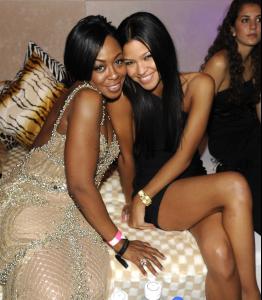-
versacrzzzz started following ♥AlbaForEver♥
-
Cassie
- Ryan Cooper
- Rosie Huntington-Whiteley
OMG i love you so much she is so gorgeous!! Thnx- Candice Swanepoel
OMG :woot: Thnx so much- Candice Swanepoel
OMG i love them Thnx so much guys she is gorgeous!!- Miley Cyrus
Thnx so much she is so adorable- cute
- The Best Model Street Style
Bianca x3- Candice Swanepoel
WoW i will use it later u really roCk- Andrei Arshavin
- Victoria's Secret Lingerie/Underwear
:sex: wow Thnx so much- Pre-Made Avatars and Signatures
:woot:- Victoria's Secret Lingerie/Underwear
OMG :woot: Thnx!!- Rosie Huntington-Whiteley
wow Thnx so much guys- Candice Swanepoel
OMG i love those pics Thnx so much for hq she is so freakin gorgeous!!!! - Ryan Cooper
♥AlbaForEver♥
Banned
-
Joined
-
Last visited
Account
Search
Configure browser push notifications
Chrome (Android)
- Tap the lock icon next to the address bar.
- Tap Permissions → Notifications.
- Adjust your preference.
Chrome (Desktop)
- Click the padlock icon in the address bar.
- Select Site settings.
- Find Notifications and adjust your preference.
Safari (iOS 16.4+)
- Ensure the site is installed via Add to Home Screen.
- Open Settings App → Notifications.
- Find your app name and adjust your preference.
Safari (macOS)
- Go to Safari → Preferences.
- Click the Websites tab.
- Select Notifications in the sidebar.
- Find this website and adjust your preference.
Edge (Android)
- Tap the lock icon next to the address bar.
- Tap Permissions.
- Find Notifications and adjust your preference.
Edge (Desktop)
- Click the padlock icon in the address bar.
- Click Permissions for this site.
- Find Notifications and adjust your preference.
Firefox (Android)
- Go to Settings → Site permissions.
- Tap Notifications.
- Find this site in the list and adjust your preference.
Firefox (Desktop)
- Open Firefox Settings.
- Search for Notifications.
- Find this site in the list and adjust your preference.