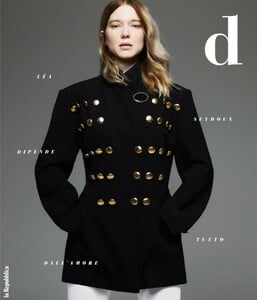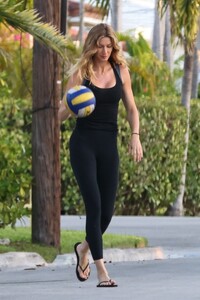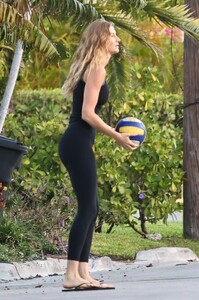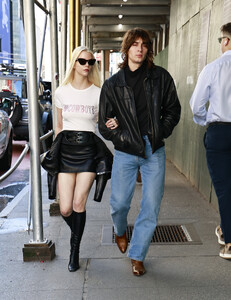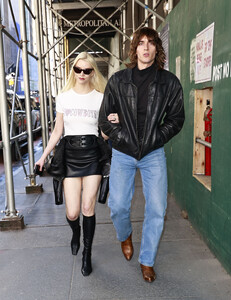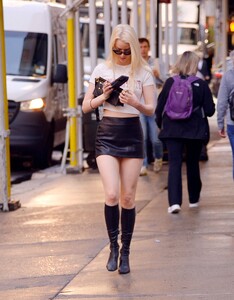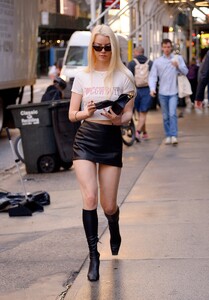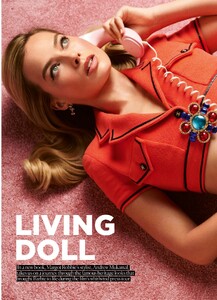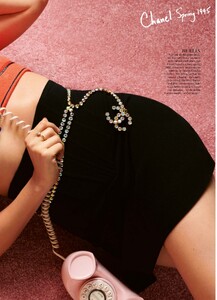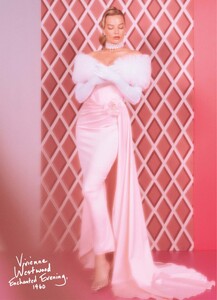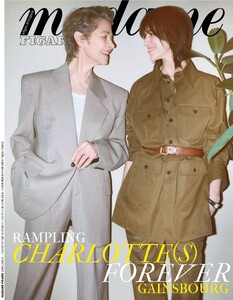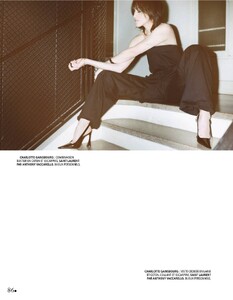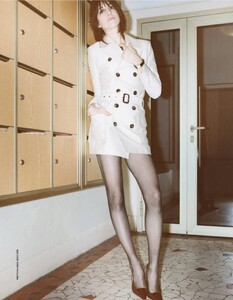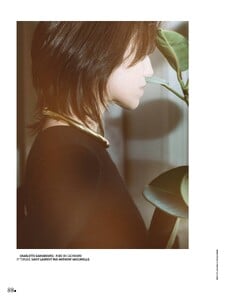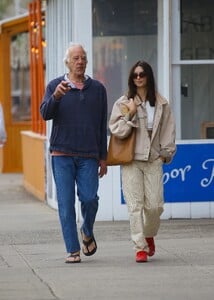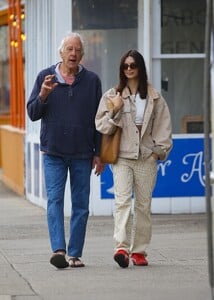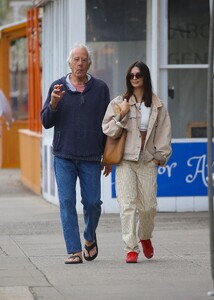Everything posted by Clarence
-
Uma Thurman
15th Annual TCM Classic Film Festival 2024 Opening Night And 30th Anniversary Presentation Of Miramax's 'Pulp Fiction' in Hollywood 04/18/2024 (with John Travolta)
-
Léa Seydoux
-
Léa Seydoux
-
Léa Seydoux
-
Léa Seydoux
-
Léa Seydoux
- Candids
-
Abigail Clancy
-
Abigail Clancy
-
Abigail Clancy
-
Emily Ratajkowski
-
Olivia Dunne
- Jessica Alba
- Karlie Kloss
- Emily Ratajkowski
- Olivia Dunne
- Candids
- Gwyneth Paltrow
- Anya Taylor-Joy
- Jessica Alba