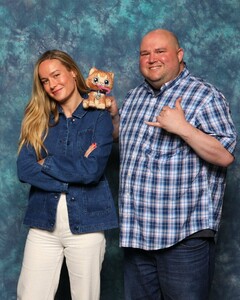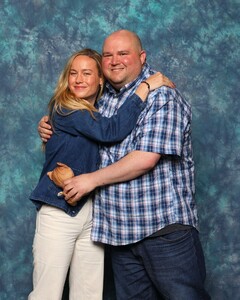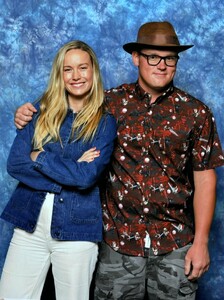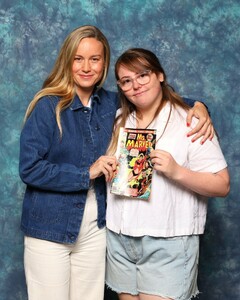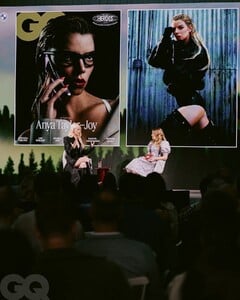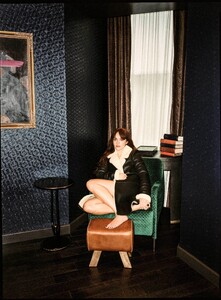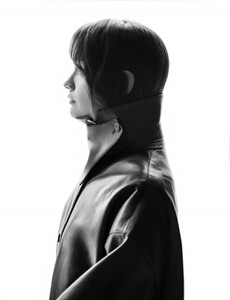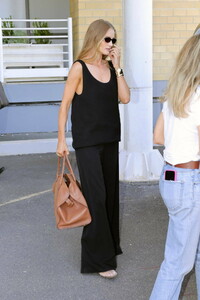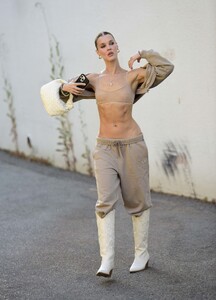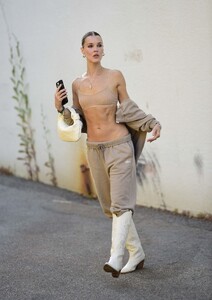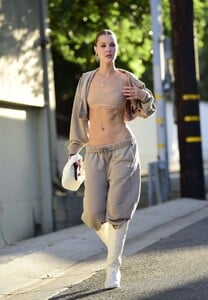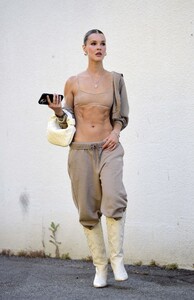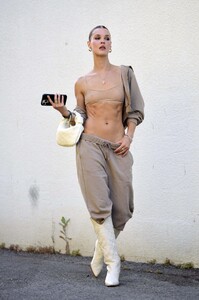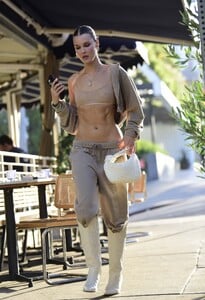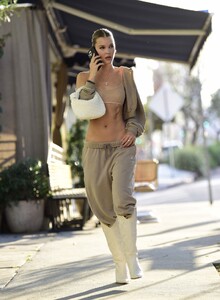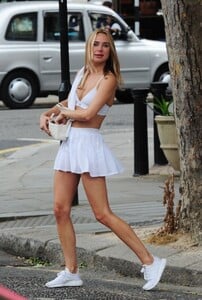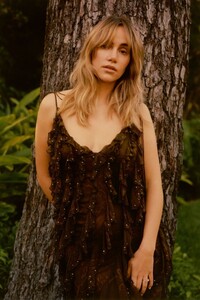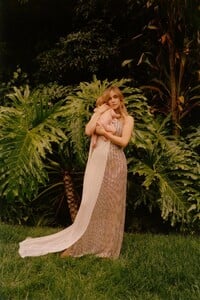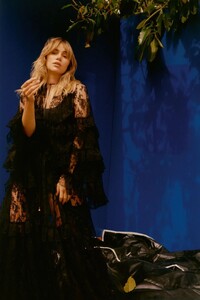Everything posted by Clarence
-
Katy Perry
- Eva Longoria
-
Brie Larson
-
Natalie Portman
-
Sienna Miller
-
Sienna Miller
-
Cara Delevingne
-
Anya Taylor-Joy
-
Olivia Cooke
-
Maria Sharapova
-
Emma Raducanu
-
Emma Raducanu
-
Emma Raducanu
-
Emma Raducanu
-
Emma Raducanu
-
Rosie Huntington-Whiteley
-
Charlotte McKinney
-
Joy Corrigan
-
Emma Roberts
-
Kimberley Garner
- Suki Alice Waterhouse