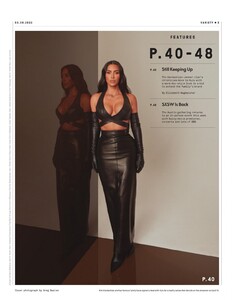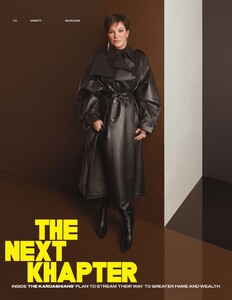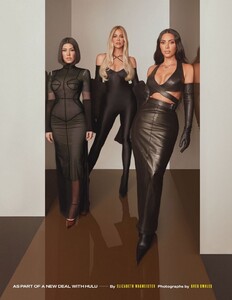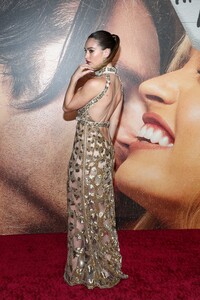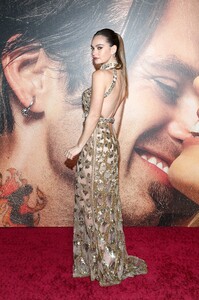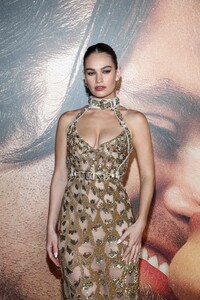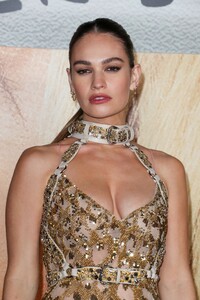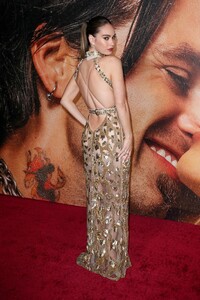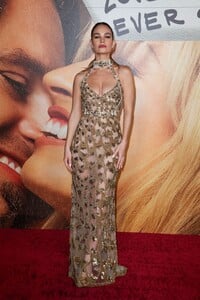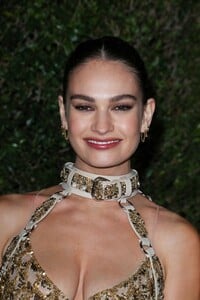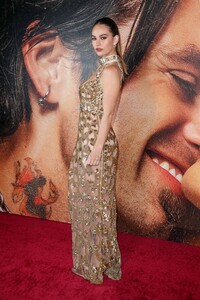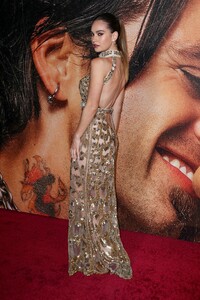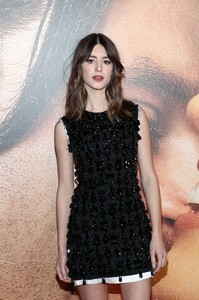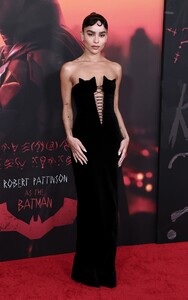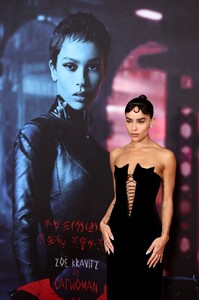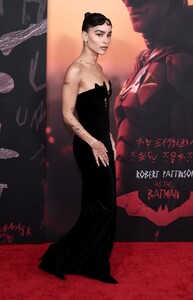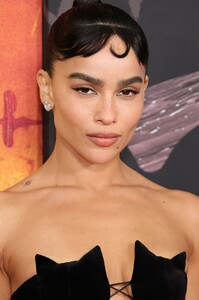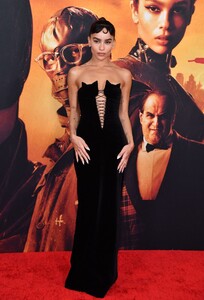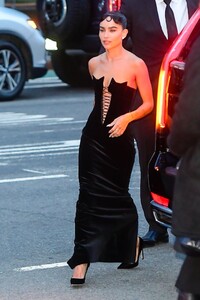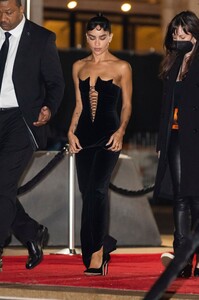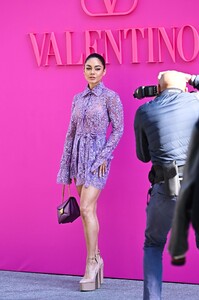Everything posted by Clarence
-
Kim Kardashian
-
Zoey Deutch
-
Julianne Hough
-
Lily James
-
Katharine McPhee
-
Penelope Cruz
-
Daisy Edgar-Jones
-
Alexandra Daddario
-
Vanessa Hudgens
-
Vanessa Hudgens
-
Zoe Kravitz
-
Zoe Kravitz
-
Taylor Hill
- Irina Shayk
- Felice Noordhoff
-
Natasha Poly
-
Isabeli Fontana
- Lily James
-
Dianna Agron
-
Lily James
-
Olivia Culpo
-
Olivia Culpo
-
Vanessa Hudgens
- Gigi Hadid
-
Dianna Agron