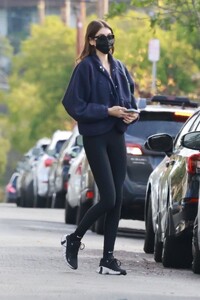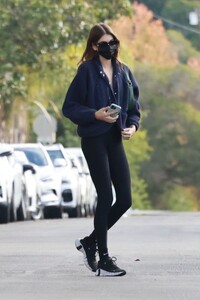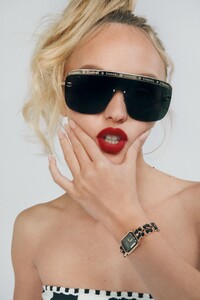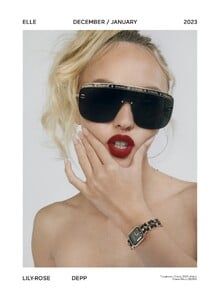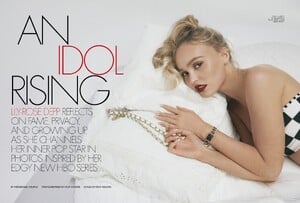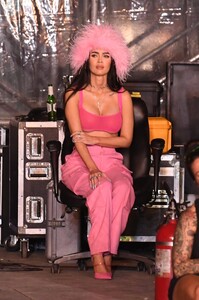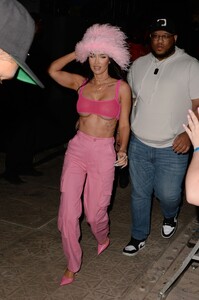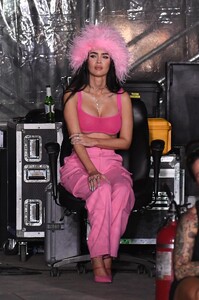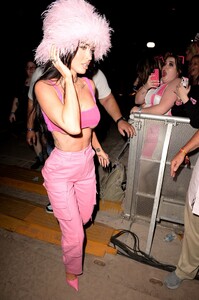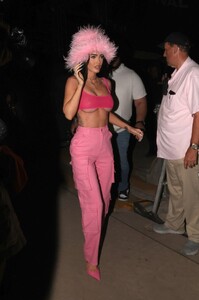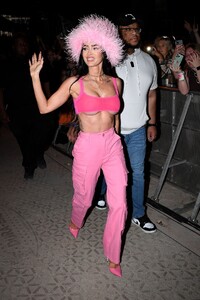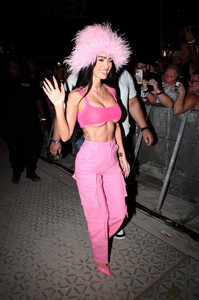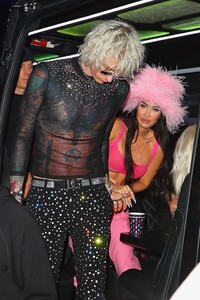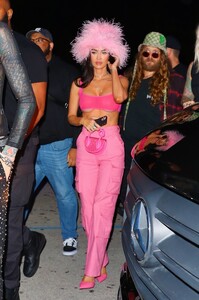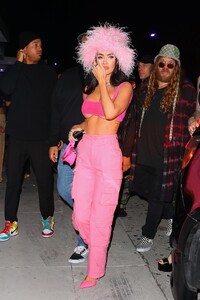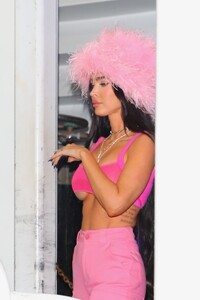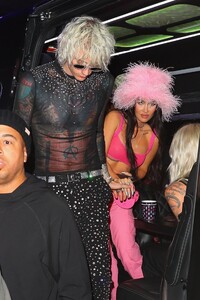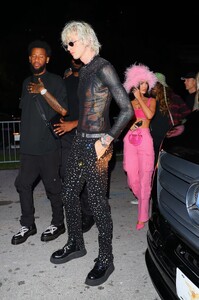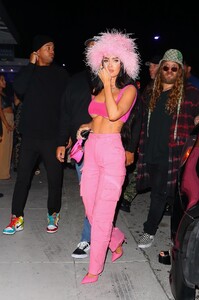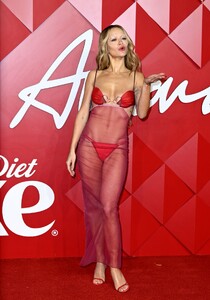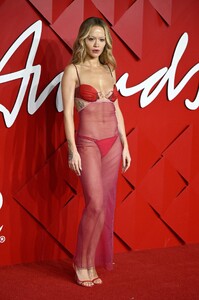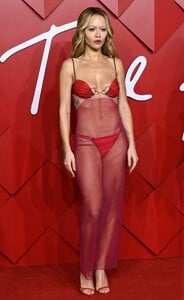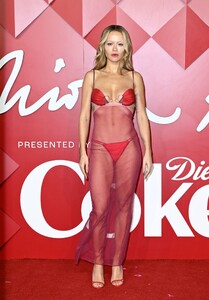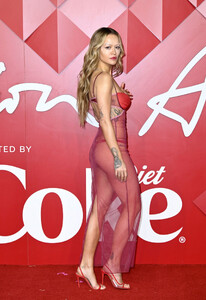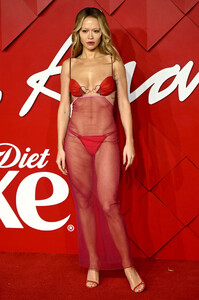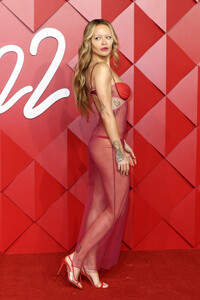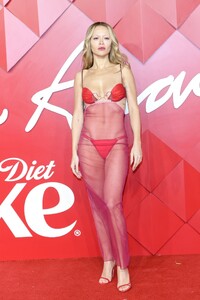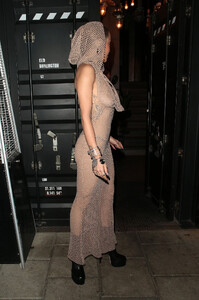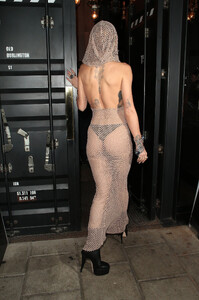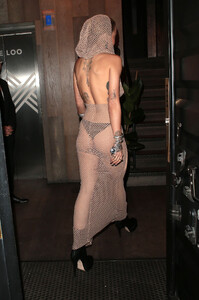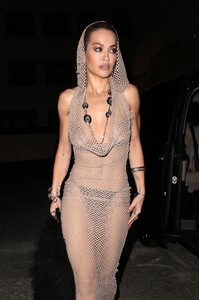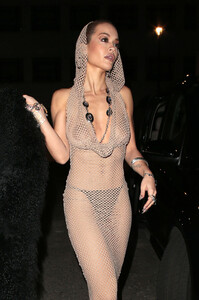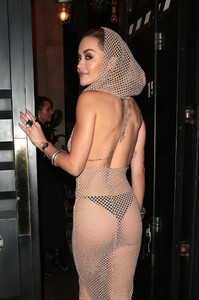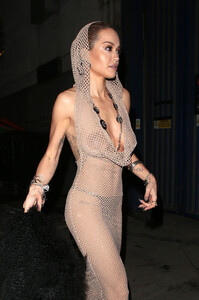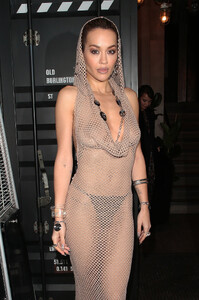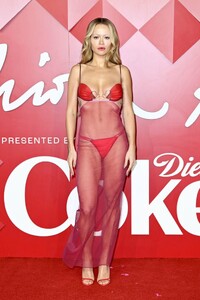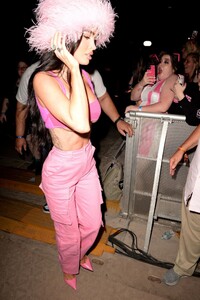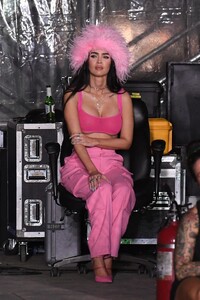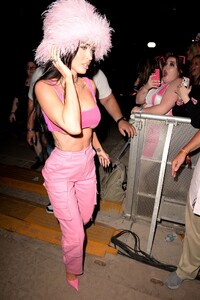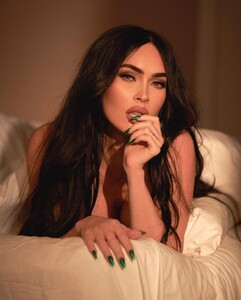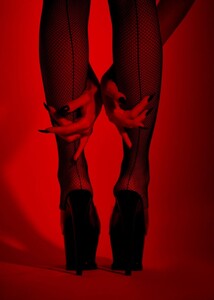Everything posted by Clarence
-
Kate Winslet
-
Rosie Huntington-Whiteley
- Heidi Klum
- Leni Klum
- Kaia Gerber
- Irina Shayk
-
Lily-Rose Depp
-
Elizabeth Debicki
-
Lily James
- Megan Fox
- Rita Ora
- Rita Ora
-
Rita Ora
-
Rita Ora
-
Brooks Nader
-
Lady Victoria Hervey
- Megan Fox
-
Joy Corrigan
-
Nicole Scherzinger
-
Jessica Chastain
-
Lucy Hale
-
Charlotte McKinney
-
Sara Sampaio
-
Dua Lipa
- Megan Fox