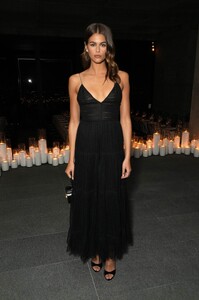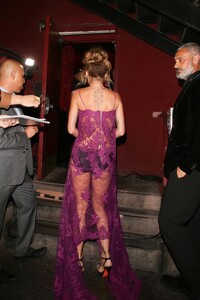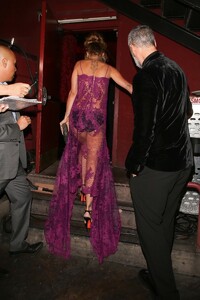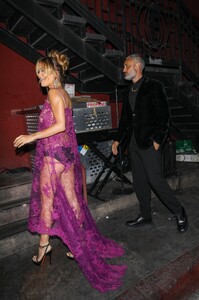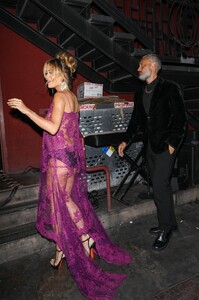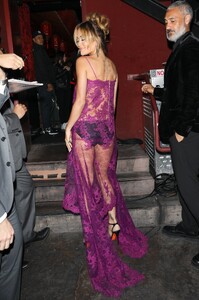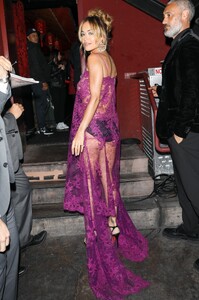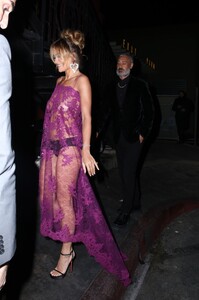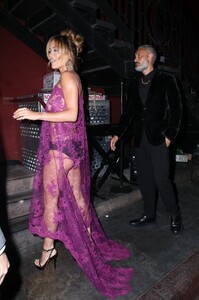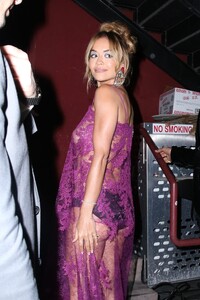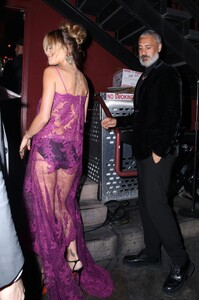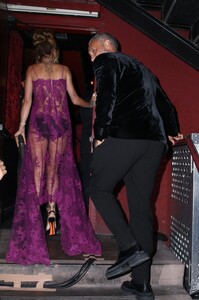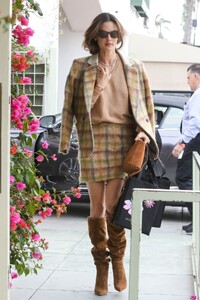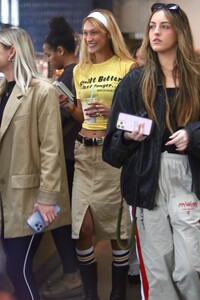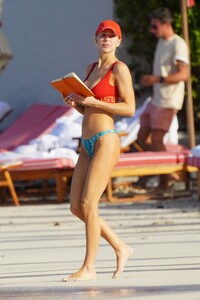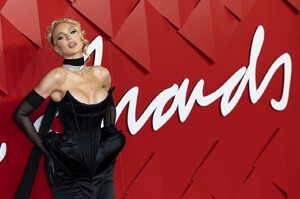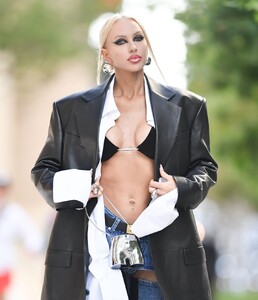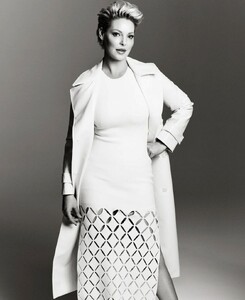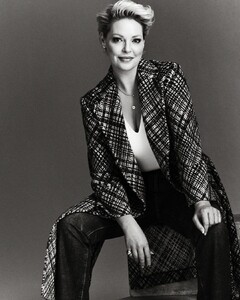Everything posted by Clarence
-
Natalie Portman
- Kaia Gerber
-
Rita Ora
-
Charlotte McKinney
-
Rita Ora
-
Kara Del Toro
-
Candids
-
Bella Hadid
-
Christine Quinn
-
Christine Quinn
-
Christine Quinn
-
Christine Quinn
-
Christine Quinn
-
Christine Quinn
-
Christine Quinn
-
Christine Quinn
-
Christine Quinn
-
Katherine Heigl
-
Katherine Heigl
-
Katherine Heigl
-
Jamie Lee Curtis
-
Jamie Lee Curtis
-
Cate Blanchett
-
Michelle Hunziker
-
Michelle Hunziker