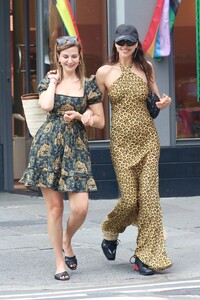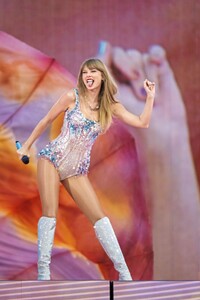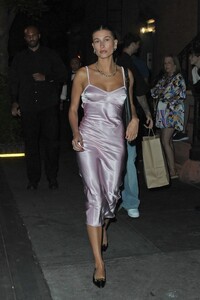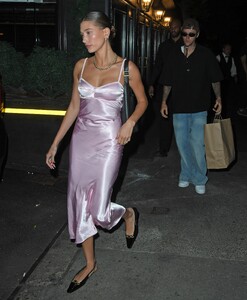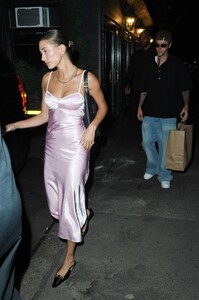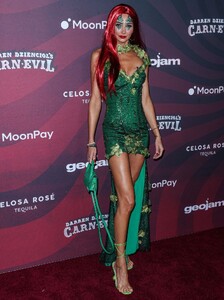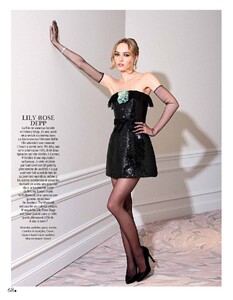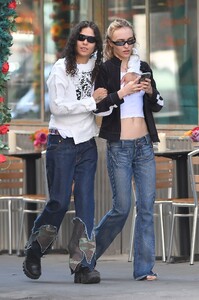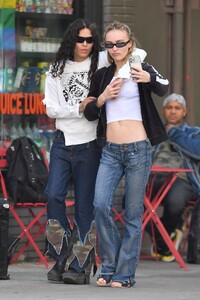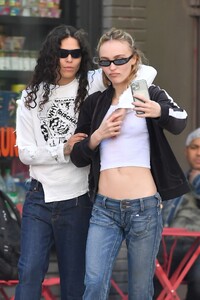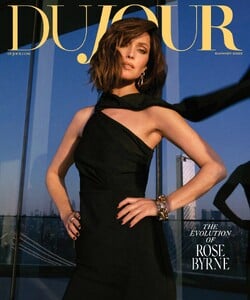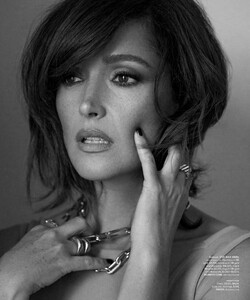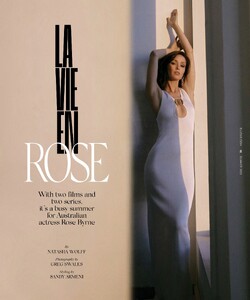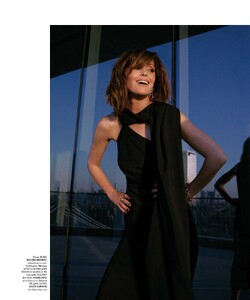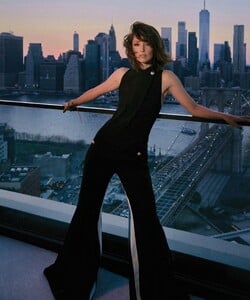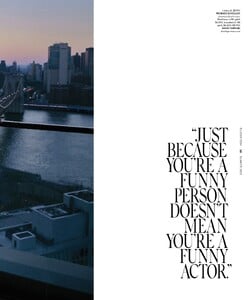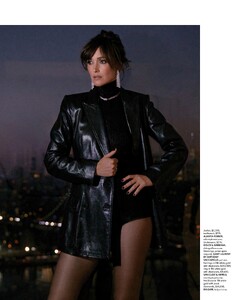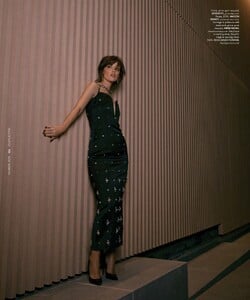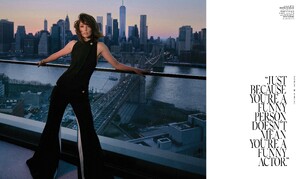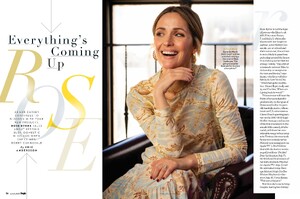Everything posted by Clarence
- Courtney Eaton
-
Sophie Nelisse
- Courtney Eaton
- Courtney Eaton
- Irina Shayk
-
Cate Blanchett
2023 Fragrance Foundation Awards at David H. Koch Theater at Lincoln Center in New York - 06/15/2023
-
Taylor Swift
- Hailey Bieber
- Hailey Bieber
-
Ludi Delfino
-
Ludi Delfino
-
Ludi Delfino
-
Jasmine Tookes
-
Lily-Rose Depp
''The Idol'' photocall at the 76th annual Cannes film festival at Palais des Festivals 05/23/2023 - (2/2)
-
Lily-Rose Depp
''The Idol'' photocall at the 76th annual Cannes film festival at Palais des Festivals 05/23/2023 - (1/2)
-
Lily-Rose Depp
-
Lily-Rose Depp
- Rose Byrne
- Rose Byrne
- Emeraude Toubia
- Emeraude Toubia
- Emeraude Toubia
- Emeraude Toubia
- Emeraude Toubia
- Emeraude Toubia