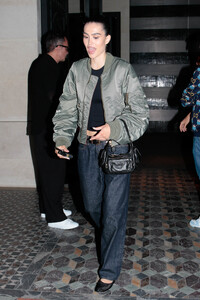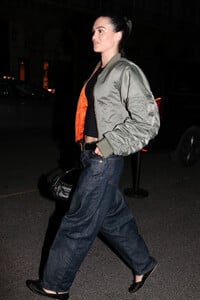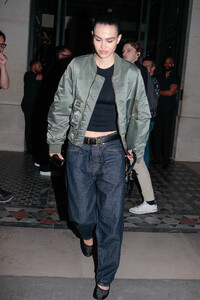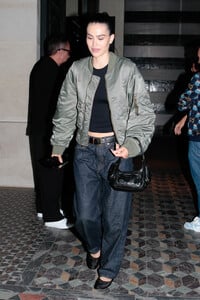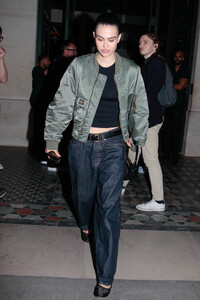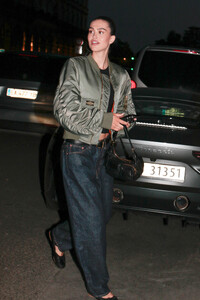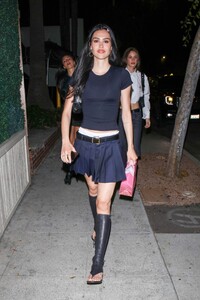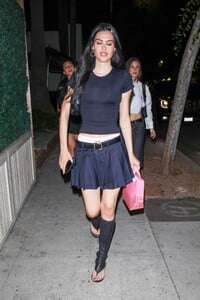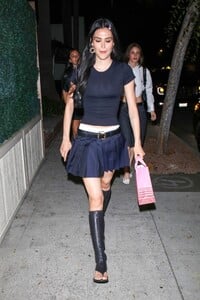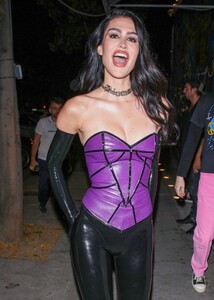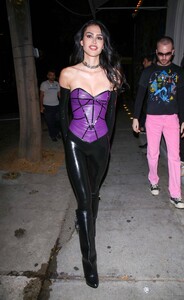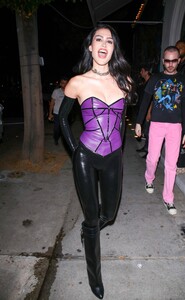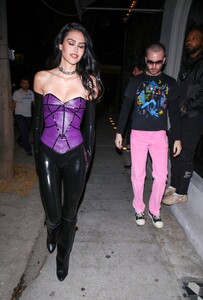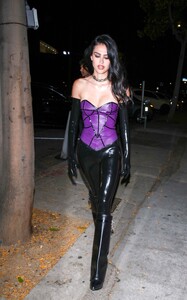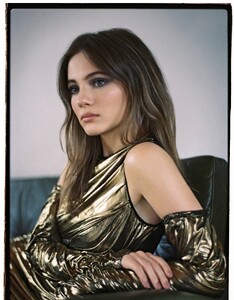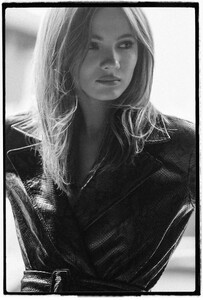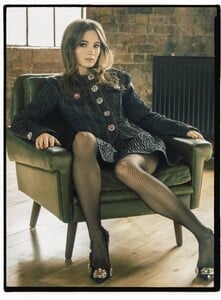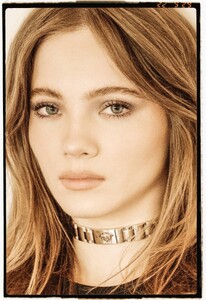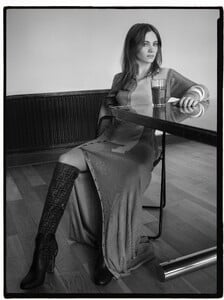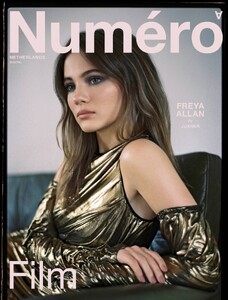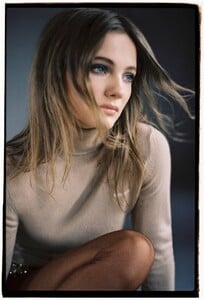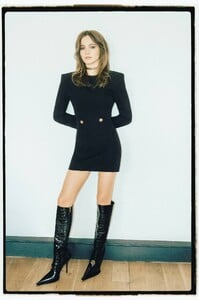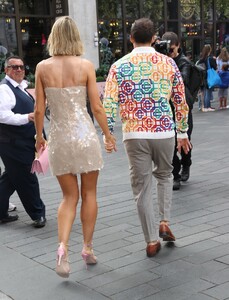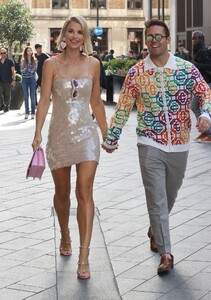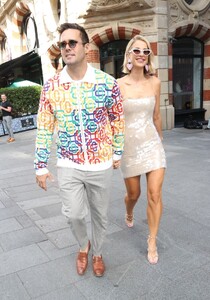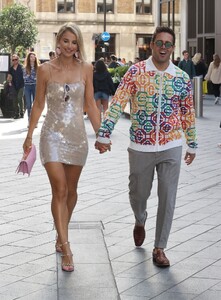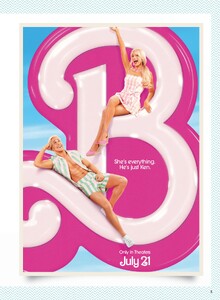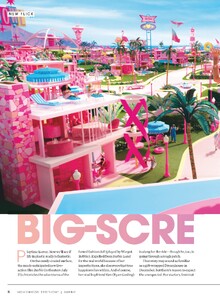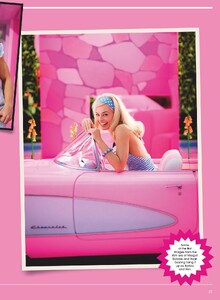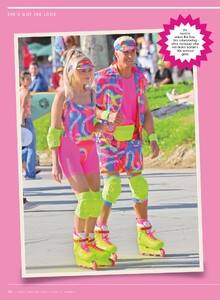Everything posted by Clarence
- Amelia Gray Hamlin
- Amelia Gray Hamlin
- Amelia Gray Hamlin
- Amelia Gray Hamlin
- Amelia Gray Hamlin
- Amelia Gray Hamlin
-
Jasmine Tookes
-
Zoe Saldana
- Gia Skova
-
Anya Taylor-Joy
Incredible actress. Wikipedia has a separate page just for her List of awards and nominations received by Anya Taylor-Joy 🤩
-
Candice Swanepoel
A post with a heading / title is rare on this thread. Thank you @Sunshiine
-
Kara Del Toro
Great stuff @VS19, thanks for the adds.
-
Freya Allan
-
Vogue Williams
-
Vogue Williams
-
Vogue Williams
-
Vogue Williams
-
Vogue Williams
-
Vogue Williams
-
Margot Robbie
-
Katy Perry
-
Katy Perry
-
Caroline Wozniacki
-
Caroline Wozniacki
-
Elsa Hosk
Incredibly beautiful...