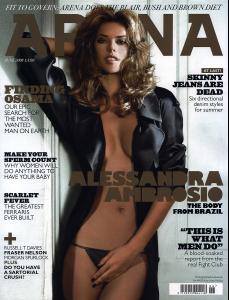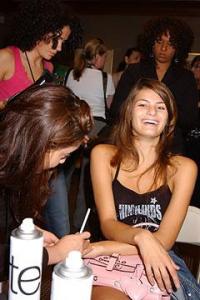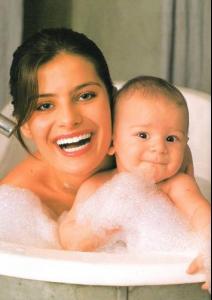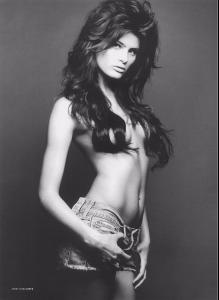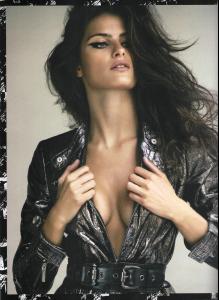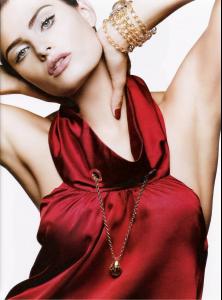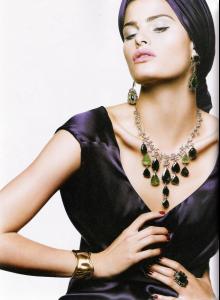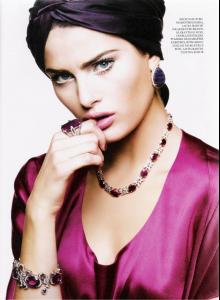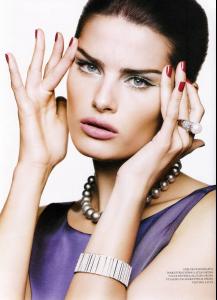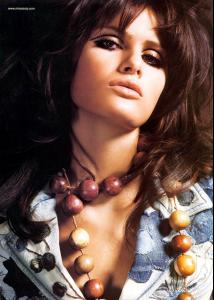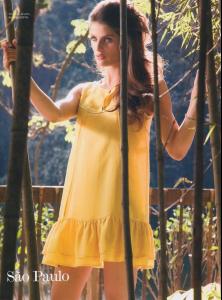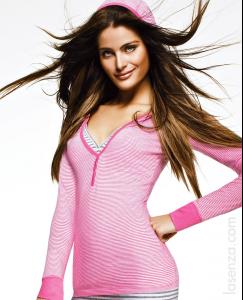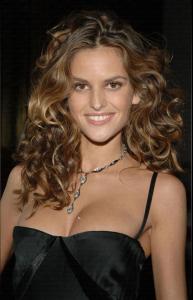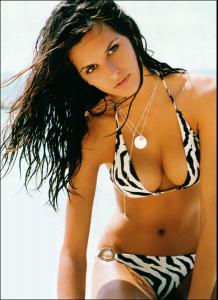Everything posted by saraspain
- Candids
-
Candids
-
Izabel Goulart
OMG i love this new armani pic thanks julia she is soo damn hot
-
MODELS LEAGUE
Best Legs: 1. Julia Stegner 2. Michaela Hlavackova 3. Claudia Schiffer 4. Louise Pedersen 5. Morgane Dubled 6. Behati Prinsloo Best Back: 1. Katja Shchekina 2. Cindy Crawford 3. Helena Christensen 4. Julia Stegner 5. Erin Wasson 6. Cintia Dicker
-
Isabeli Fontana
-
Isabeli Fontana
180 pics from isabeli http://www.ilove80.be/galeries/gal_isabeli...pics1/index.htm
-
Isabeli Fontana
- Isabeli Fontana
HQ's sorry if repost ___________________________________________________________ OMG she is so gorgeous- Izabel Goulart
- Izabel Goulart
- Candids
any pics from her birthday party?? xoxo- Izabel Goulart
- Candids
- Candids
- Candids
When comes the baby to the world? sorry for my english- Izabel Goulart
any new candids??- Izabel Goulart
any new candids??- Izabel Goulart
any new candids??- Izabel Goulart
- Adrian Gonzalez
- Izabel Goulart
- Izabel Goulart
this pic was taken during a vs swimsuit shoot- Izabel Goulart
- Cicinho
- Izabel Goulart
OMG thanks for this gorgeous pics - Isabeli Fontana
Account
Navigation
Search
Configure browser push notifications
Chrome (Android)
- Tap the lock icon next to the address bar.
- Tap Permissions → Notifications.
- Adjust your preference.
Chrome (Desktop)
- Click the padlock icon in the address bar.
- Select Site settings.
- Find Notifications and adjust your preference.
Safari (iOS 16.4+)
- Ensure the site is installed via Add to Home Screen.
- Open Settings App → Notifications.
- Find your app name and adjust your preference.
Safari (macOS)
- Go to Safari → Preferences.
- Click the Websites tab.
- Select Notifications in the sidebar.
- Find this website and adjust your preference.
Edge (Android)
- Tap the lock icon next to the address bar.
- Tap Permissions.
- Find Notifications and adjust your preference.
Edge (Desktop)
- Click the padlock icon in the address bar.
- Click Permissions for this site.
- Find Notifications and adjust your preference.
Firefox (Android)
- Go to Settings → Site permissions.
- Tap Notifications.
- Find this site in the list and adjust your preference.
Firefox (Desktop)
- Open Firefox Settings.
- Search for Notifications.
- Find this site in the list and adjust your preference.