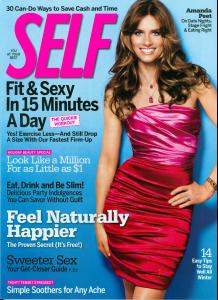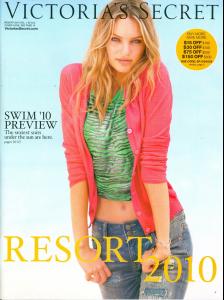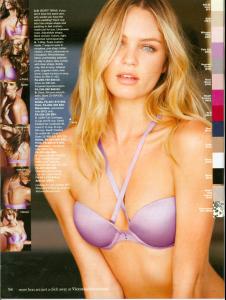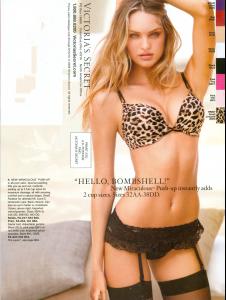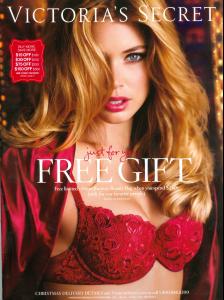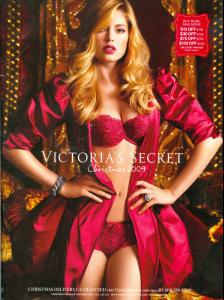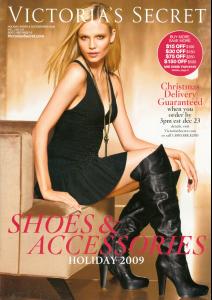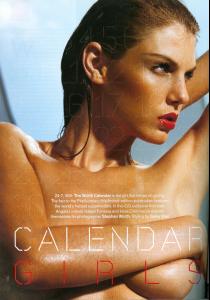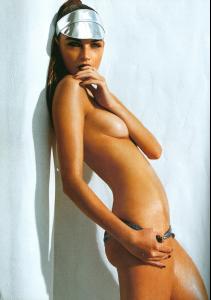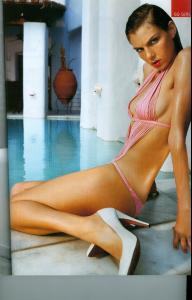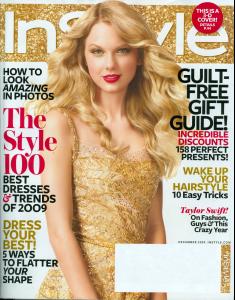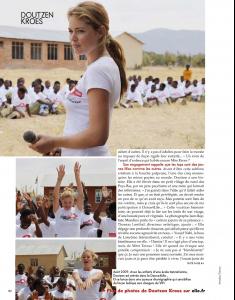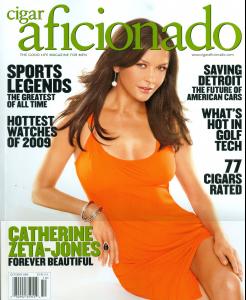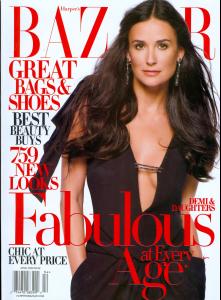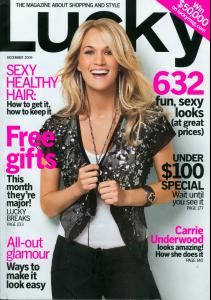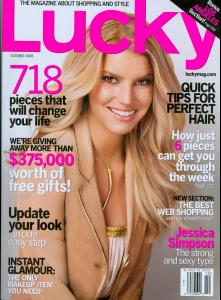Everything posted by jal718
- Amanda Peet
-
Kirsten Dunst
Another HORRIBLE US cover! :yuckky:
-
Candice Swanepoel
- Doutzen Kroes
-
Rebecca Romijn
More LQ reposts
-
Monika Schnarre
Hi jal718! No, I don´t have this. I´m soooo curious now what this looks!! What special is it, because no one can show it?? Are you sure this exists? U.S. edition? Because I´ve found nothing here: http://fashion-iconography.net/Covers/Cosm...CosmoUS1986.htm Th! Totally ignored. :lost: Sorry missp, I thought for sure she had a Cosmo cover!
- VS Model's ID
-
Isabeli Fontana
-
Angela Lindvall
-
Editorials
Thanks bella, can't get tired of that cover!
-
Taylor Swift
-
Cate Blanchett
Another HORRIBLE US Vogue cover! :yuckky:
-
Doutzen Kroes
-
Carol Alt
I've posted Patti and Renee's Vogue covers on their threads.
- Catherine Zeta-Jones
-
Charlize Theron
Been looking for both of these coers D, thanks.
- Megan Fox
- Molly Sims
-
Monika Schnarre
It was Tomilyn Richardson, July 1984 who I thought was Monika.
-
Demi Moore
-
Monika Schnarre
She won the first US Cosmo cover girl event. If I remember, it had a yellow background.
-
Monika Schnarre
Great job missp, you don't have her US Cosmo cover do you?
- Katherine Heigl
-
Carrie Underwood
- Jessica Simpson