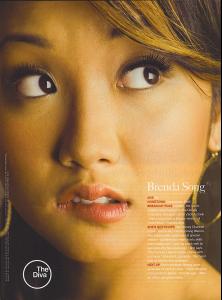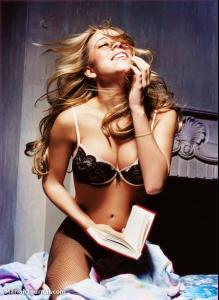Everything posted by Ness
-
Your Top 10 Babes
My current top ten: 1. Brenda Song. 2. Sayaka Ando. 3. Monica Bellucci. 4. Kelly Hu. 5. KT So. 6. Marisa Miller. 7. Hyori Lee. 8. Torrie Wilson. 9. Amerie. 10. Brooke Burke.
-
Black Beauties
- Black Beauties
Just repeating what Tyra said on her show is all.- The Dark Knight (2008)
Thanks a lot. That was a good scene.- Sexy Asian Women
Two nice videos of KT So.- Lucy Liu
- Sexy Asian Women
- Gestures women do that entice you.
Oh, good one.- Sexy Asian Women
- Gestures women do that entice you.
Oh, bending over to get something on the ground is always nice.- Women in Stockings!
Oh...she's nice.- Gestures women do that entice you.
TooBoku!- Hilary Swank
- Monica Bellucci
Those ones are great. Thank you.- Gestures women do that entice you.
Looking down their own shirt is always nice too.- Gestures women do that entice you.
There's something about women doing the whole "biting their lip thing" that really gets my attention. Like this: Or seeing women undress/getting dressed. Anything for you guys?- Lucy Liu
- Brenda Song
Account
Navigation
Search
Configure browser push notifications
Chrome (Android)
- Tap the lock icon next to the address bar.
- Tap Permissions → Notifications.
- Adjust your preference.
Chrome (Desktop)
- Click the padlock icon in the address bar.
- Select Site settings.
- Find Notifications and adjust your preference.
Safari (iOS 16.4+)
- Ensure the site is installed via Add to Home Screen.
- Open Settings App → Notifications.
- Find your app name and adjust your preference.
Safari (macOS)
- Go to Safari → Preferences.
- Click the Websites tab.
- Select Notifications in the sidebar.
- Find this website and adjust your preference.
Edge (Android)
- Tap the lock icon next to the address bar.
- Tap Permissions.
- Find Notifications and adjust your preference.
Edge (Desktop)
- Click the padlock icon in the address bar.
- Click Permissions for this site.
- Find Notifications and adjust your preference.
Firefox (Android)
- Go to Settings → Site permissions.
- Tap Notifications.
- Find this site in the list and adjust your preference.
Firefox (Desktop)
- Open Firefox Settings.
- Search for Notifications.
- Find this site in the list and adjust your preference.
- Black Beauties