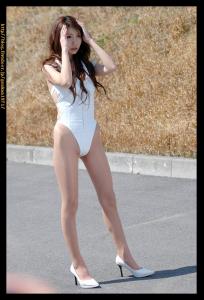Everything posted by Ness
- Sexy Asian Women
- Megan Fox
- Sexy Asian Women
-
Women in Stockings!
Nice! What's her name?
-
Audrina Patridge
Nice. She has great boobs.
-
Official BZ Top 10
My current top ten: 1. Brenda Song. 2. Sayaka Ando. 3. Izabel Goulart. 4. Heidi Cortez. 5. Karolina Kurkova. 6. Marisa Miller. 7. Hyori Lee. 8. Megan Fox. 9. Torrie Wilson. 10. KT So.
- Gong Li
-
Audrina Patridge
Yeah but who cares. She's hot and that's all that matters.
-
Audrina Patridge
Oh don't be a hater.
- Sexy Asian Women
-
Kim Kardashian
Wow. That's super hot.
-
Tila Tequila
I saw a girl at my work that looked exactly like Tila. It was really weird.
-
The finest legs you can get your hands on
- Stacy Ferguson
-
do u think that this girl is a model material
Would totally tap.
-
General women in lingerie thread
God yes.
- Black Beauties
-
General women in lingerie thread
Bump.
-
do u think that this girl is a model material
Who says she has to model in South East Asia...?
- Sexy Asian Women
- Sexy Asian Women
-
do u think that this girl is a model material
Yes. She is HOT.
- Audrina Patridge