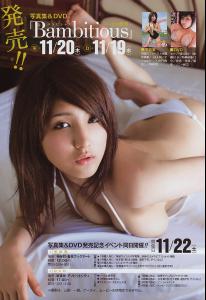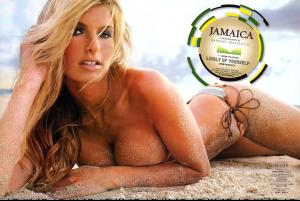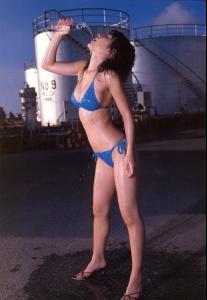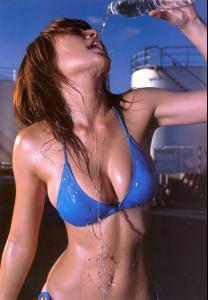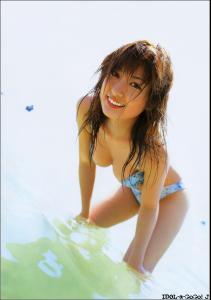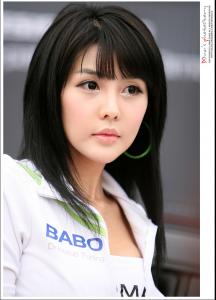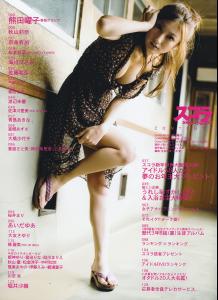Everything posted by Ness
- Sexy Asian Women
- Jessica Gomes
-
General women in lingerie thread
- Sexy Asian Women
- Sexy Asian Women
- Sexy Asian Women
- Bambi Watanabe
- Bambi Watanabe
- Bambi Watanabe
- Bambi Watanabe
- Bambi Watanabe
-
Bambi Watanabe
Birthdate: 1989/9/15 Blood type: B Special skill: cheerleading Hobby: listening to music Same birthday as me. Awesome. Let's start the show.
-
Lee Ji Woo
I'll be honest, I don't think she was attractive before she had surgery. If that is truly what she looked like before.
-
Kim Kardashian
I like her old hair color a lot more. Fits her better I think.
-
Kim Kardashian
I heard Bush and Kardashian are no more.
-
Marisa Miller
Best boobs in the business hands down.
-
Marisa Miller
- Yoko Kumada
- Yoko Kumada
-
Lee Ji Woo
I wonder how much plastic surgery she's had. It's possible that she hasn't had any, but she always has a smooth looking plastic face. Plus plastic surgery is really popular among females in Korea I've heard. Not that it bothers me. She's still pretty even if she's had some enhancements.
-
Yoko Kumada
Well it is a great position.
-
Rina Akiyama
I guess I was just being too picky. She's pretty. I guess I'm just not that attracted to her. Oh yeah I do like that ass of hers.
- Lee Ji Woo
- Yoko Kumada
- Yumi Sugimoto