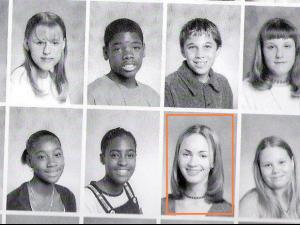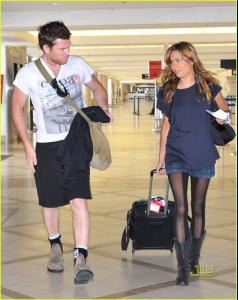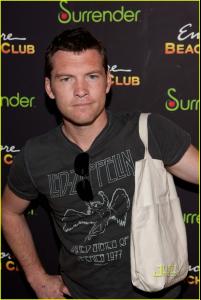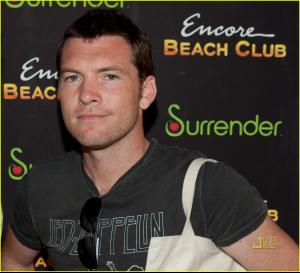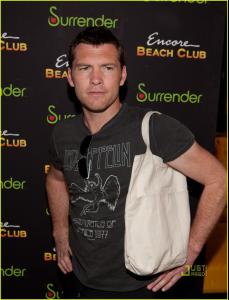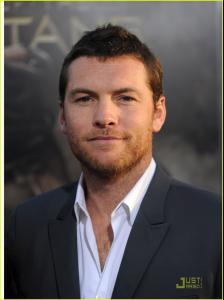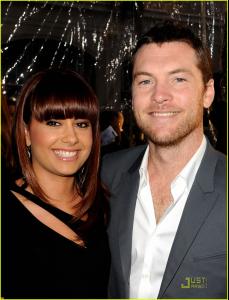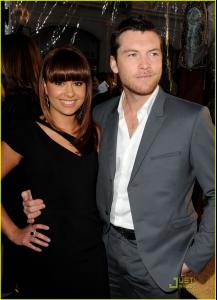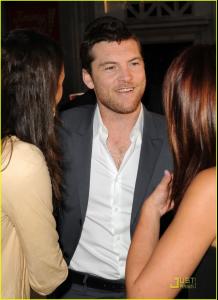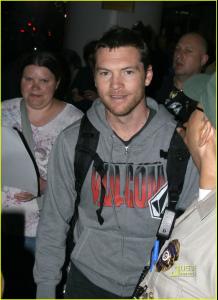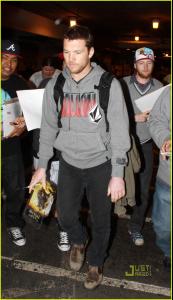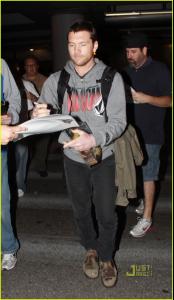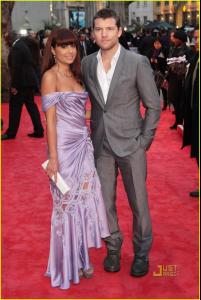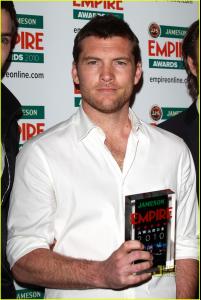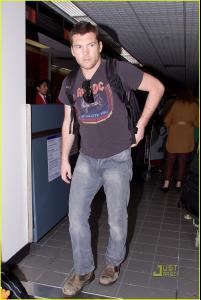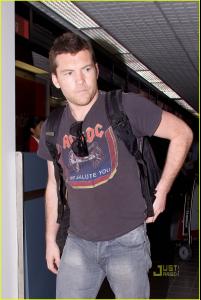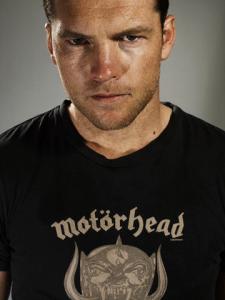Everything posted by jewel_cxs
-
Marloes Horst
one of those guys in the pics with her is Pedro Andrade... http://www.myspace.com/thepedroandrade
-
Candids
- Your favourite man
Sam Worthington Sam Worthington Sam Worthington Sam Worthington Sam Worthington- Megan Fox
- Sam Worthington
- Megan Fox
well, I thought we were here to talk about her and her career and her public life... I didn't know we were here only to post pictures of her...cause that's boring... anyway, if we are not supposed to talk about her, then we shouldn't be talking about her pregnancy rumours or wedding either... let's just post all the pics we find!- Megan Fox
- Megan Fox
- Sam Worthington
- Sam Worthington
- Megan Fox
- Megan Fox
- Candids
http://www.popsugar.com/Pictures-Gisele-8656495?page=0,0,0- Sam Worthington
- Sam Worthington
WOW!!! sexy!! what movie is this?!- Rosie Huntington-Whiteley
- Sam Worthington
Sam on David Letterman!! http://www.youtube.com/watch?v=S2gAb7SQy_Q...player_embedded http://www.youtube.com/watch?v=r9RWyEKu9DE...player_embedded- Sam Worthington
- Sam Worthington
- Sam Worthington
welcome girls! it's my pleasure- Sam Worthington
- Sam Worthington
- Sam Worthington
- Sam Worthington
- Sam Worthington
the new The Clash of the Titans trailer...can't wait!!! - Your favourite man
Account
Navigation
Search
Configure browser push notifications
Chrome (Android)
- Tap the lock icon next to the address bar.
- Tap Permissions → Notifications.
- Adjust your preference.
Chrome (Desktop)
- Click the padlock icon in the address bar.
- Select Site settings.
- Find Notifications and adjust your preference.
Safari (iOS 16.4+)
- Ensure the site is installed via Add to Home Screen.
- Open Settings App → Notifications.
- Find your app name and adjust your preference.
Safari (macOS)
- Go to Safari → Preferences.
- Click the Websites tab.
- Select Notifications in the sidebar.
- Find this website and adjust your preference.
Edge (Android)
- Tap the lock icon next to the address bar.
- Tap Permissions.
- Find Notifications and adjust your preference.
Edge (Desktop)
- Click the padlock icon in the address bar.
- Click Permissions for this site.
- Find Notifications and adjust your preference.
Firefox (Android)
- Go to Settings → Site permissions.
- Tap Notifications.
- Find this site in the list and adjust your preference.
Firefox (Desktop)
- Open Firefox Settings.
- Search for Notifications.
- Find this site in the list and adjust your preference.