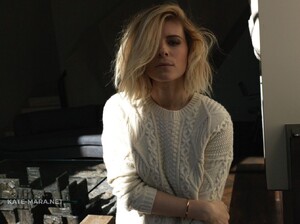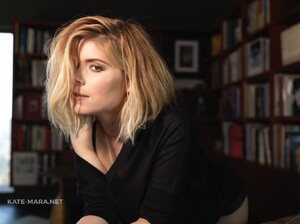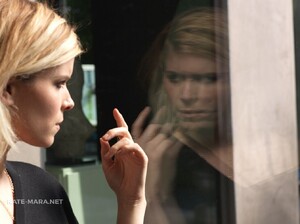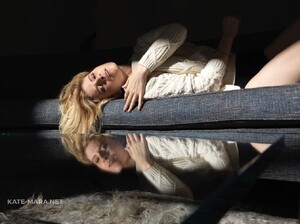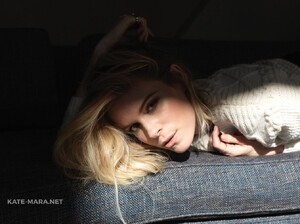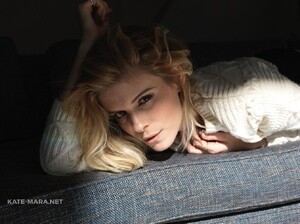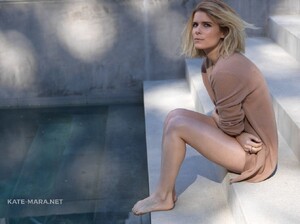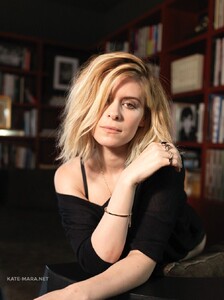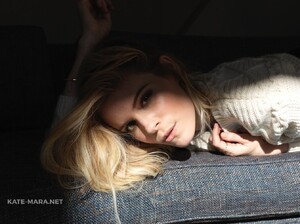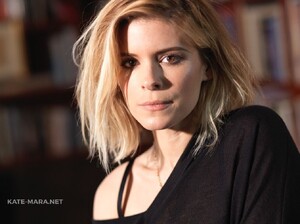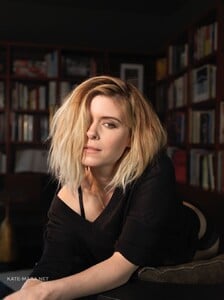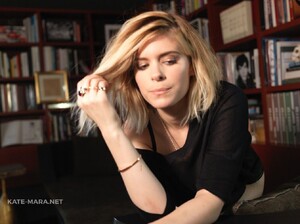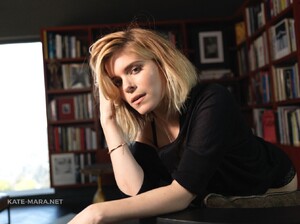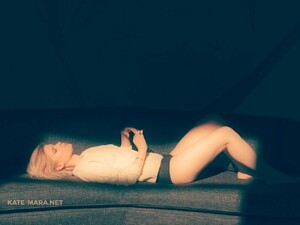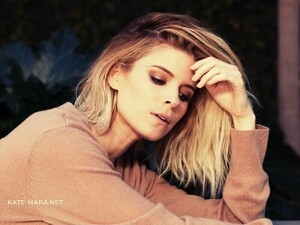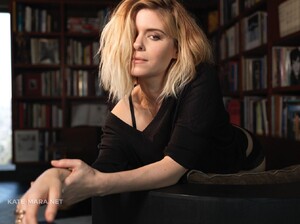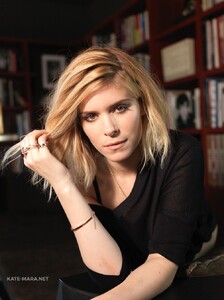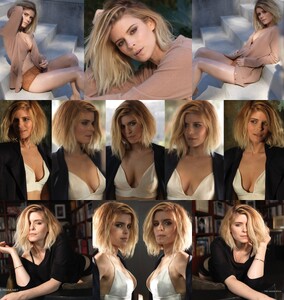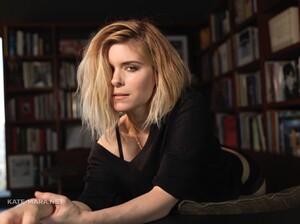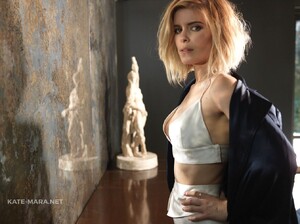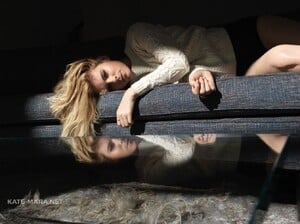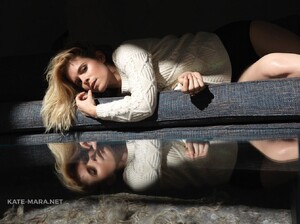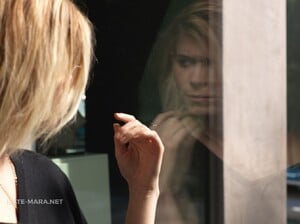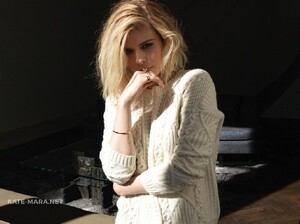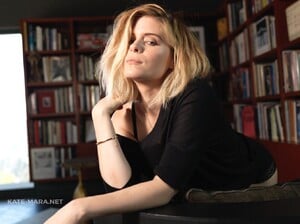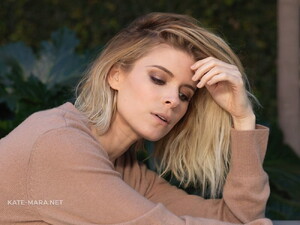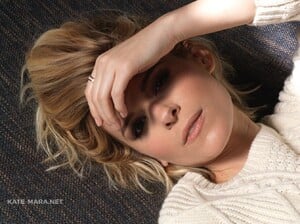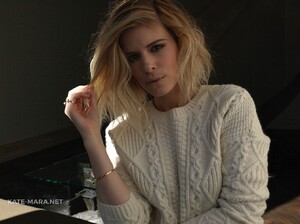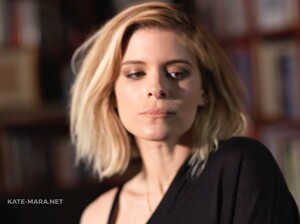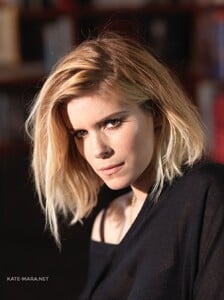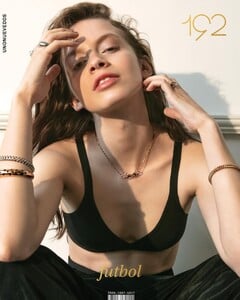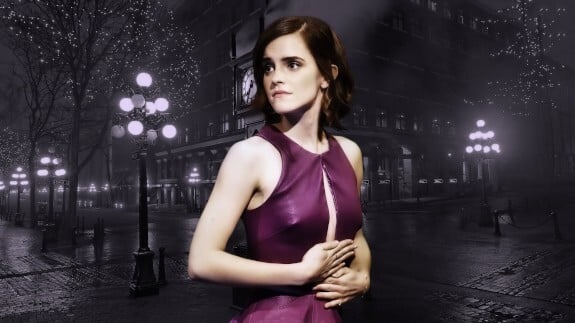
Everything posted by G618
- Kate Mara
-
Alice Pagani
I love her pale skin, gorgeous features, witchy vibe and skinny body. Perfection!
-
Erin Moriarty
Insta vids. 52933049.mp4 52932960.mp4
-
Kate Mara
- Kate Mara
- Kate Mara
- Kate Mara
- Kate Mara
- Kate Mara
- Kate Mara
- Kate Mara
- Kate Mara
- Kate Mara
- Kate Mara
- Kate Mara
- Kate Mara
- Kate Mara
- Kate Mara
- Kate Mara
- Kate Mara
- Kate Mara
- Kate Mara
Kate Mara Kurt Iswarienko Shoot part 1 (Incomplete) anyone have the rest of them? I have compiled some from from sites which had some of the photos I did not have, I know there were over 600 and the Kate Mara fan site that had them is gone, The outdoor portion was breathtaking she was so beautiful.- Mirela Balic
Account
Navigation
Search
Configure browser push notifications
Chrome (Android)
- Tap the lock icon next to the address bar.
- Tap Permissions → Notifications.
- Adjust your preference.
Chrome (Desktop)
- Click the padlock icon in the address bar.
- Select Site settings.
- Find Notifications and adjust your preference.
Safari (iOS 16.4+)
- Ensure the site is installed via Add to Home Screen.
- Open Settings App → Notifications.
- Find your app name and adjust your preference.
Safari (macOS)
- Go to Safari → Preferences.
- Click the Websites tab.
- Select Notifications in the sidebar.
- Find this website and adjust your preference.
Edge (Android)
- Tap the lock icon next to the address bar.
- Tap Permissions.
- Find Notifications and adjust your preference.
Edge (Desktop)
- Click the padlock icon in the address bar.
- Click Permissions for this site.
- Find Notifications and adjust your preference.
Firefox (Android)
- Go to Settings → Site permissions.
- Tap Notifications.
- Find this site in the list and adjust your preference.
Firefox (Desktop)
- Open Firefox Settings.
- Search for Notifications.
- Find this site in the list and adjust your preference.

.thumb.jpg.0cc1081a7163fa3e111fd05c7ed80fcb.jpg)
.thumb.jpg.86972fb394d739a9a0d8f6be06d4170b.jpg)
.thumb.jpg.2a1f97be849f5a2a4428d9c60b2fe5e5.jpg)
.thumb.jpg.e8977cc8fba8f4977110673b0317cff4.jpg)
.thumb.jpg.7c0cbce52d4aa1afb75b0c7ec36c9061.jpg)
.thumb.png.f548b84703e6693f76d906ae17041860.png)
.thumb.jpg.33ea112c0bb76dbcdd4f47c65ba72f01.jpg)
.thumb.jpg.c43915634d694bc3fd82df3dc7c0fc4c.jpg)
.thumb.jpg.dace3bd39ff222a0736c254730df70f0.jpg)
.thumb.jpg.d8fdfa3bbd08084ca14ed158e437efd6.jpg)
.thumb.png.b816fc841f0ec0d7a106d4dc1373609d.png)
.thumb.png.3a3130024f80162e0dc6ed68d571ea38.png)


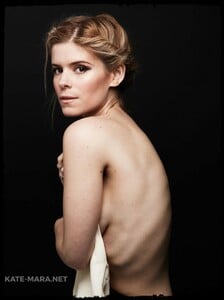











.thumb.jpg.39b3eba52654abd37c00663cb112f477.jpg)
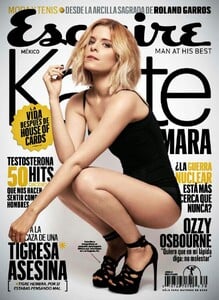
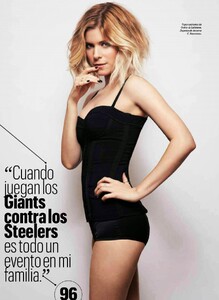
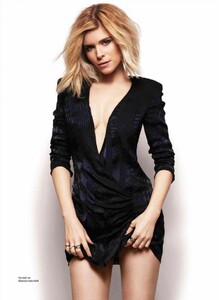




















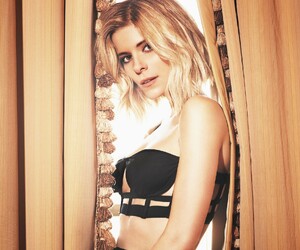
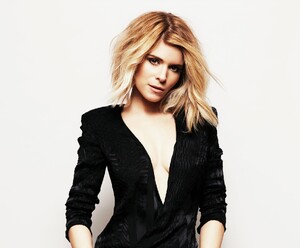
























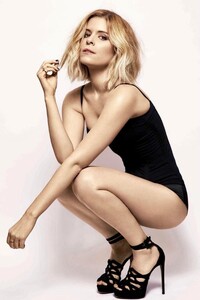

.thumb.jpg.402763e4e207440dc5021518c1161ccf.jpg)



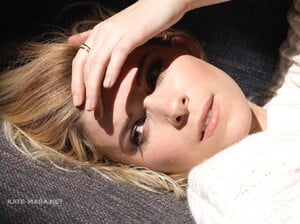






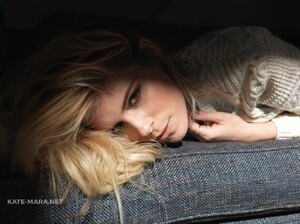




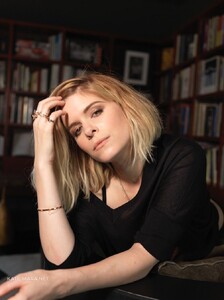



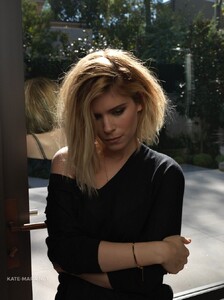






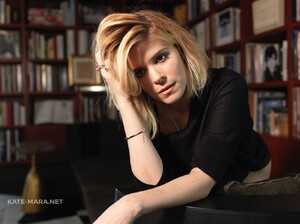


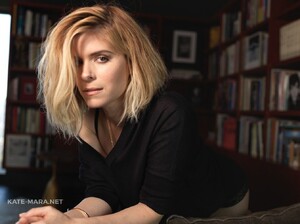


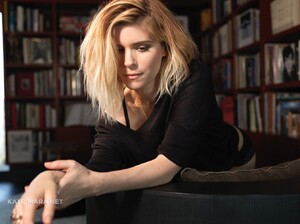




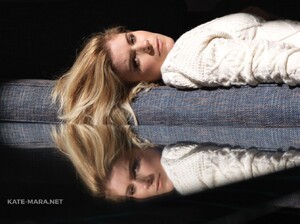





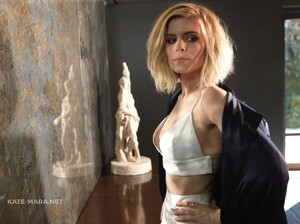



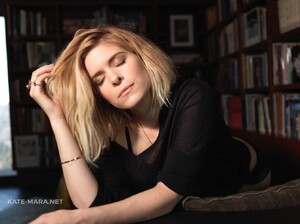

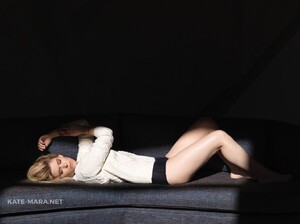
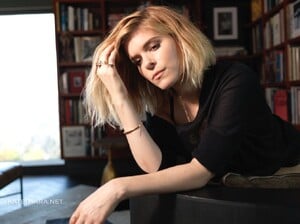
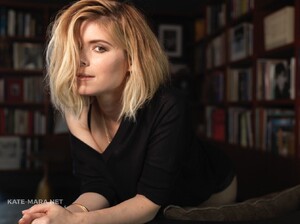

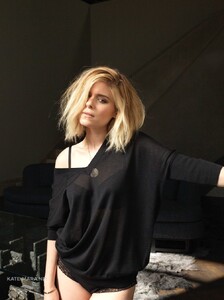


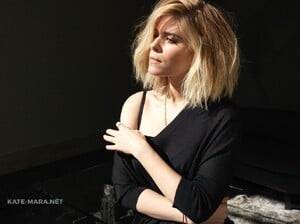

.thumb.jpg.52575beeb140bc0301c6c7b3423932be.jpg)