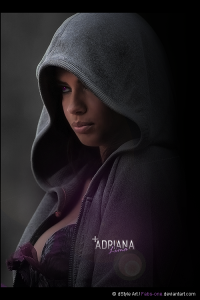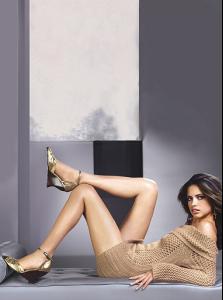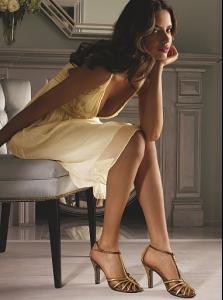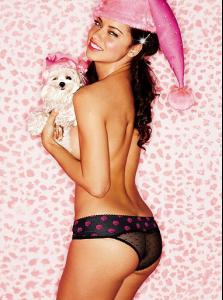Everything posted by the.abyzz
-
Miscellaneous
thank you very much
-
Miscellaneous
-
Wallpapers
yeah it's better now, but 1280x800 would be perfect :-D but it's okay now thy
-
Wallpapers
yaah it's very nice, but I need a widescreen-resolution like I told. For example 1280x800
-
Wallpapers
- Wallpapers
A few days ago I requested a 1280 by 800 wallpaper with some samples I added to my post. Is anybody workin on it? Would be the best christmas present to me :-D Thank you all guys for that amazin wallpapers- Wallpapers
1280x800 would be the best resolution for my notebook.- Wallpapers
Hey guys, is anyone able to make a widescreen wallpaper out of this pics for me? Would be very nice if anyone could do this for me Thx in advance. abyzz PS: Sorry if my english isn't the best, I'm from Germany - Wallpapers