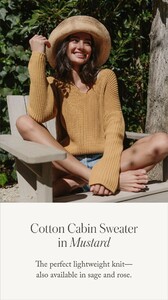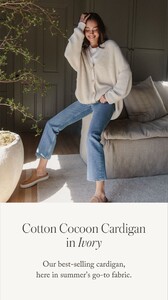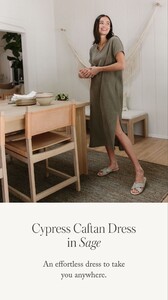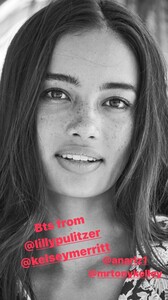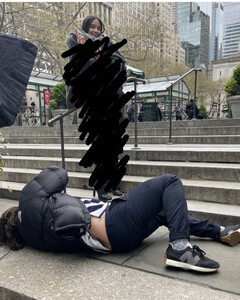Everything posted by Camden_Av
-
Kelsey Merritt
-
Kelsey Merritt
-
Kelsey Merritt
IG Stories IMG_5849.MP4 IMG_5875.MP4
-
Kelsey Merritt
-
Kelsey Merritt
-
Kelsey Merritt
-
Kelsey Merritt
L’Officiel Philippines May 2021 IMG_5814.MP4 IMG_5813.MP4 IMG_5815.MP4
-
Kelsey Merritt
-
Kelsey Merritt
-
Kelsey Merritt
-
Kelsey Merritt
Love the new campaigns!😀
-
Kelsey Merritt
- Kelsey Merritt
-
Kelsey Merritt
-
Kelsey Merritt
-
Kelsey Merritt
-
Kelsey Merritt
-
Kelsey Merritt
-
Kelsey Merritt
-
Kelsey Merritt
-
Kelsey Merritt
-
Kelsey Merritt
-
Kelsey Merritt
-
Kelsey Merritt
-
Kelsey Merritt