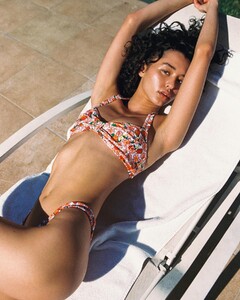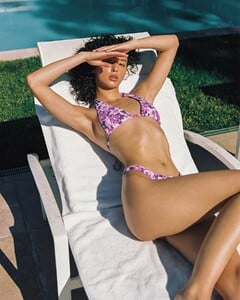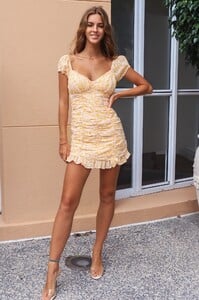Everything posted by DarwynEkoh
-
Nicola Cavanis
-
Nicola Cavanis
I found a number of very high resolution pictures, too big to upload. Haven't seen them before, if so my apologies. Go to https://www.despiegelaere.be/lingerie/zomer/empreinte-zomer/ and https://www.despiegelaere.be/badmode/empreinte-bad/ Open the pictures in a new tab. Remove the sizing indicator from the image file. As an example, the first image on the first link would be Remove the sizing indicator and you would be at As you can see instead of a 500x500 image you'll end up with a 5792x8688 image
-
Blanca Escassi
-
Nicola Cavanis
-
Priscilla Ricart
-
Nicola Cavanis
- Nicola Cavanis
-
Blanca Escassi
-
Blanca Escassi
-
Blanca Escassi
Blanca Escassi AGENCY Blow Models HEIGHT 168CM BUST 81CM WAIST 61CM HIP 91CM SHOE 39 HAIR BROWN EYES GREEN DATE OF BIRTH 13/11/2000
-
Emily Feld
- Celine Peschek
- Celine Peschek
-
Nicola Cavanis
There is quite often something called the "New in" or "Latest additions" page of course, that's where I get my picks usually from
-
Emily Feld
-
Nicola Cavanis
-
Nicola Cavanis
-
Priscilla Ricart
-
Priscilla Ricart
-
Nicola Cavanis
- Nicola Cavanis