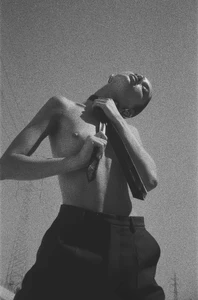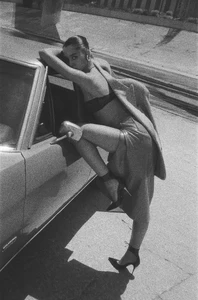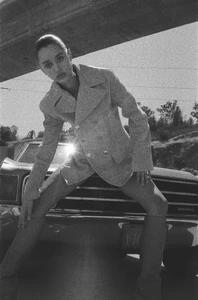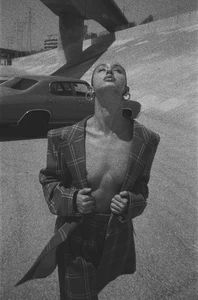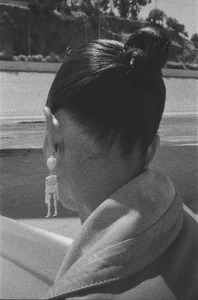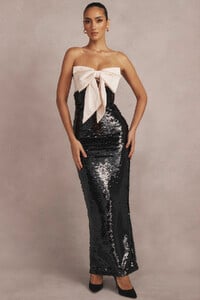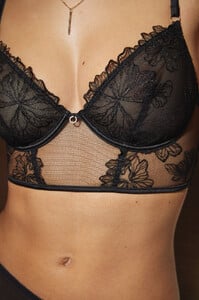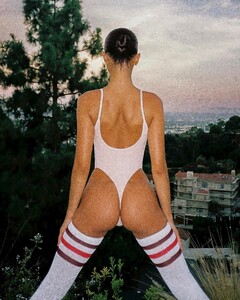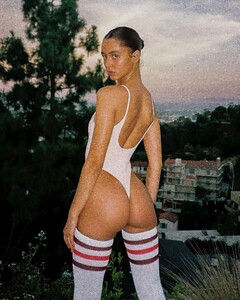Everything posted by DarwynEkoh
- Malena Lite
- Malena Lite
- Briana Smith
- Emily Feld
-
Emily Feld
-
Emily Feld
-
Nicola Cavanis
-
Emily Feld
-
Emily Feld
A longer video than the one from monday, from WhosJordanHales instagram Snapinsta.app_video_121363529_1297526284303584_3773008645468662985_n.mp4
-
Emily Feld
Instagram: esalillyphotographer Snapinsta.app_video_10000000_979143266391491_8326203018997014089_n.mp4
-
Emily Feld
My guess: https://www.threads.net/@whosjordanhales
-
Emily Feld
liammchandler on instagram
-
Isabella Elei
-
Isabella Elei
She is isabellaelei on instagram
-
Isabella Elei
- Lisi Witt
-
Emily Feld
-
Isabella Elei
Not that I am aware off
- Nicola Cavanis
-
Emily Feld
-
Priscilla Ricart
House of CB She's often on just one picture while the other models might be shown on more picture per product
-
Blanca Escassi
- Valeria Bulusheva












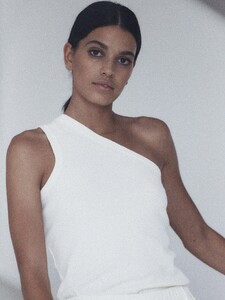





.thumb.jpg.d05a1a924f21ab616e1b4f146f7a149e.jpg)









































































































































































































































.thumb.webp.cce826f14b0592f67bdb6a7be0fdd8f1.webp)

.thumb.webp.46e0f30652d51f0ae8a5abe961c13367.webp)

.thumb.webp.8b68b42576956bef973577508d52f287.webp)


























.thumb.webp.88a962d385d154b580c90044e796e61b.webp)