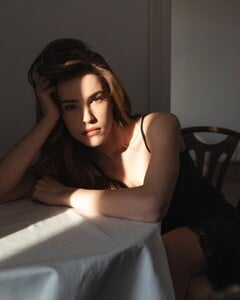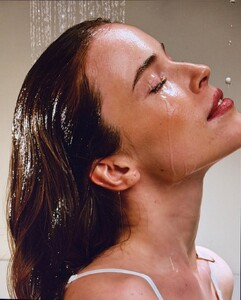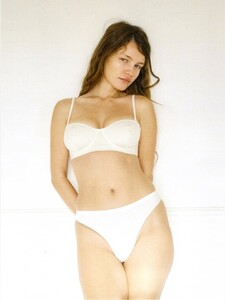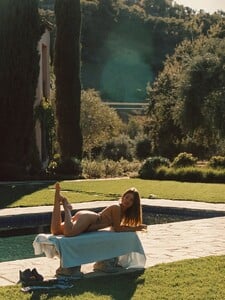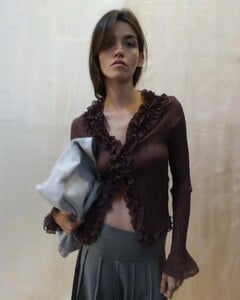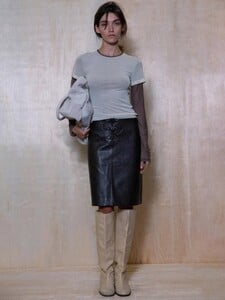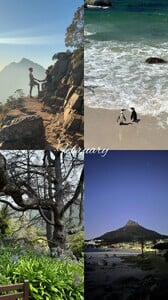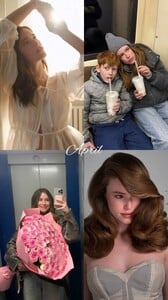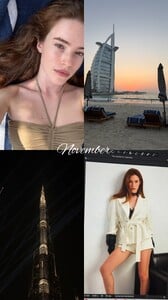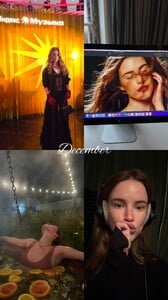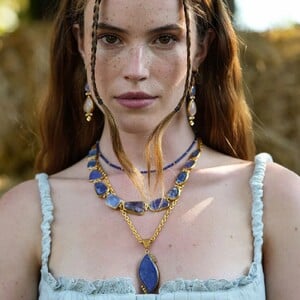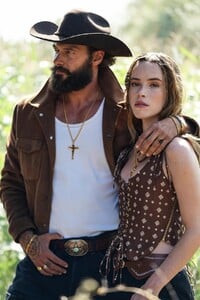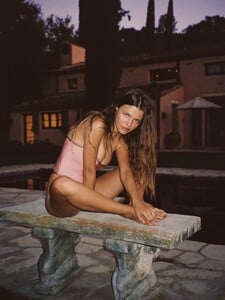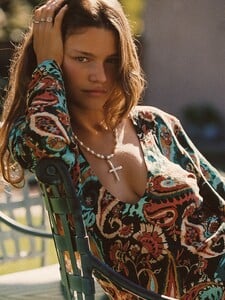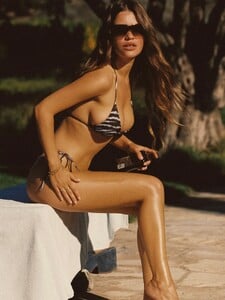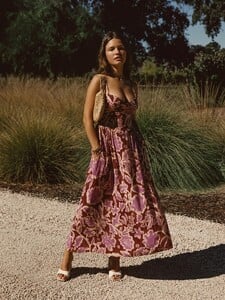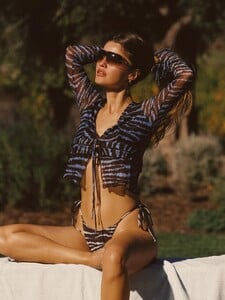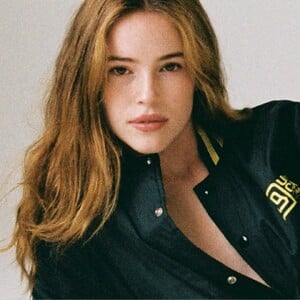Everything posted by karnasaur19
-
Liana Nogovitsyna
-
Natasha Kozyreva
-
Natasha Kozyreva
- Natasha Kozyreva
-
Natasha Kozyreva
-
Liana Nogovitsyna
-
Natasha Kozyreva
- Olga Obumova
-
Natasha Kozyreva
Shooting for BORK LIRH6321.MP4
- Olga Obumova
-
Olga Obumova
-
Liana Nogovitsyna
-
Natasha Kozyreva
-
Liana Nogovitsyna
-
Olga Obumova
- Natasha Kozyreva
-
Natasha Kozyreva
From Telegram, Merry Christmas! SUBX9869.MP4
-
Liana Nogovitsyna
IG liil.roses Profile.mp4
-
Natasha Kozyreva
-
Natasha Kozyreva
-
Olga Obumova
-
Olga Obumova
For @skatie by @amadeoagis with @theindustryla 587625714_18436857241104168_683111985770004726_n.mp4588442716_18436918150104168_4044126204950919480_n.mp4587546884_18436918069104168_8387896845854571046_n.mp4 598495695_18552831625025131_5974970113504550524_n.mp4589179622_18552831907025131_7530082516015052331_n.mp4592560076_18552831643025131_1746946000414309521_n.mp4597842982_18552831634025131_8980225222580902666_n.mp4597919513_18552831775025131_5477254803721417729_n.mp4 597903466_18552831508025131_3105721505532032448_n.mp4
-
Natasha Kozyreva
-
Liana Nogovitsyna
I’ve always loved my tired eyes — there’s something real in them. Thank you to the one who once invented photography. 📷
-
Rachel Cook
I quite like this 🥹🍁🍂... 589001170_1385729649615760_2201624519657607764_n.mp4 588022465_861422063161557_7672035721050230435_n.mp4 587796648_1284986593668483_7112139192427181559_n.mp4