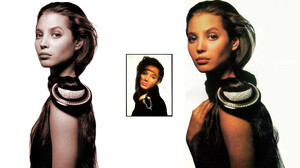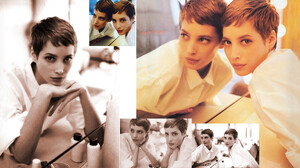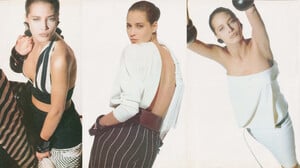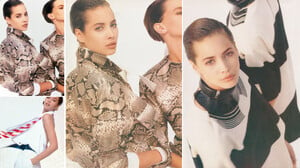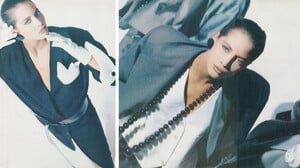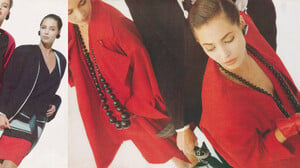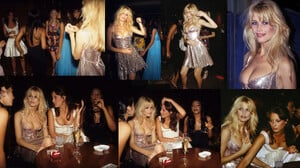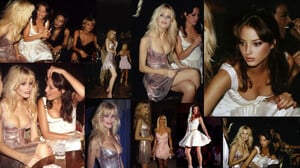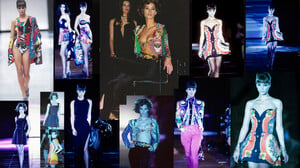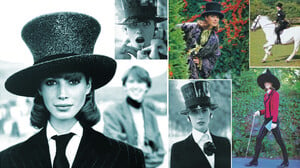-
Christy Turlington
Christy Chanel ads montages 1992 & 1993. Thanks @modelcrazy for most of the pics (in the highest res I'd seen).
-
Christy Turlington
-
Christy Turlington
"Warning" nudity. Aside from the classic pic bottom center, I have no info on the other three. Can anyone shed light on them?
-
Christy Turlington
-
Christy Turlington
-
Christy Turlington
@LAM Wow, these Ferre catalogue pics are awesome!
-
Christy Turlington
@MonteVerde "Wow, let’s take the most attractive woman on the planet and dress her like a teletubby." I agree, lol. Well, I figure many (most) of the fashion designers were gay and recognized female beauty only in a non-eroticised way. So, what I make up about it is, that Mugler was kinda clueless about making Christy (and the other gals) look rather "ridiculous." He was focused only on being creative and "daring" and "innovative" and the goal of making Christy look beautiful and erotic was lost on him, in this instance at least (but those bare-back "nude" plastic fronts he designed were pretty hot!!).
-
Christy Turlington
-
Christy Turlington
@ser_franklin Thanks! That North Beach archive is a treasure trove of obscure Christy pics!
-
Christy Turlington
-
Christy Turlington
-
Christy Turlington
-
Christy Turlington
-
Christy Turlington
-
Christy Turlington