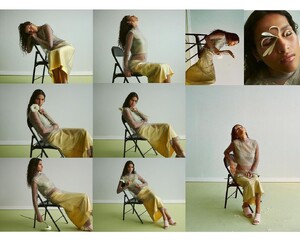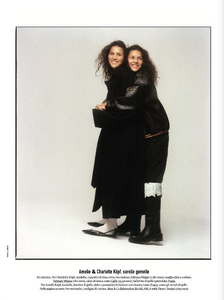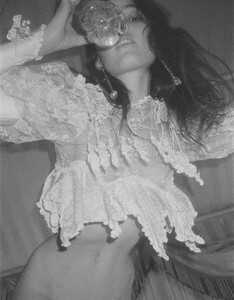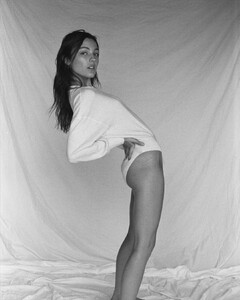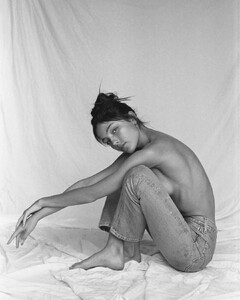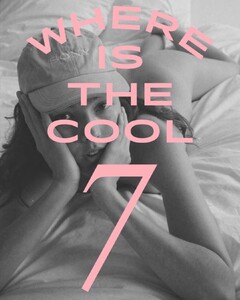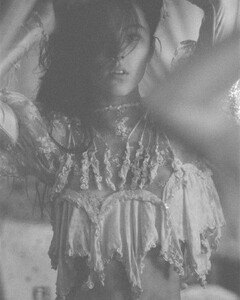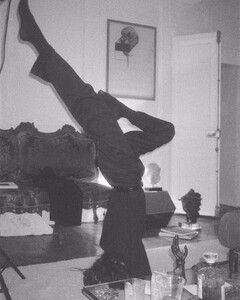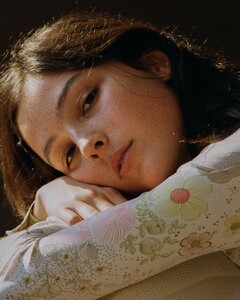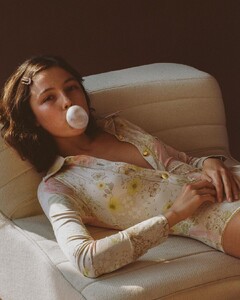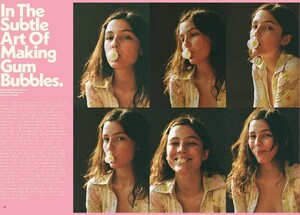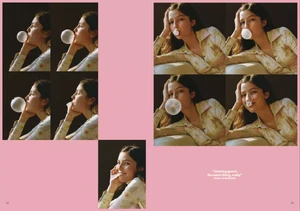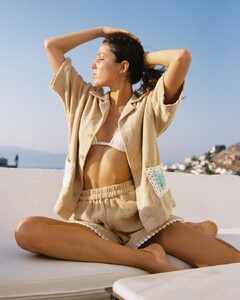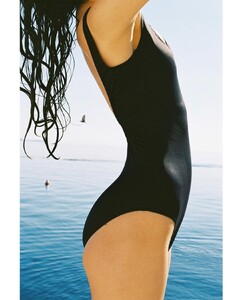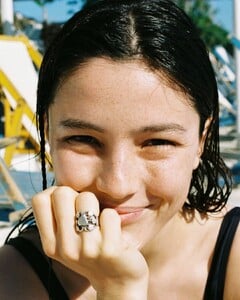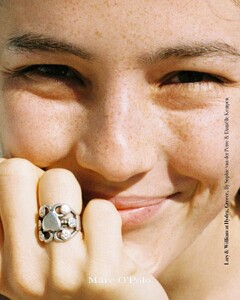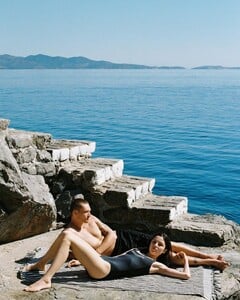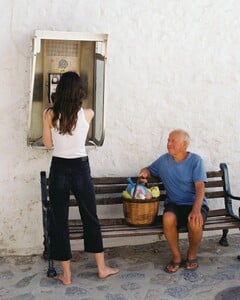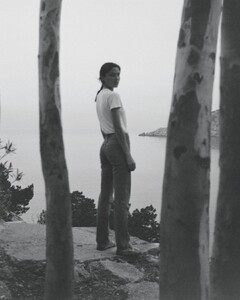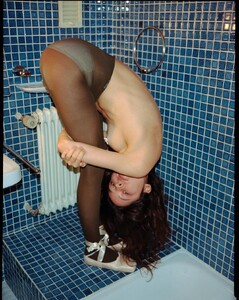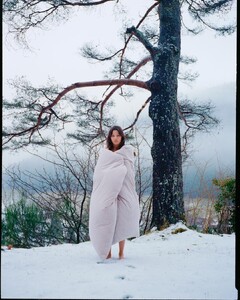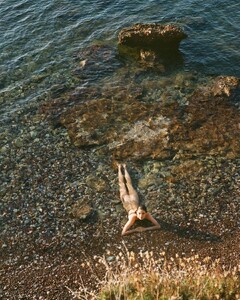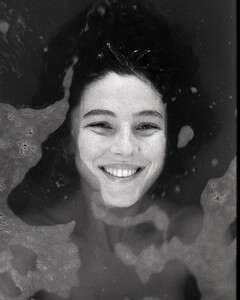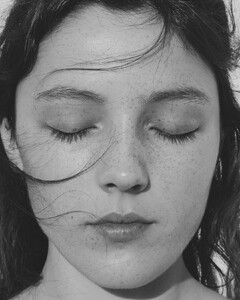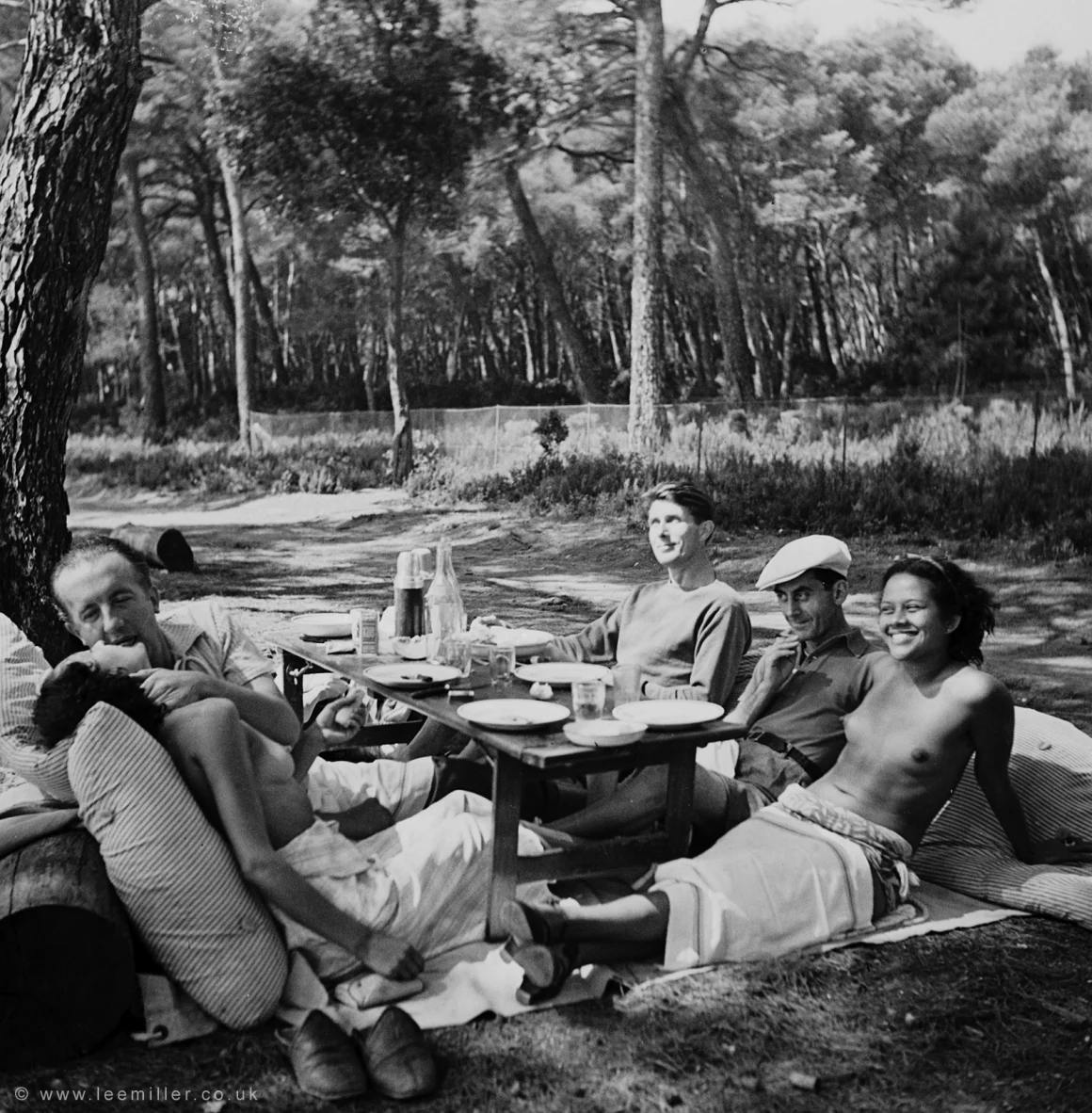
Everything posted by kruso
-
Carlie Gibert
-
Carlie Gibert
-
Carlie Gibert
by Kristianna Saleh for revice_denim Snapinsta.app_video_DD4E3818554AE83DD1813B132B3A07A0_video_dashinit.mp4 Snapinsta.app_video_E44D296888ECE29136C960E81358C2B4_video_dashinit.mp4 Snapinsta.app_video_AQOKUMt1tifmwg9INJ_eLaPUjIJOCwCAZedP8pmJ5ec2RBqi7f4O5xJ6Ns-gXTWzjHbOYoCywIBlKaGewh3XK32C.mp4 Snapinsta.app_video_804ACA653B9CAA47D858AF08AECCC694_video_dashinit.mp4 Snapinsta.app_video_AQOv4tZ5lyK-wP8DqrOI925pE26rTjE21gkgFVrCEk6w5cAIi2wQ_4drMBHkd4AUSv1x6jRrSIqJdj2uJfcymlM5.mp4
-
Carlie Gibert
Height: 5'8 | Bust: 31 | Waist: 23 | Hip: 35.5 | Shoe: 7.5 https://fletchermodel.com/carlie https://onemanagement.com/Los-Angeles/Women/Studio/CARLIE-GIBERT/Portfolio https://www.instagram.com/carliegibert/
-
Amelie & Charlotte Köpf
-
Amelie & Charlotte Köpf
by Gladys Tan Charlotte Köpf Snapinsta.app_video_AQNo86Tsc3s8KQ0NcokrdvGYweheB5GEd_d7lVHkCkn7FcGhi7QeokAjdxb_UG187GPaZvdbtzzuVouuwwQCkURL.mp4
-
Amelie & Charlotte Köpf
-
Amelie & Charlotte Köpf
-
Amelie & Charlotte Köpf
-
Amelie & Charlotte Köpf
by Alienor Gasperi Snapinsta.app_video_AQNo86Tsc3s8KQ0NcokrdvGYweheB5GEd_d7lVHkCkn7FcGhi7QeokAjdxb_UG187GPaZvdbtzzuVouuwwQCkURL.mp4
-
Amelie & Charlotte Köpf
- Amelie & Charlotte Köpf
Amelie Köpf: HEIGHT 169 BUST 76 WAIST 58 HIPS 86 SIZE 34 SHOES 39 EYES BROWN HAIR DARK BROWN https://lemanagement.de/model/amelie-koepf/ https://www.instagram.com/ameliekpf/ Charlotte Köpf: HEIGHT 170 BUST 78 WAIST 58 HIPS 87 SIZE 34 SHOES 39 EYES BROWN HAIR DARK BROWN https://lemanagement.de/model/charlotte-koepf/ https://www.instagram.com/charlotte.kpf/- Sarah Wattimena
for livystudio Snapinsta.app_video_97402DD84CC85A1571EE69159C3BF0A5_video_dashinit.mp4- Ollie Kram
- Ollie Kram
- Ollie Kram
- Lary Müller
- Lary Müller
- Lary Müller
- Lary Müller
- Lary Müller
by Brigette Clark for Terry Towelling Snapinsta.app_video_6F4C6EC6B4E17935EF51FAF889B8D39B_video_dashinit.mp4 Snapinsta.app_video_7A4337E4FD1ED2ACDBDE7B5F1F4CA8AA_video_dashinit.mp4- Lary Müller
- Lary Müller
- Lary Müller
- Lary Müller
Snapinsta.app_video_AQNC4Aj1k4yJnsvGoWgn3FQ8zL-oP7W0r2y9gGaPZ86hJrGAiJ9L1gQeAY4ntZlJWYZ3KieUDtJCG2s9xatUKr5L.mp4 Snapinsta.app_video_AQMaXYE7r77tjc4LZ8SXxEWru_ex9lC-cmuoJGoSIr_OAckDHAh5RIQlYqvZVM_3H5OJ5G-ohd2ucECRNjpwqV-L.mp4 Snapinsta.app_video_B6467CEDF5BBF9022C1A03F8C7A95B83_video_dashinit.mp4 Snapinsta.app_video_E4416D6ACC2D6AB3E7CB2E9048B68DA7_video_dashinit.mp4 Snapinsta.app_video_AQOA5ubOq60uJt3L206MW42qOP8cZPo4k0RxQlhump2bkrbeXX_ssjDG_7cGQ6mC9b7hbhx_9XD1WJnTIwBbe9FP.mp4 Snapinsta.app_video_AQOonhXdXpgWqECOiQaFMkNo3X-pDWPhGbzxKYCIR-cjNo12jESk7yokirMoWD72ZAp98B6fY3r7Cr2-autkfM1_.mp4 Snapinsta.app_video_AQMxuCI3lrtwH1-3PdT0knwOQqeKhkdPRRB7BSiR0E26okq4kbA3bWjIW8mAxa5qzsfRZi1hXx7xfF1yfGQV6_Vq.mp4 Snapinsta.app_video_AQO9Uqt6bhSXvtjHOPHCUBU6_dgNkYpZw6bQQq-Bg_R980yJubo_Fk2iABsgoyxPfbyTY7e7Xp2MoF-e0NW7wjJk.mp4 - Amelie & Charlotte Köpf



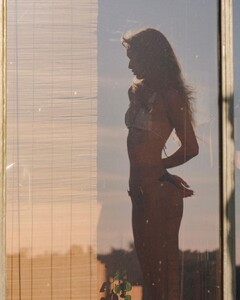




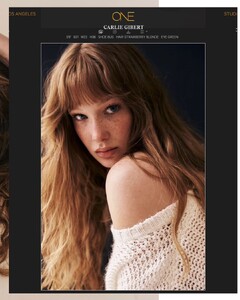
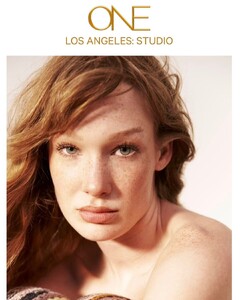


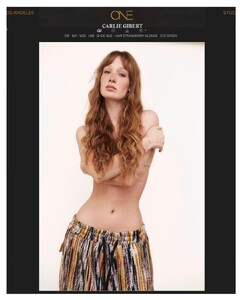

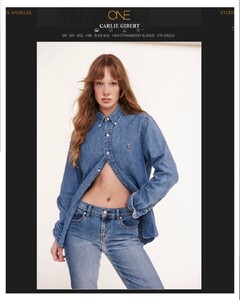



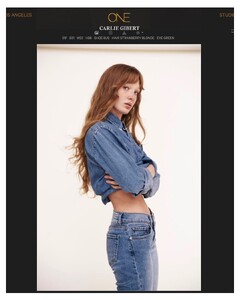
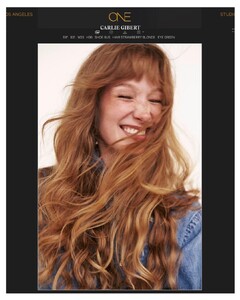



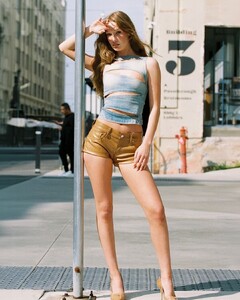









































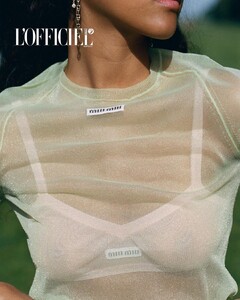
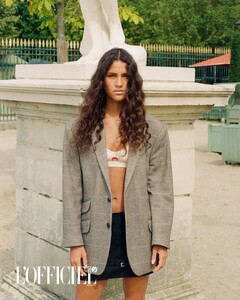



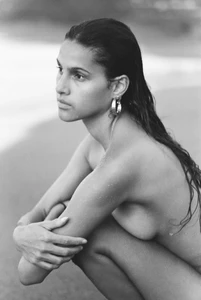


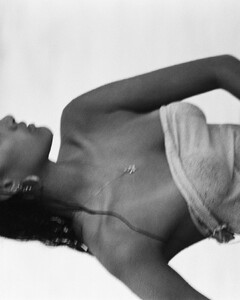

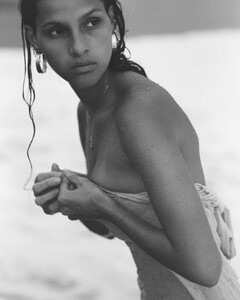



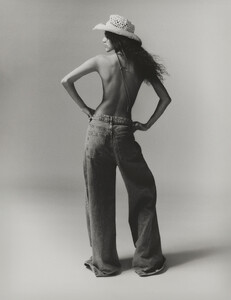
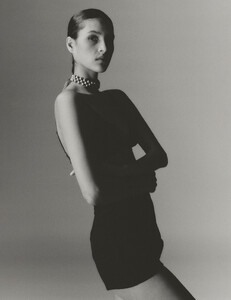
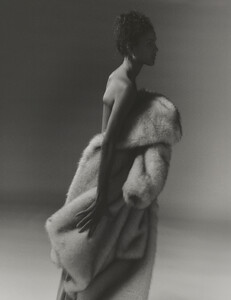

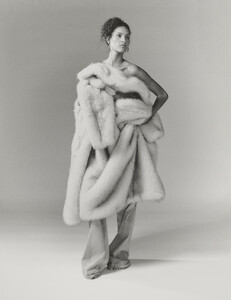
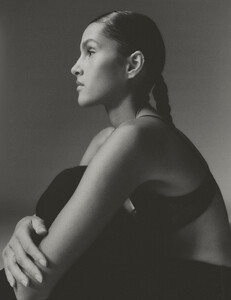



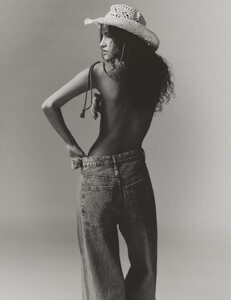
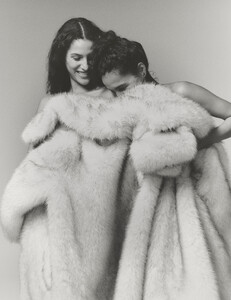
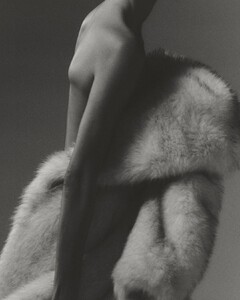
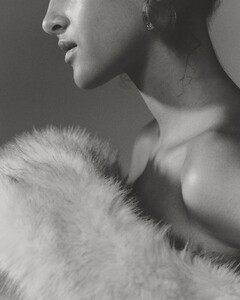
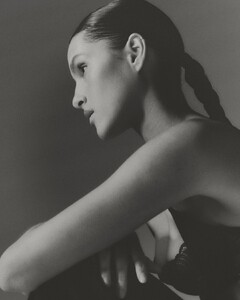
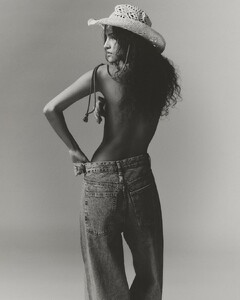

.thumb.jpg.3d8a3307165821e15a4c26e1eb923bfa.jpg)
.thumb.jpg.1bec4c5574be6e7c5db23b8c21a2e95c.jpg)
.thumb.jpg.2eb0dbdce5f75f6fde84852ffd0d81a5.jpg)

.thumb.jpg.2c11d59073cc78f0bc0dd58466224bbc.jpg)
.thumb.jpg.85b61e2e23f39528d5e938c41d1fc960.jpg)