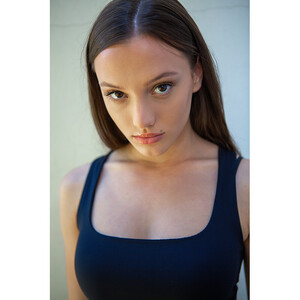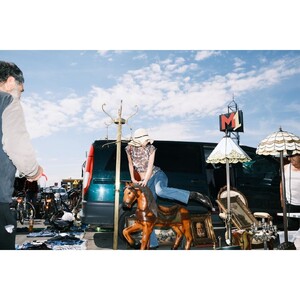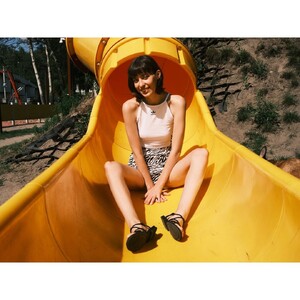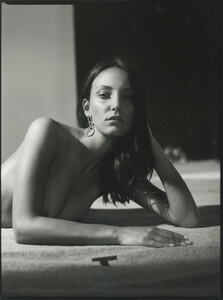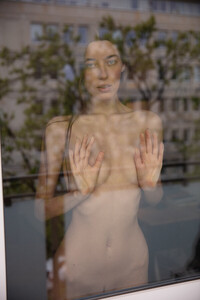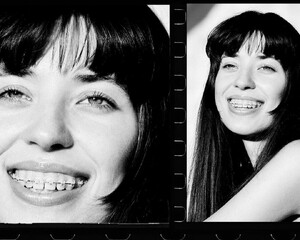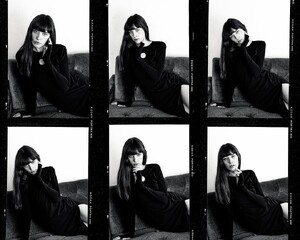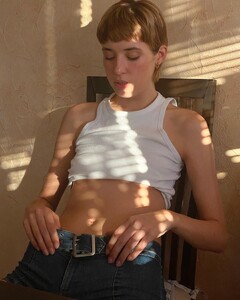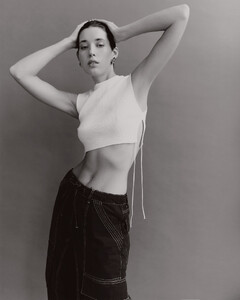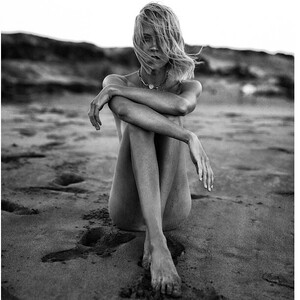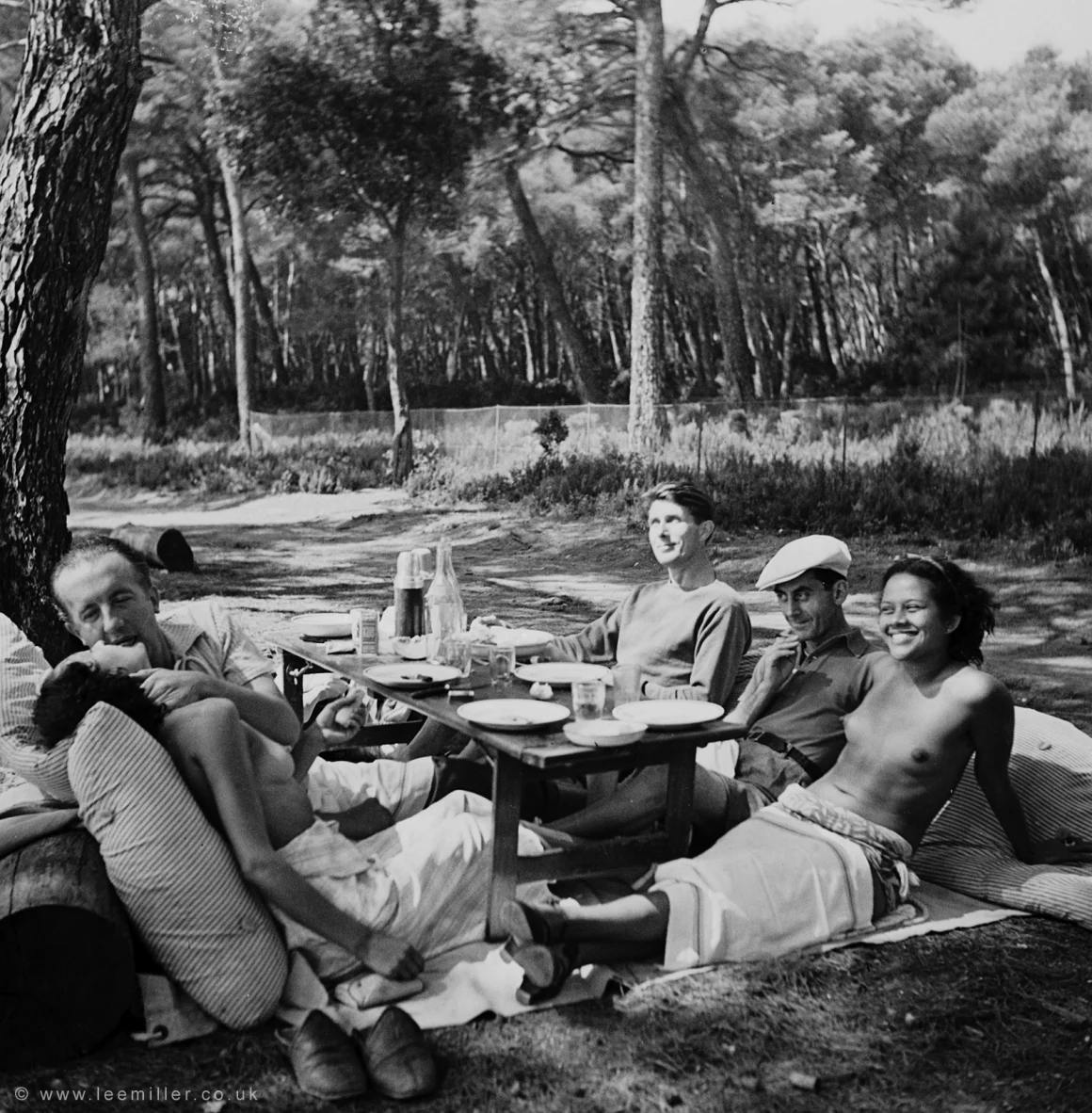
Everything posted by kruso
- Milica D
-
Milica D
Height: 170cm / Bust: 83cm / Waist: 61cm / Hips: 91cm / Eyes: Brown / Hair: Brown / Size: XS / Shoe size: 38 http://en.chancemodelmanagement.com/milica-d/ https://www.instagram.com/mimidukic/
-
Lilianna Michniewicz
-
Lilianna Michniewicz
-
Lilianna Michniewicz
-
Lilianna Michniewicz
by Natasha Malek Snapinsta.app_video_484C3C53286E2CD4862B4FB529416385_video_dashinit.mp4
-
Lilianna Michniewicz
-
Lilianna Michniewicz
by Aleksander Ikaniewicz Snapinsta.app_video_121025367_7363742590323544_5312802307946655497_n.mp4
-
Charissa Du Plessis
-
Lilianna Michniewicz
- Lilianna Michniewicz
-
Lilianna Michniewicz
- Lilianna Michniewicz
-
Lilianna Michniewicz
-
Lilianna Michniewicz
-
Lilianna Michniewicz
-
Lilianna Michniewicz
-
Lilianna Michniewicz
-
Lilianna Michniewicz
-
Lilianna Michniewicz
-
Lilianna Michniewicz
-
Kasia Kaca
-
Kasia Kaca
- Kasia Kaca
- Kasia Kaca