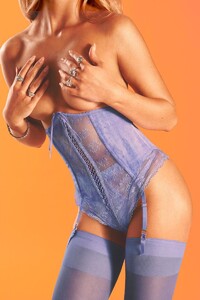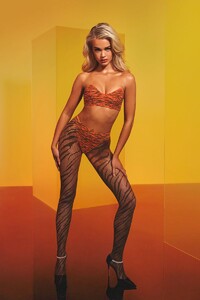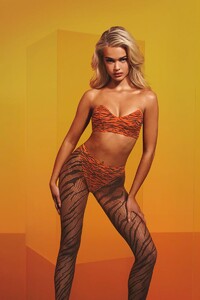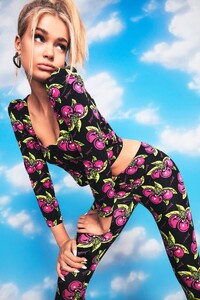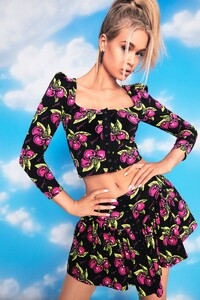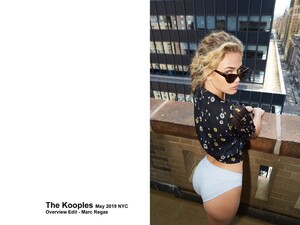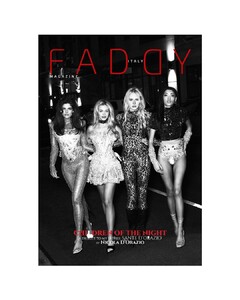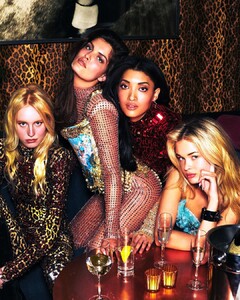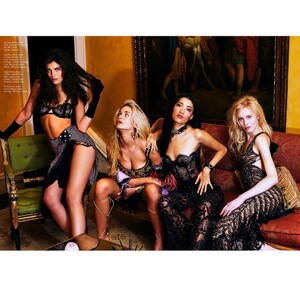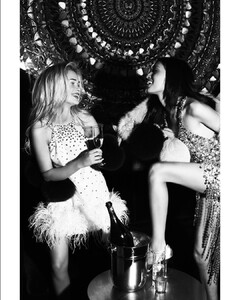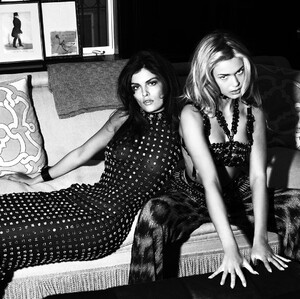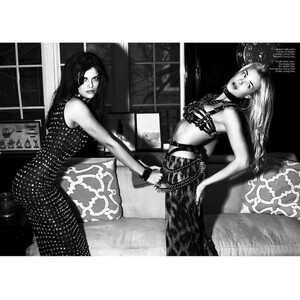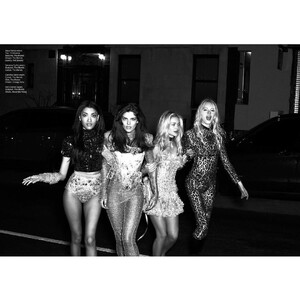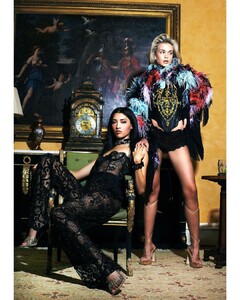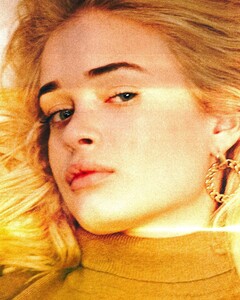Everything posted by ksutas
-
Carolina Marie
stop posting pictures that have already been
-
Carolina Marie
malloriemason-20210711-0001.mp4
-
Carolina Marie
- Carolina Marie
Video_20210708010019363_by_VideoShow.mp4- Carolina Marie
- Carolina Marie
carolinavmarie-20210622-0001.mp4- Carolina Marie
- Carolina Marie
- Carolina Marie
- Carolina Marie
- Carolina Marie
- Carolina Marie
- Carolina Marie
- Carolina Marie
- Carolina Marie
- Carolina Marie
- Carolina Marie
- Carolina Marie
- Carolina Marie
- Carolina Marie
- Carolina Marie
319f7d6933dcad186c02985b49dbdb69.mp4- Carolina Marie
carolinavmarie-20201203-0002.mp4- Carolina Marie
- Carolina Marie
- Carolina Marie
- Carolina Marie
Account
Navigation
Search
Configure browser push notifications
Chrome (Android)
- Tap the lock icon next to the address bar.
- Tap Permissions → Notifications.
- Adjust your preference.
Chrome (Desktop)
- Click the padlock icon in the address bar.
- Select Site settings.
- Find Notifications and adjust your preference.
Safari (iOS 16.4+)
- Ensure the site is installed via Add to Home Screen.
- Open Settings App → Notifications.
- Find your app name and adjust your preference.
Safari (macOS)
- Go to Safari → Preferences.
- Click the Websites tab.
- Select Notifications in the sidebar.
- Find this website and adjust your preference.
Edge (Android)
- Tap the lock icon next to the address bar.
- Tap Permissions.
- Find Notifications and adjust your preference.
Edge (Desktop)
- Click the padlock icon in the address bar.
- Click Permissions for this site.
- Find Notifications and adjust your preference.
Firefox (Android)
- Go to Settings → Site permissions.
- Tap Notifications.
- Find this site in the list and adjust your preference.
Firefox (Desktop)
- Open Firefox Settings.
- Search for Notifications.
- Find this site in the list and adjust your preference.