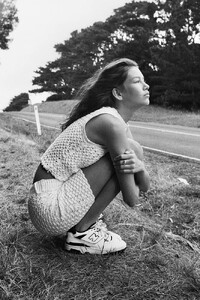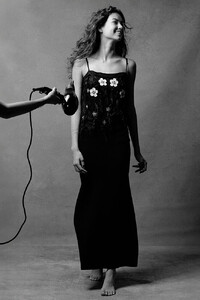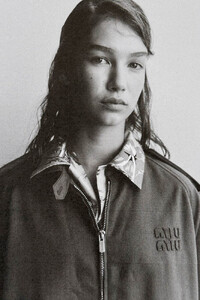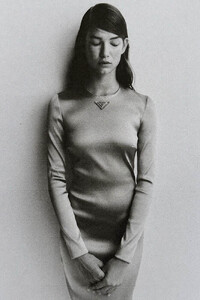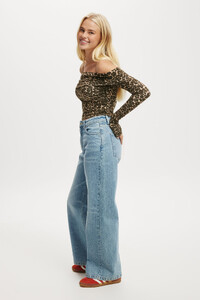Everything posted by Morph69
- Porsha Van Oosterwijck
- Porsha Van Oosterwijck
-
Porsha Van Oosterwijck
-
Porsha Van Oosterwijck
Porsha Van Oosterwijck Height : 5’-9″ - 1,75m Eyes : Blue Hair : Brown https://www.instagram.com/porshavanoosterwijck_/ https://www.tiktok.com/@porsha.van The Scouted
- Kathryn Watts
- Kathryn Watts
- Sophie Walker
- Sophie Walker
- Sophie Walker
- Sophie Walker
- Sophie Walker
- Sophie Walker
- Sophie Walker
- Sophie Walker
- Sophie Walker
-
Sophie Walker
-
Roberta George
-
Kathryn Watts
- Kathryn Watts
- Kathryn Watts
- Roberta George
- Roberta George
- Roberta George
- Roberta George
- Roberta George