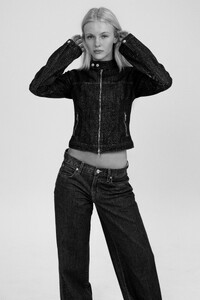Everything posted by Morph69
- Imogen Harvey
- Imogen Harvey
- Imogen Harvey
- Imogen Harvey
- Imogen Harvey
- Imogen Harvey
- Imogen Harvey
- Imogen Harvey
- Imogen Harvey
- Imogen Harvey
-
Imogen Harvey
-
Imogen Harvey
-
Imogen Harvey
Imogen Harvey Height : 5’-7.5″ - 1,72m Eyes : Blue Hair : Blonde https://www.instagram.com/immyharveyy/ IMG Modes, Pride Models
-
Brusnika Brand Model
you're welcome!
-
Brusnika Brand Model
Olya Lade https://www.instagram.com/lelya_kfh/ https://grace-models.com/olya_lade.html
-
Nelly.com model ID's
you're welcome!
-
Claudia Vega
I'm working on it!
-
Hailey Isabella
-
Hailey Isabella
-
Hailey Isabella
Real name : Hailey Isabella Culpan Her IG : https://www.instagram.com/_haileyisabella_/ https://www.influencers.net.au/talent/chicbrisbane/hailey-culpan https://www.listal.com/hailey-culpan
-
Who is this YSE PARIS model ?
Anna Pricope
-
Nelly.com model ID's
Claudia Vega
-
Urban Outfitters Brunette
you're welcome!
-
Urban Outfitters Brunette
Karolina Anvelt https://www.instagram.com/karolina.anvelt/
- Sophie Gasper





































































































































































.thumb.jpg.43555f738ce7e7efc479eff3c33ddf47.jpg)