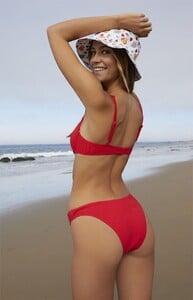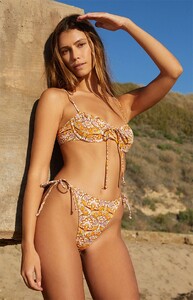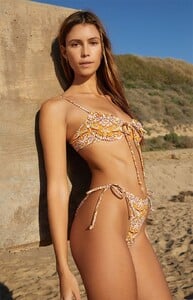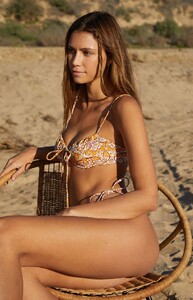Everything posted by Morph69
- Kristen Kiehnle
- Kristen Kiehnle
- Kristen Kiehnle
- Kristen Kiehnle
- Kristen Kiehnle
- Kristen Kiehnle
- Kristen Kiehnle
- Kristen Kiehnle
-
Kristen Kiehnle
-
Kristen Kiehnle
-
Kristen Kiehnle
-
Youlia Maksimtchouk
- Youlia Maksimtchouk
-
Pacsun model ID
Thank you @kimflorida 🌹
- Pacsun model ID
- The Best Model Championships
- Anastasiya Jepsen
- Anastasiya Jepsen
- Anastasiya Jepsen
- Anastasiya Jepsen
- Anastasiya Jepsen
- Anastasiya Jepsen
- Anastasiya Jepsen
- Anastasiya Jepsen
- Emma Hedley