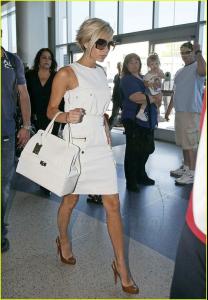Everything posted by coluchka
-
Spice Girls
- Spice Girls
- Candids
- Venus Williams
- Anna Kournikova
- Anna Kournikova
- Anna Kournikova
- Jelena Jankovic
Jelena Jankovic of Serbia, celebrates with her trophy after beating Maria Sharapova of Russia in three sets at the Birmingham DFS Classic women's tennis tournament Birmingham, England, Sunday, June 17, 2007.- Victoria Beckham
LuNo, thanks for so many GREAT pics! Victoria looks amazying! :wub2:- Anna Kournikova
Tman, it's pics from her official website. Here is link: http://www.kournikova.com/community/showthread.php?t=11850- Anna Kournikova
- Victoria Beckham
- Serena Williams
- Ana Ivanovic
- Elena Dementieva
Governor of Nizhny Novgorod Region Valery Shantsev and professional tennis player Elena Dementieva talk between sets during a friendly match. 13.06.07.- Victoria Beckham
- Anna Kournikova
- Anna Kournikova
- Ana Ivanovic
- Ana Ivanovic
- Elena Dementieva
elenafan, only this one. It's pics from Cosmopolitan beauty, summer 2007, Russia. Thank you for the pics!! She is wonderful girl!!!- Anna Kournikova
06/06/2007 ANNA KOURNIKOVA - LA TENNISTA IN PARTENZA DALL' AEROPORTO INTERNAZIONALE LAX DI LOS ANGELES.- Ana Ivanovic
Account
Navigation
Search
Configure browser push notifications
Chrome (Android)
- Tap the lock icon next to the address bar.
- Tap Permissions → Notifications.
- Adjust your preference.
Chrome (Desktop)
- Click the padlock icon in the address bar.
- Select Site settings.
- Find Notifications and adjust your preference.
Safari (iOS 16.4+)
- Ensure the site is installed via Add to Home Screen.
- Open Settings App → Notifications.
- Find your app name and adjust your preference.
Safari (macOS)
- Go to Safari → Preferences.
- Click the Websites tab.
- Select Notifications in the sidebar.
- Find this website and adjust your preference.
Edge (Android)
- Tap the lock icon next to the address bar.
- Tap Permissions.
- Find Notifications and adjust your preference.
Edge (Desktop)
- Click the padlock icon in the address bar.
- Click Permissions for this site.
- Find Notifications and adjust your preference.
Firefox (Android)
- Go to Settings → Site permissions.
- Tap Notifications.
- Find this site in the list and adjust your preference.
Firefox (Desktop)
- Open Firefox Settings.
- Search for Notifications.
- Find this site in the list and adjust your preference.
- Spice Girls