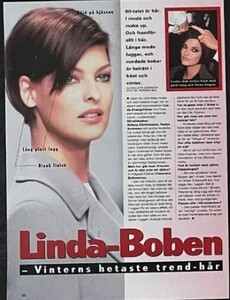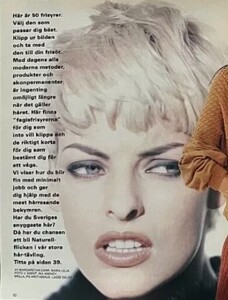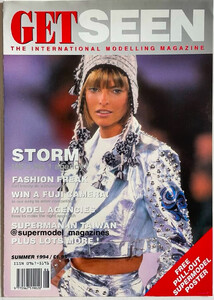Everything posted by versustito13
- Linda Evangelista
-
Linda Evangelista
V Magazine Spain No.01 Autumn 2009 ebay
-
Linda Evangelista
GETSEEN THE INTERNATIONAL MODELLING MAGAZINE From: UK Year: Summer 1994 instagram.com/supermodel_magazines
-
Linda Evangelista
instagram/LindaEvangelista
-
Linda Evangelista
(EFE)
-
Linda Evangelista
-
Linda Evangelista
Designers, photographers, models and authorities discover the new exhibition of the MOP Foundation in A Coruña November - 20 - 2024 EFE Cabalar
-
Shalom Harlow
Donna Karan New York S/S 2024 Campaign models.com
-
Mark Vanderloo
facebook.com/Pedrodelhierro
-
Mark Vanderloo
Pedro Del Hierro Autumn/Winter 2024 (video) https://web.facebook.com/reel/1255381465645420
-
Mark Vanderloo
Pedro Del Hierro Autumn/Winter 2024 models.com
-
Linda Evangelista
Are these two covers true or false? Christy Turlington, Linda Evangelista, Naomi Campbell featured on the Citizen K cover from June 2005 Christy Turlington, Linda Evangelista, Naomi Campbell featured on the Citizen K cover from June 2005 fashionmodeldirectory.com
-
Linda Evangelista
- Linda Evangelista
thedrewbarrymoreshow.com- Linda Evangelista
- Veronica Webb
Harper's Bazaar Vietnam October 2024 models- Linda Evangelista
Supermodel Linda Evangelista received a special Vanguard Award. 20 October 2024 vogue.com- Linda Evangelista
Instagram/LindaEvangelista- Linda Evangelista
Linda Evangelista’s son Augustin Pinault, 18, supports her at Canadian Arts and Fashion Awards metajaunnews.com- Linda Evangelista
New photo Instagram/luigimurenu- Linda Evangelista
- Linda Evangelista
- Linda Evangelista
Dust Magazine China #1 October 2024 THE SIGNATURE OF LEGEND Photography: Luigi Murenu & Iango Henzi Styling: Elanur Erdogan Hair: Gonn Kinoshita Make-up: Georgi Sandev Model: Linda Evangelista tfs- Linda Evangelista
- Linda Evangelista
- Linda Evangelista