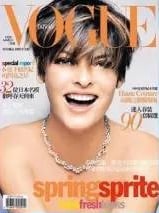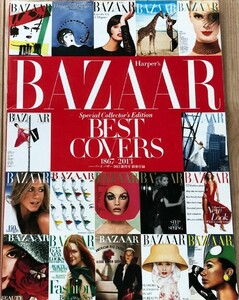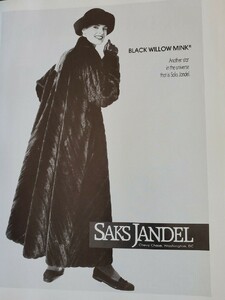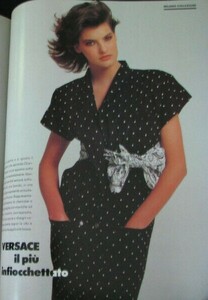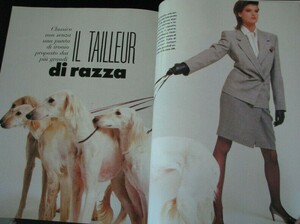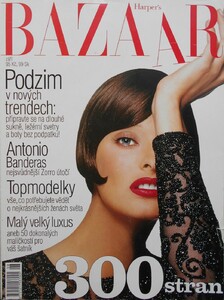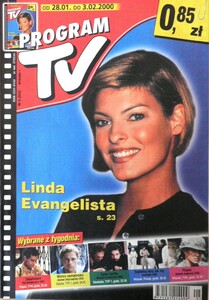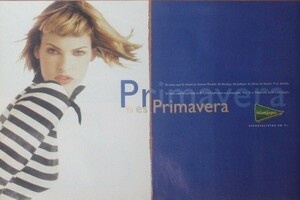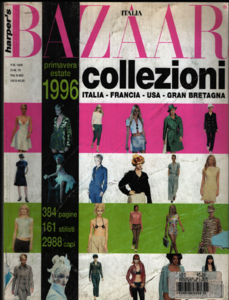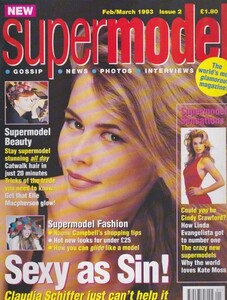Everything posted by versustito13
-
Linda Evangelista
2003 Fashion Show Lanvin' Pret a Porter Women SS 2004 R.I.P - Alber Elbaz 2004 Fashion Show Lanvin.avi
-
Linda Evangelista
Gianfranco Ferre ad 1992 ebay
-
Linda Evangelista
-
Linda Evangelista
-
Linda Evangelista
-
Linda Evangelista
-
Linda Evangelista
-
Linda Evangelista
amazing !! thanks
-
Linda Evangelista
-
Linda Evangelista
-
Linda Evangelista
PARIS MATCH France 1998 ebay.it
-
Linda Evangelista
VOICE France 2000 fr.shopping.rakuten.com
-
Linda Evangelista
-
Linda Evangelista
-
Linda Evangelista
-
Linda Evangelista
-
Linda Evangelista
Fashion Life W Europe 1991
-
Linda Evangelista
Calypso Angel THANK YOU VERY MUCH
-
Linda Evangelista
-
Linda Evangelista
Is Linda Evangelista
-
Linda Evangelista
OMG !!! AMAZING COVER ! THANKS I LOVE YOU
-
Linda Evangelista
ITALY - OCTOBER 4: Amber Valletta, Linda Evangelista and Pat McGrath getty
-
Linda Evangelista
getty
-
Linda Evangelista
Sante D’Orazio diaries — Linda for Allure, 1992 vk.com/lindaevangelista
-
Linda Evangelista
Calypso Angel Do you have some new and old Linda covers