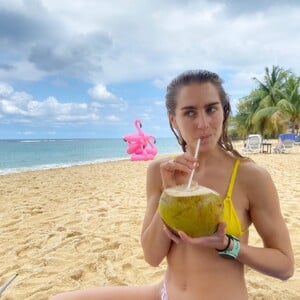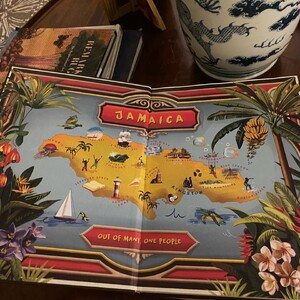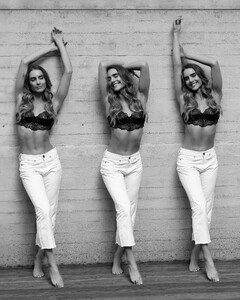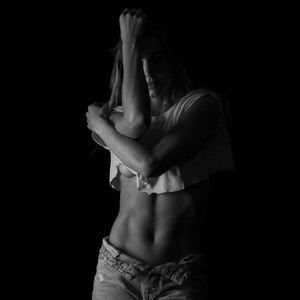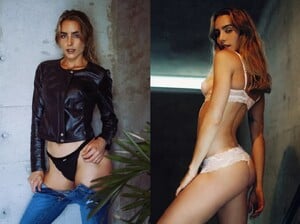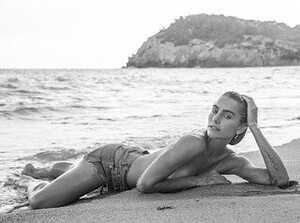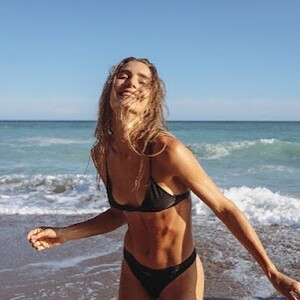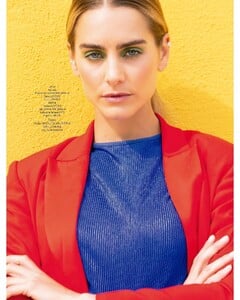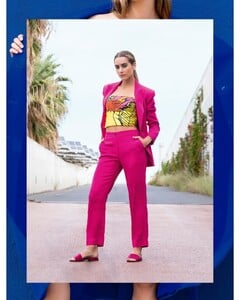Everything posted by ALPAT
-
Malena Spinzi
-
Daria Mikolajczak
-
Camila Giovagnoli
-
Camila Giovagnoli
-
Camila Giovagnoli
-
Camila Giovagnoli
-
Camila Giovagnoli
-
Camila Giovagnoli
-
Camila Giovagnoli
-
Camila Giovagnoli
-
Camila Giovagnoli
-
Camila Giovagnoli
- Camila Giovagnoli
-
Camila Giovagnoli
-
Camila Giovagnoli
- Camila Giovagnoli
- Camila Giovagnoli
COLORS for: Lepa & Recna Issue April 2023 (SERBIA). Photographer: David Garcia Production: Casta Models Makeup: Matias Callegari Style: @mammamarmalade FB4F882B0E30AE303A779134404C1387_video_dashinit.mp4- Camila Giovagnoli
ROOT (2023) Starring Camila Giovagnoli @giovagnolicamila Brand: MHART Jewelry @mhartdesigns Creative Direction: Brenda Sarkissian @brensarkis Cinematographer: Andrés Cardona Mejía @andrescardonamejia Focus puller: Virginia Stadius @virginiastadius 1st AD and production assistant: Lucas Cruz @lucas.mcruz MUAH: Brenda Sarkissian @brensarkis Editing and Postproduction: Daniel Morales @gago.riot Sound designer: Jose Villalba @jomaroute Executive production: Leche Studio @lechestudiobcn Co-production: Piola Filma @piolafilma VID- Camila Giovagnoli
- Camila Giovagnoli
- Camila Giovagnoli
- Barbara Mascia
- Barbara Mascia
- Julia Teres
- Barbara Mascia
- Camila Giovagnoli