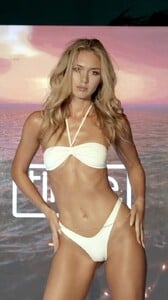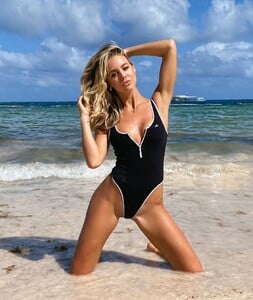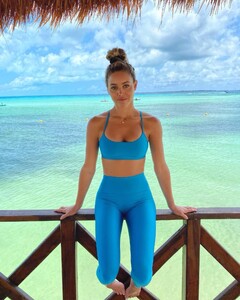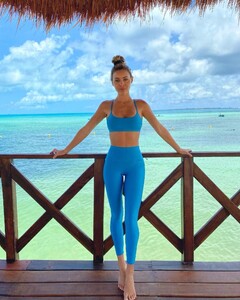Everything posted by ALPAT
-
Aldara Guisasola
MILUS ROSE - Miami Swim Week 2024. Photos by Thomas Concordia/Getty Images for Miami Swim Week: The Shows Backstage Photographer: Daria Valiguras
-
Aldara Guisasola
Cyar Swimwear and Andrea Venturoli - Miami Swim Week: The Shows Photos by Thomas Concordia/Getty Images Backstage Photographer: Daria Valiguras
-
Aldara Guisasola
DOB Swimwear - Miami Swim Week 2024. Photos by Thomas Concordia/Getty Images for Miami Swim Week: The Shows Photographer: Daria Valiguras
-
Aldara Guisasola
-
Aldara Guisasola
Hera Sea - Miami Swim Week 2024. An876EgfbW4EgWAXz8s2dmGuZtufPjm4Tobkm23JdKatObO-Rc732PlE6wOpD1X2_ECpxaFEIVVupc9bbU167jM.mp4 BTS Photographer: Daria Valiguras
-
Aldara Guisasola
- Kamila Davies
-
Kamila Davies
Gooseberry by Clint 7C43A70E2714301313046F25D8DC38A6_video_dashinit.mp4 574262BBFD077790DE7F899DBE5150AB_video_dashinit.mp4
-
Aldara Guisasola
-
Aldara Guisasola
Mars The Label - Miami Swim Week 2024. An9XWJmUAsKMayDLIdoW6UL4qLnSAzSjuL_AxE2iSHHANJZpygvpnmzHBWWrkzRS5lRx2zK1XHpqeo-nR0mOoRZ-.mp4 Photos by Thomas Concordia/Getty Images for Miami Swim Week: The Shows EZ | Photographer & Videographer Photography By: Donald Campagna of Creative Vision Media Worldwide BTS Photographer: Daria Valiguras
-
Aldara Guisasola
Tinye Swim - Miami Swim Week 2024. An9PbflMsbehl-fLtBx-YqpqqMwYIeG_geGEel5ROUMUyjt150sZ_y6owtRbqJZd2QuExxbFX7J2o2JMMldbudU.mp4 An_WpVo2_JU43_aVig-M1OJi57VhxKmYF3m8mfAOdBs6U4Zopaugq5atVHCGxUzTsAla-RaF0m5C5rcCqXC_yJsr.mp4
-
Aldara Guisasola
Valery Ebner Latin Angels Foundation oficial event Miami (FL) 2024. 0C44A17DDF1B44FC0FAD8157619FEDA7_video_dashinit.mp4
-
Aldara Guisasola
-
Aldara Guisasola
-
Bree Kleintop
-
Bree Kleintop
-
Bree Kleintop
- Bree Kleintop
- Bree Kleintop
-
Bree Kleintop
-
Bree Kleintop
-
Bree Kleintop
- Bree Kleintop
- Bree Kleintop
- Bree Kleintop