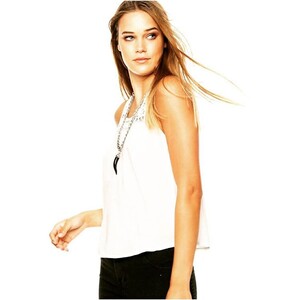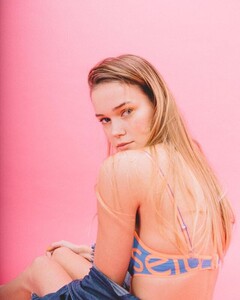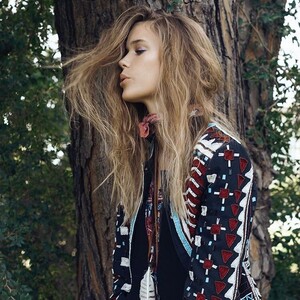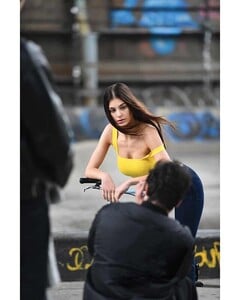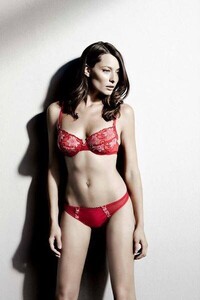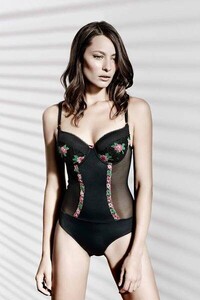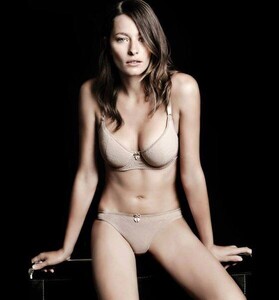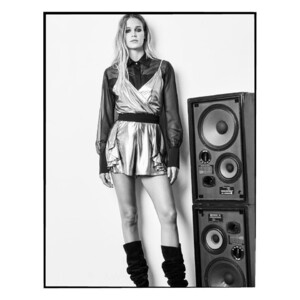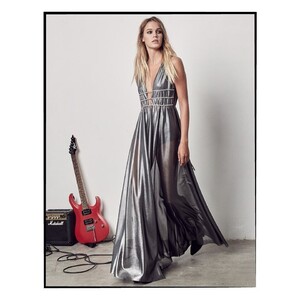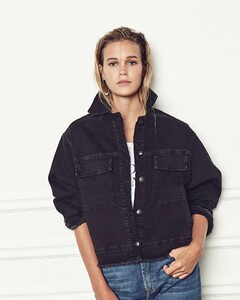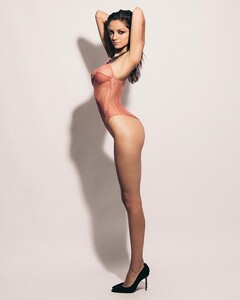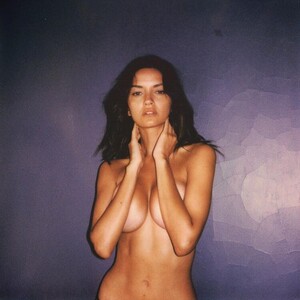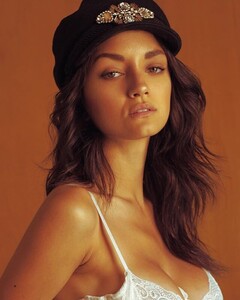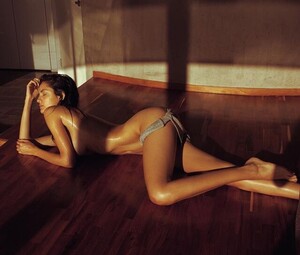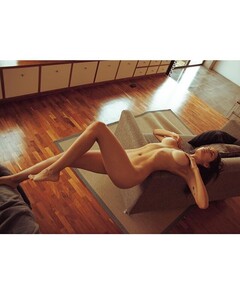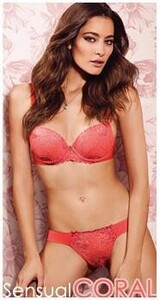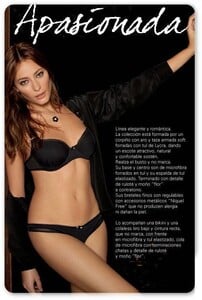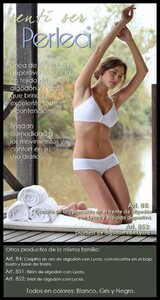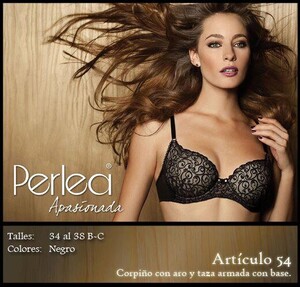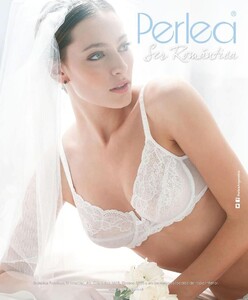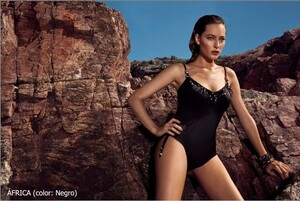Everything posted by ALPAT
- Sol Dominguez
- Sol Dominguez
- Sol Dominguez
- Sol Dominguez
- Sol Dominguez
- Sol Dominguez
- Sol Dominguez
- Sol Dominguez
- Sol Dominguez
- Sol Dominguez
-
Camila Morrone
- Luciana Marolla
- Sol Dominguez
- Sol Dominguez
- Sol Dominguez
- Sol Dominguez
- Nadina Loreley Vallina
- Nadina Loreley Vallina
- Nadina Loreley Vallina
- Nadina Loreley Vallina
- Nadina Loreley Vallina
- Nadina Loreley Vallina
- Nadina Loreley Vallina
- Luciana Marolla
- Luciana Marolla
- Luciana Marolla