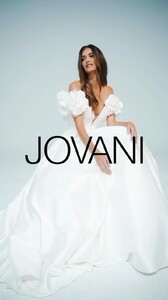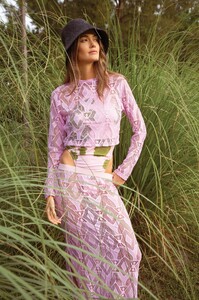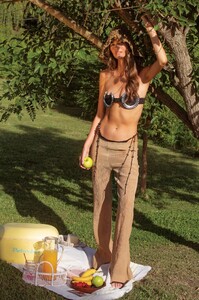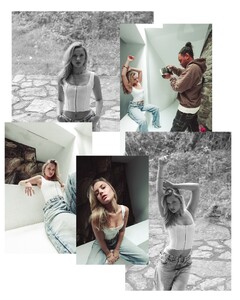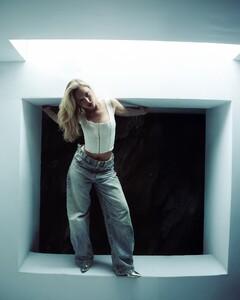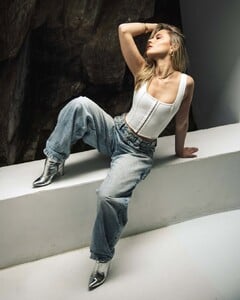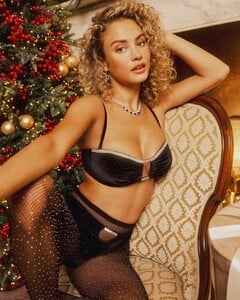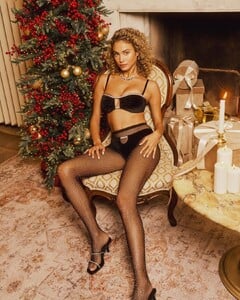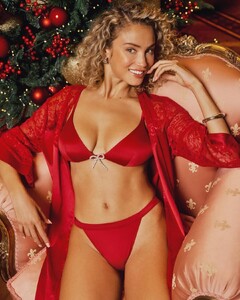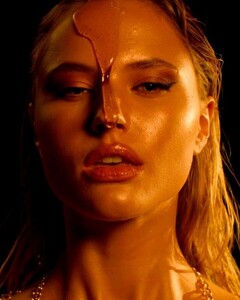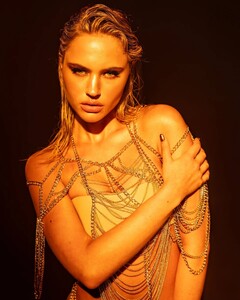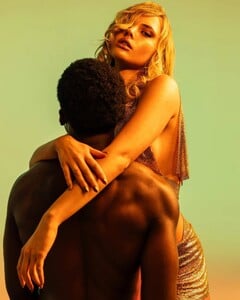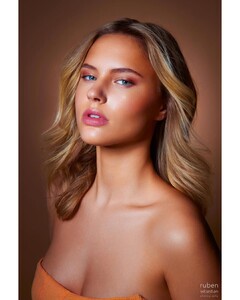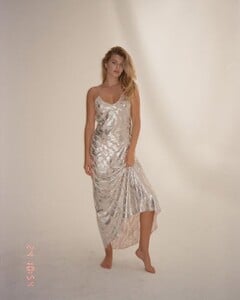Everything posted by ALPAT
-
Sofía Reynal
-
Sofía Reynal
-
Stephanie Rose Bertram
Yamamay Christmas Collection 2024 AQNR4ttkkDgZmsXMm5-TNe6wRt7IpurXj53OORjUTPzRuluPv_tRswVmNKed193YWS9ZzXOwEch7txMGqRCvusIQd16Ws-FJxYQxJWs.mp4 Spoiler AQO2FRln0EMOBB5vN_TzP-VthauGw2aDt-UBLCcr1Ad84i9s7y3BCDBbYmPQg706oPhwk_73j_vl1ISkKPSiIDFYW3Cey-ya8dgWUTk.mp4 Spoiler AQOvOb-mZthyjw6sOBWzAdPabghr8EFNsAmI9aq8nr3V72z8LX6RTBCm52tRM7_q4dtmeXU-0IVPQGid2UyzDAqGSzBrcK7rM-qYhkk.mp4 Spoiler AQP6rOvOjuQtSFS-3jZtKgEX0vzoXBwqmyNDaDbQ_zyePncg-jNoTOIeebbjxR6LSmYjX3S4e6WOAAy3sZ3vNc7-kyZpJ39WW5fS1Pw.mp4
-
Priscilla Ricart
- Camila Giovagnoli
-
Camila Giovagnoli
-
Camila Giovagnoli
-
Camila Giovagnoli
-
Camila Giovagnoli
-
Camila Giovagnoli
-
Jisse Gierveld
-
Julia Van Hest
-
Julia Van Hest
-
Julia Van Hest
Canon creator weekend Shoot by @djerraldogoedhart Shoot by @djerraldogoedhart Shoot by Anthony Van Stratum
-
Julia Van Hest
-
Julia Van Hest
-
Julia Van Hest
-
Julia Van Hest
-
Stephanie Rose Bertram
-
Julia Van Hest
-
Julia Van Hest
-
Stephanie Peterson
-
Stephanie Peterson
-
Stephanie Peterson
-
Stephanie Peterson