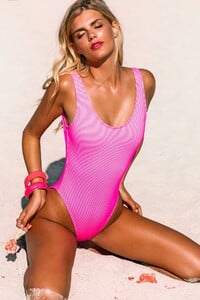Everything posted by ALPAT
-
Stephanie Peterson
-
Luciana Aymar
-
Luciana Aymar
-
Luciana Aymar
-
Luciana Aymar
-
Stephanie Peterson
-
Stephanie Peterson
-
Stephanie Peterson
-
Stephanie Peterson
-
Stephanie Peterson
-
Stephanie Peterson
-
Stephanie Peterson
-
Stephanie Peterson
-
Stephanie Peterson
-
Stephanie Peterson
-
Stephanie Peterson
-
Stephanie Peterson
-
Stephanie Peterson
-
Stephanie Peterson
-
Stephanie Peterson
-
Stephanie Peterson
-
Stephanie Peterson
-
Stephanie Peterson
-
Stephanie Peterson
-
Stephanie Peterson