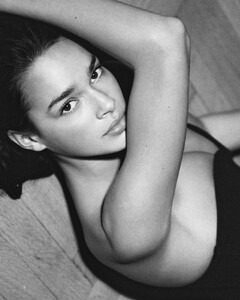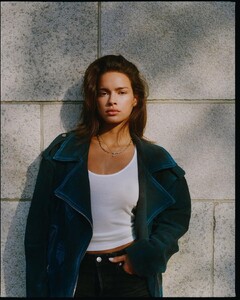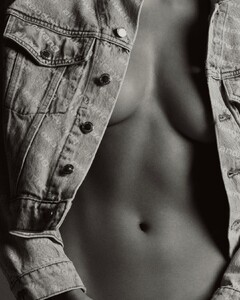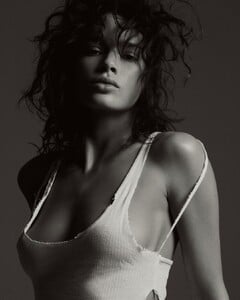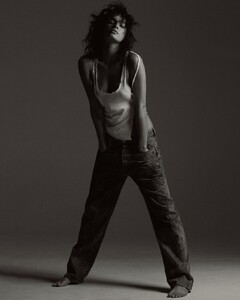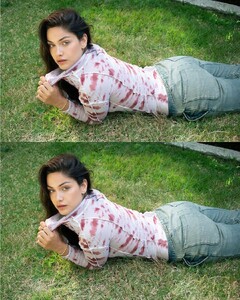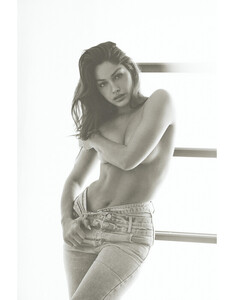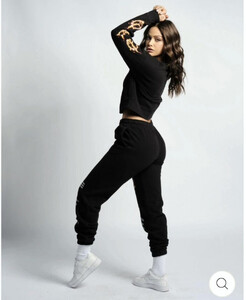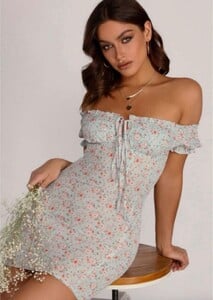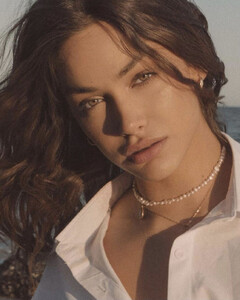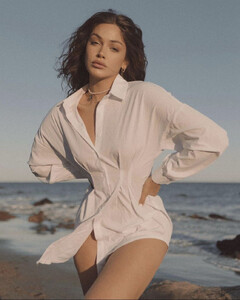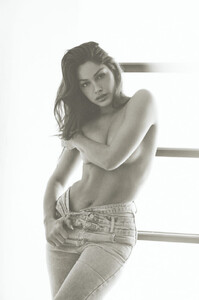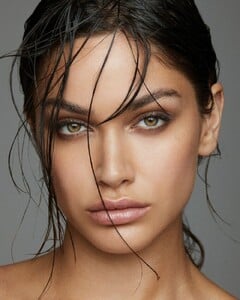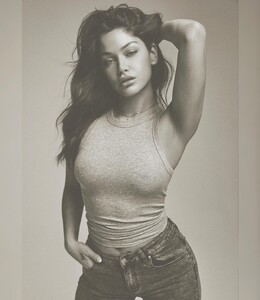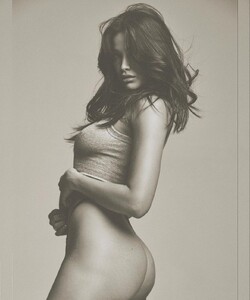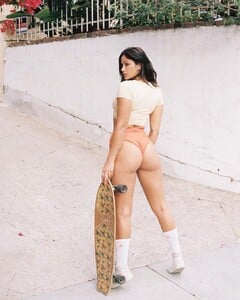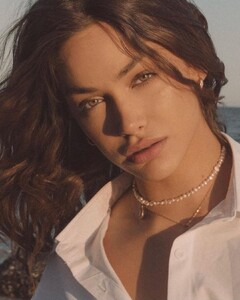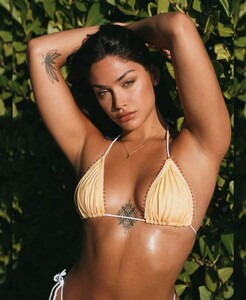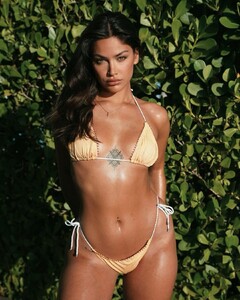https://cavemancircus.com/2022/02/25/olivia-casta/ Olivia Casta – Everything You Wanted To KnowFebruary 25, 2022 Olivia Casta born Olivia Cláudia Motta Casta is a model and influencer who has garnered a legion of followers online thanks to her good looks and incredible body. Olivia has an OnlyFans where she does indeed post nude photos, alongside an assortment of risque photos. There is some controversy circulating on the internet that Olivia Casta might actually be Maria Tretjakova, a Russian model who is is using the Faceapp, teen filter to make herself look younger. Much like how Coconutkitty uses filter to make herself look significantly younger. Here’s a side by side photo of Maria Tretjakova and the same photo filtered using the teen filter. Sleuths on the internet also point out that the moles (underneath her right clavicle) line up perfectly and that they have similar ears, as filters don’t change one’s ears. Also they have very similar body types. Maria and Olivia are almost have identical bodies. One disappointed fan said he had an inkling that there was something awry, "in all her photos she only looks straight at the camera and it looks like the same expression in every photo." Another fan chimed in and said he didn’t care about the deception and said both versions of ‘Olivia’ are ‘fine as f**k’. Maria..I mean Olivia often blogs on her OnlyFans account and shares details about her life. Here’s one excerpt: I watched a lot of films yesterday! 😯 Fast & Furious 9 – I like that there is a lot of irony in the film and in general it looks like a testosterone trash comedy! She also mentions that she receives up to 600 messages daily and often spends upwards of 8 hours answering all her messages. There is another controversy about models on OnlyFans hiring guys to run and manage their profiles. In an article written by Mel Magazine, the author makes the claim that successful models on OnlyFans need to be “available and online 24/7” to deliver custom videos and chat with fans. “Once you get over a certain number of subscribers, it’s an impossible task to handle the messaging alone.”Whether or not Olivia Casta is Maria Tretjakova is up for debate, but at the end of the day, I think we can all agree that both of them are still hot as hell.