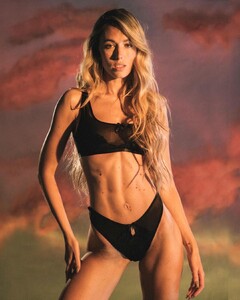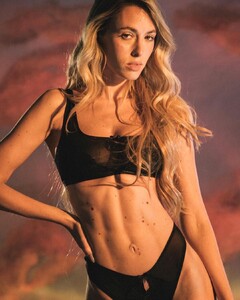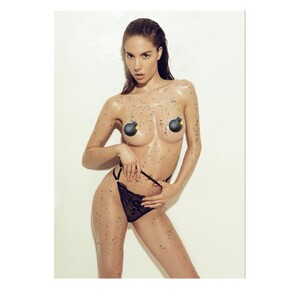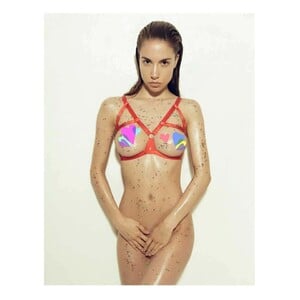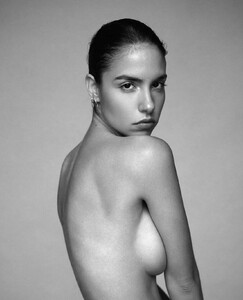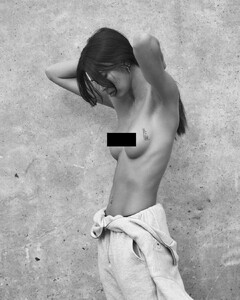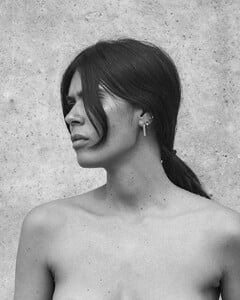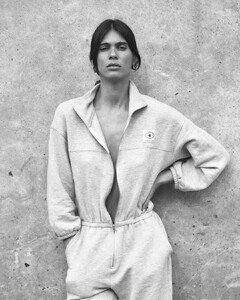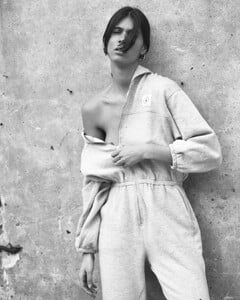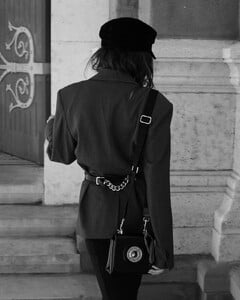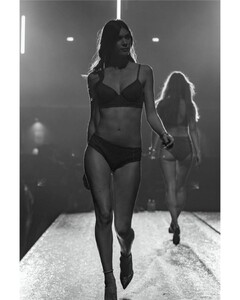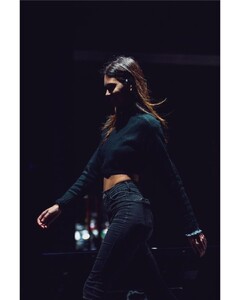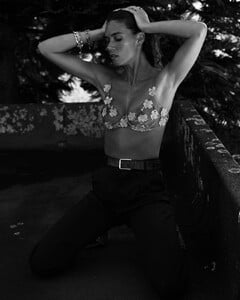Everything posted by ALPAT
-
Juliana Kawka
-
Rebecca Bagnol
@white_pawn @willmccarthy Let's do it !!! You can start whenever you want. Instagram: _rebecca.bagnol facebook: rebecca.bagnol.779 patreon: _rebeccabagnol web: https://rebeccabagnol.book.fr/ Interview (in french) YT Interview
-
Rebecca Bagnol
-
Rebecca Bagnol
-
Rebecca Bagnol
-
Rebecca Bagnol
-
Rebecca Bagnol
-
Rebecca Bagnol
-
Rebecca Bagnol
-
Rebecca Bagnol
-
Rebecca Bagnol
-
Angela Rei
@pinguoin👍 Oh La La !!! Fantastique !!! 💣💣💣
-
Rebecca Bagnol
-
Angela Rei
-
Angela Rei
-
Angela Rei
-
Angela Rei
-
Angela Rei
-
Angela Rei
Atelier Amour 2022 Ph: Arthur Hubert Legrand Censored Behind the scenes... 271998431_1283716828705834_4369198435843063765_n.mp4 271516280_231462339148057_6008557614137921864_n.mp4 271477336_973499536928855_2886605762849946574_n.mp4
-
Angela Rei
-
Angela Rei
-
Angela Rei
-
Angela Rei
-
Angela Rei
-
Angela Rei