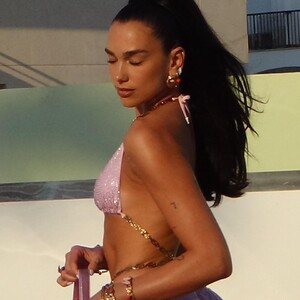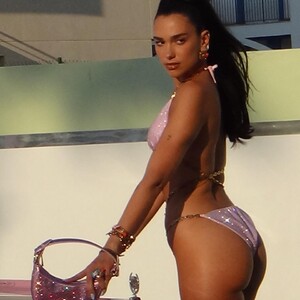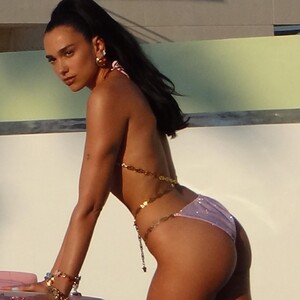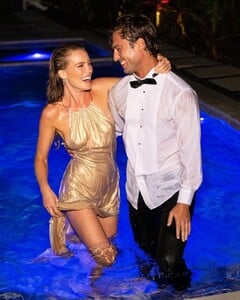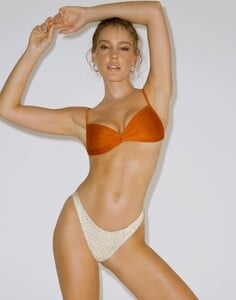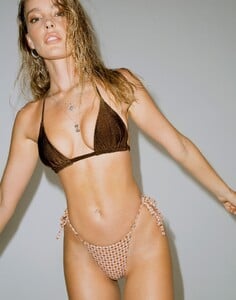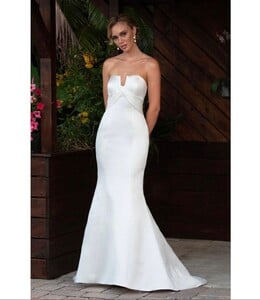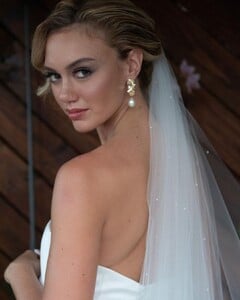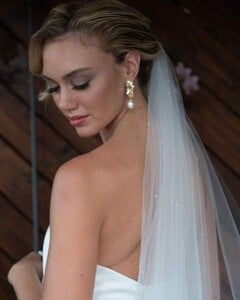Everything posted by ALPAT
-
Dua Lipa
'La Vacanza' collection collaboration with Donatella Versace, Summer 2023 https://www.instagram.com/p/CttbFHXs-8d/
-
Dua Lipa
'La Vacanza' collection collaboration with Donatella Versace, Summer 2023. https://www.instagram.com/p/CtwBljzsH5J/
-
Georgia Gibbs
-
Georgia Gibbs
- Georgia Gibbs
-
Aldara Guisasola
-
Aldara Guisasola
-
Aldara Guisasola
-
Aldara Guisasola
Beau Swim - Miami Swim Week 2023, Getty Beau Swimwear FULL SHOW | Miami Swim Week 2023 YT Alain Moise
-
Aldara Guisasola
Tinye Swimwear FULL SHOW | Miami Swim Week 2023 Yaers Fashion TV YT Alain Moise https://www.instagram.com/p/CtZgBDaPIbk/?hl=es-la https://www.instagram.com/p/CtenjK3sbXX/?hl=es-la
-
Aldara Guisasola
Vasaro Swimear - Miami Swim Week 2023. Ph: Grant Friedman https://www.instagram.com/p/CtffDHEJx_Y/?hl=es-la Video Shift Swim https://www.instagram.com/p/CtXeZLkJAwq/?hl=es-la https://www.instagram.com/p/CtkgqkSv51c/?hl=es-la Vasaro Style FULL SHOW | Miami Swim Week 2023 YT Alain Moise
-
Aldara Guisasola
B94F566E6C7C1CEF8977C30C04D9AEA0_video_dashinit.mp4 https://www.instagram.com/p/Cro_dC2tI7i/?hl=es-la
-
Aldara Guisasola
-
Aldara Guisasola
-
Aldara Guisasola
-
Aldara Guisasola
-
Aldara Guisasola
-
Aldara Guisasola
-
Aldara Guisasola
- Aldara Guisasola
-
Aldara Guisasola
- Aldara Guisasola
- Aldara Guisasola
-
Aldara Guisasola
-
Aldara Guisasola
Aldara Guisasola Pérez Model. Country of origin: Spain Currently Residing In: Miami, FL, USA. Instagram: @aldaragp