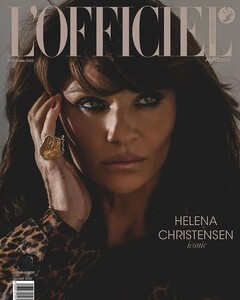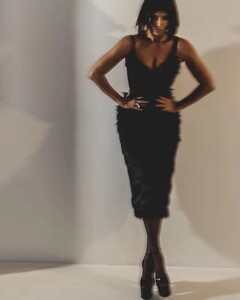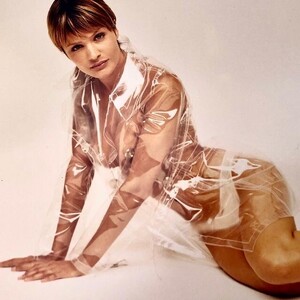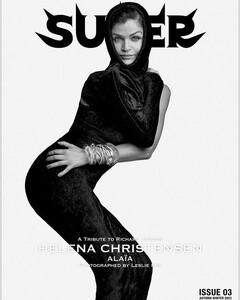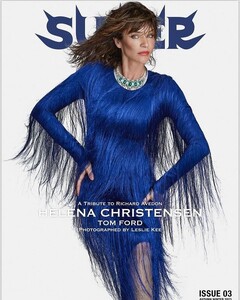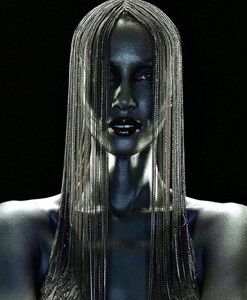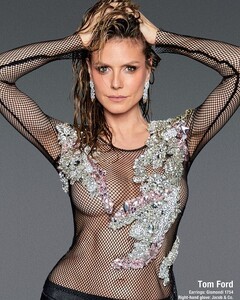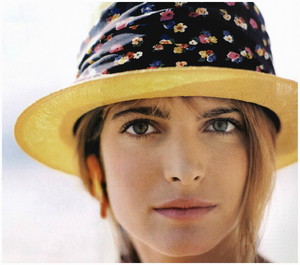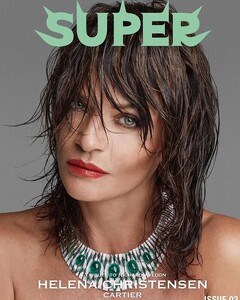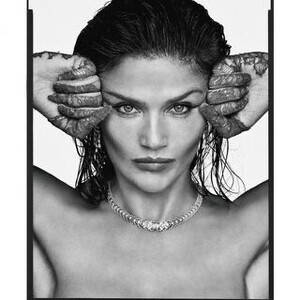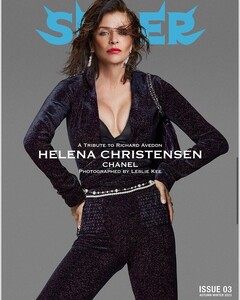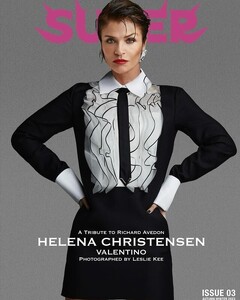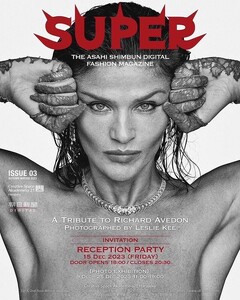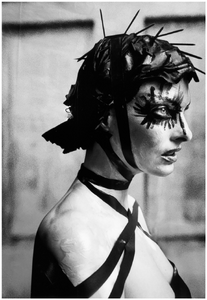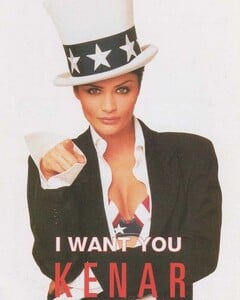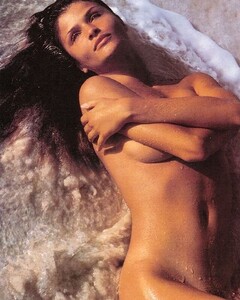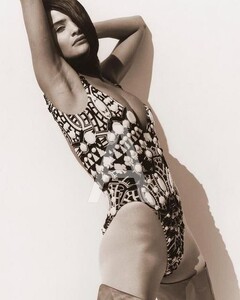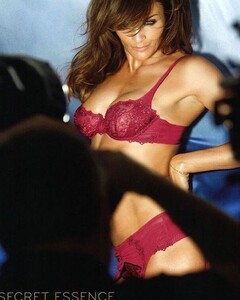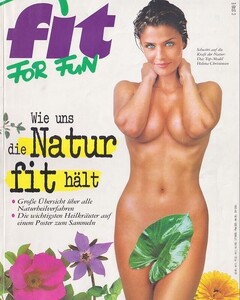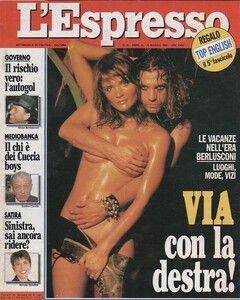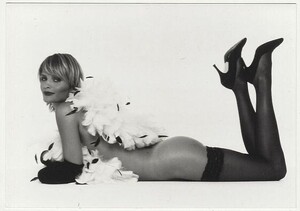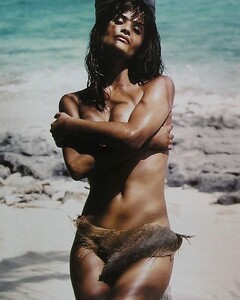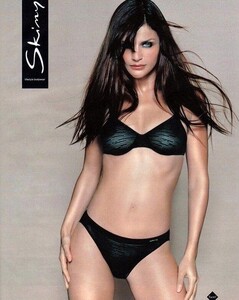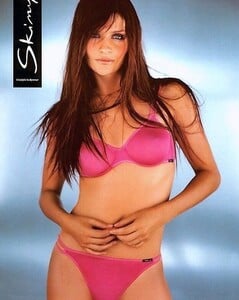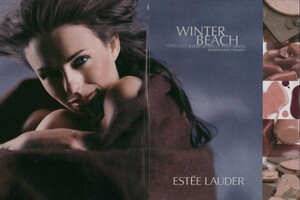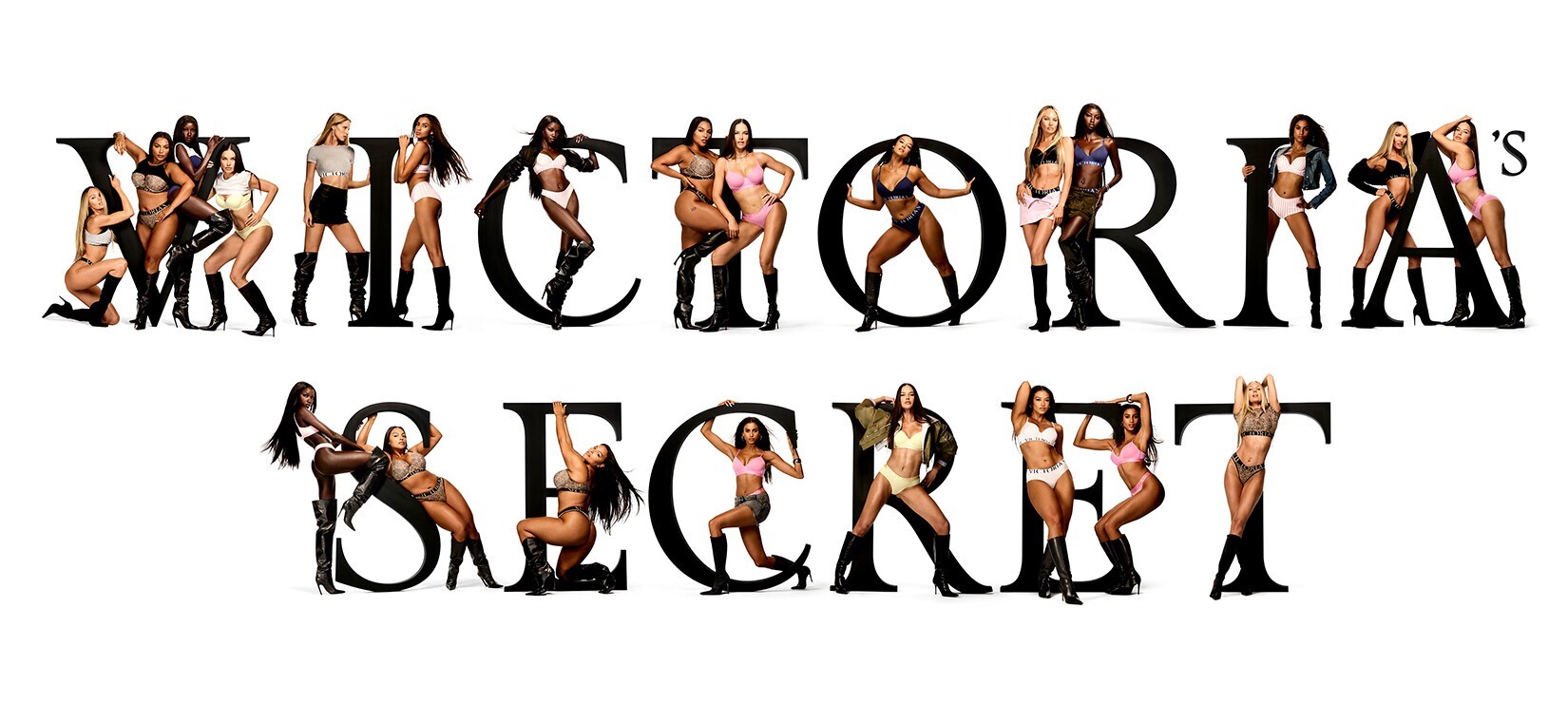
Belly1967
Members
-
Joined
-
Last visited
-
Currently
Viewing Profile: Belly1967
Everything posted by Belly1967
-
Helena Christensen
- Helena Christensen
322035480_312587315093323_4776482510004512498_n.mp4- Helena Christensen
- Christy Turlington
- Helena Christensen
- Helena Christensen
- Christy Turlington
- Iman
- Kate Moss
tumblr_r0d1z5a8Pl1wes1rh_720.mp4- Heidi Klum
- Heidi Klum
- Helena Christensen
- Heidi Klum
- Christy Turlington
Arthur Elgort 1986- Christy Turlington
- Stephanie Seymour
- Helena Christensen
- Helena Christensen
407421833_1747958815724167_4950809591239631626_n.mp4- Helena Christensen
- Nadege du Bospertus
- Linda Evangelista
- Helena Christensen
- Elizabeth Hurley
Account
Navigation
Search
Configure browser push notifications
Chrome (Android)
- Tap the lock icon next to the address bar.
- Tap Permissions → Notifications.
- Adjust your preference.
Chrome (Desktop)
- Click the padlock icon in the address bar.
- Select Site settings.
- Find Notifications and adjust your preference.
Safari (iOS 16.4+)
- Ensure the site is installed via Add to Home Screen.
- Open Settings App → Notifications.
- Find your app name and adjust your preference.
Safari (macOS)
- Go to Safari → Preferences.
- Click the Websites tab.
- Select Notifications in the sidebar.
- Find this website and adjust your preference.
Edge (Android)
- Tap the lock icon next to the address bar.
- Tap Permissions.
- Find Notifications and adjust your preference.
Edge (Desktop)
- Click the padlock icon in the address bar.
- Click Permissions for this site.
- Find Notifications and adjust your preference.
Firefox (Android)
- Go to Settings → Site permissions.
- Tap Notifications.
- Find this site in the list and adjust your preference.
Firefox (Desktop)
- Open Firefox Settings.
- Search for Notifications.
- Find this site in the list and adjust your preference.
- Helena Christensen