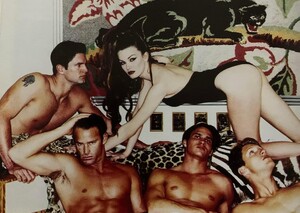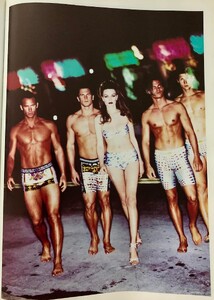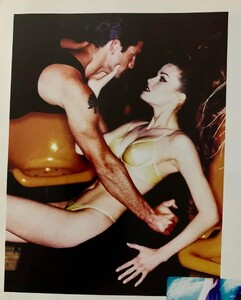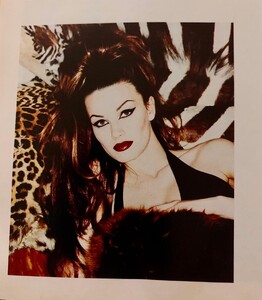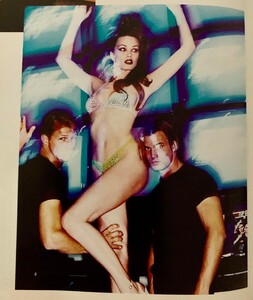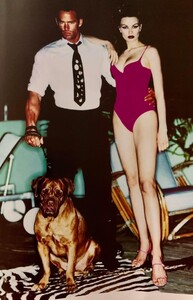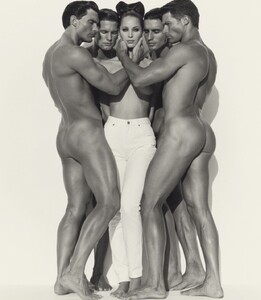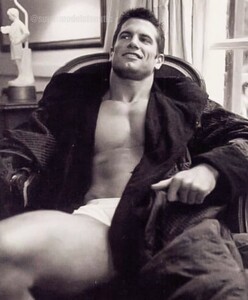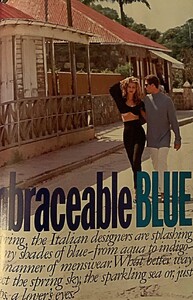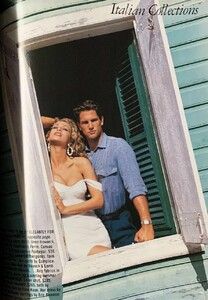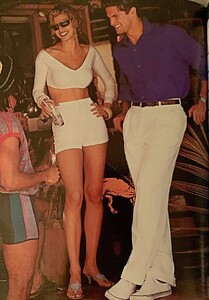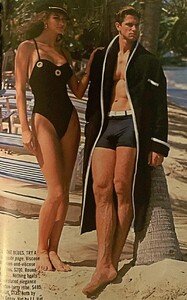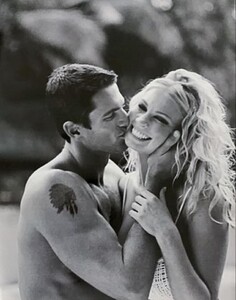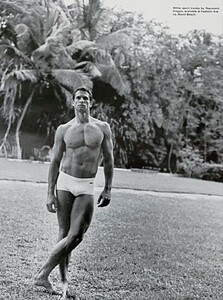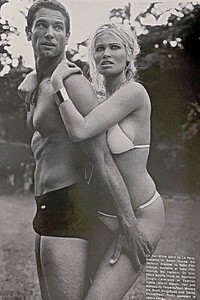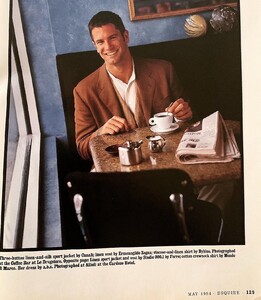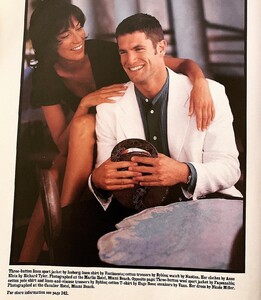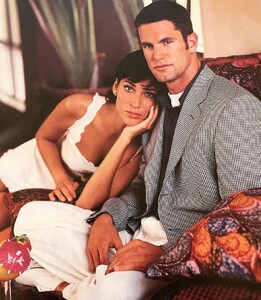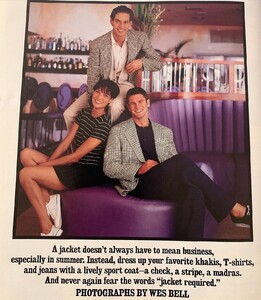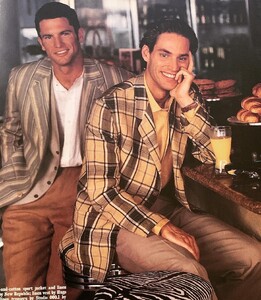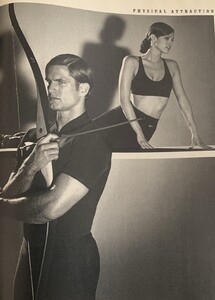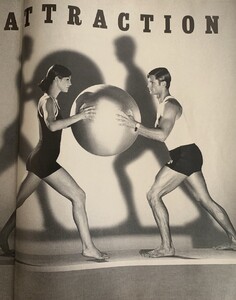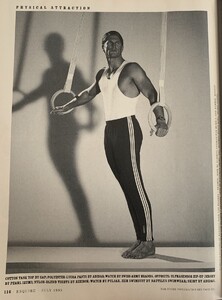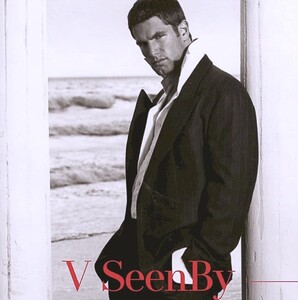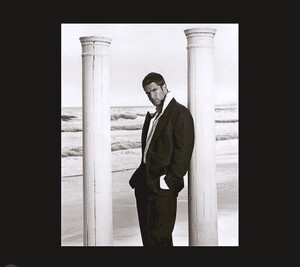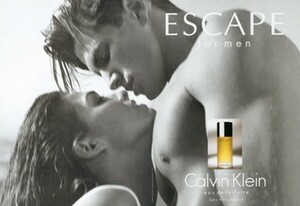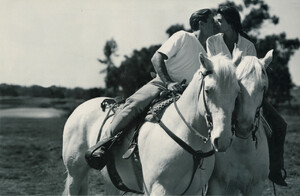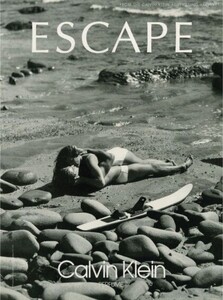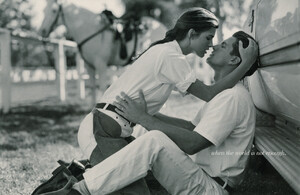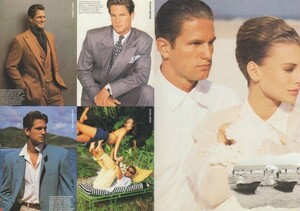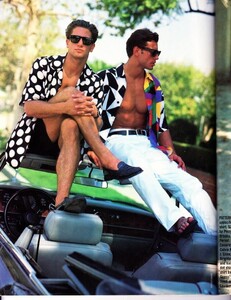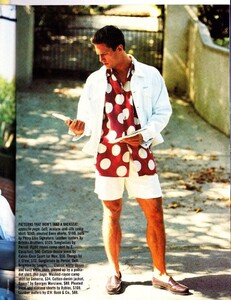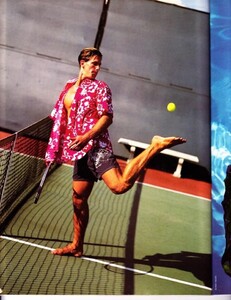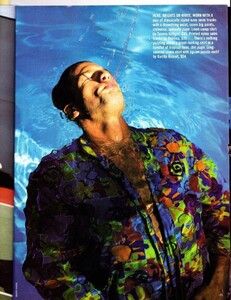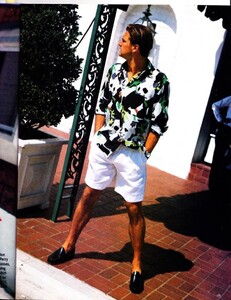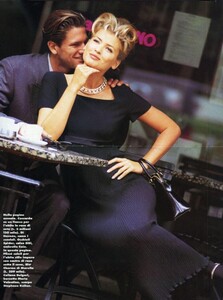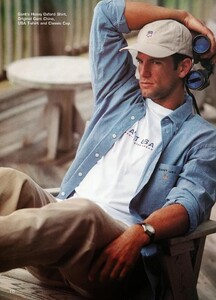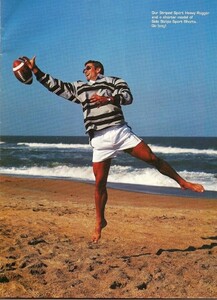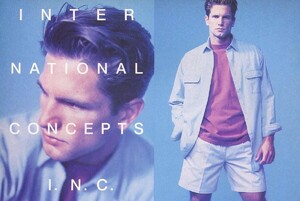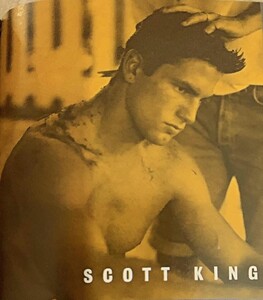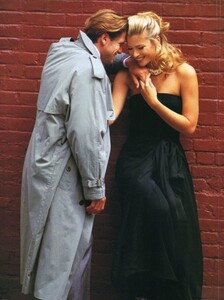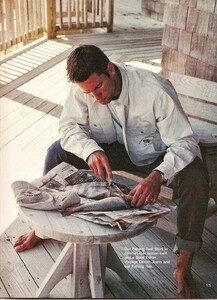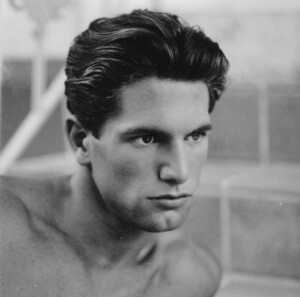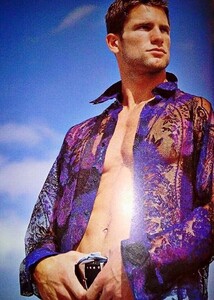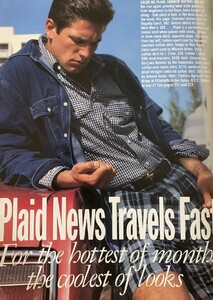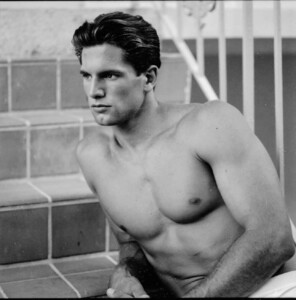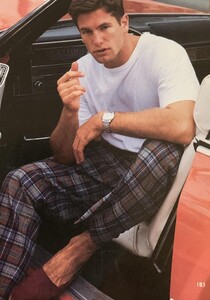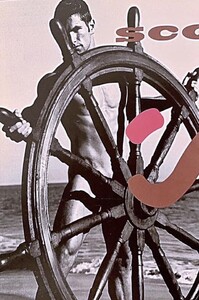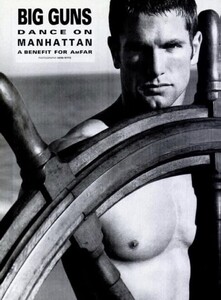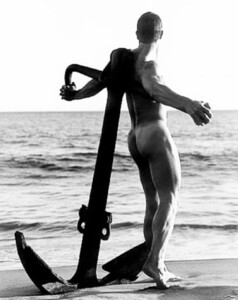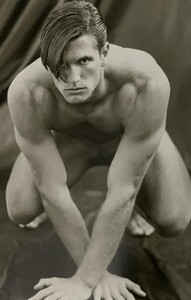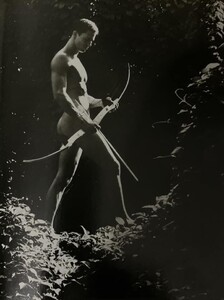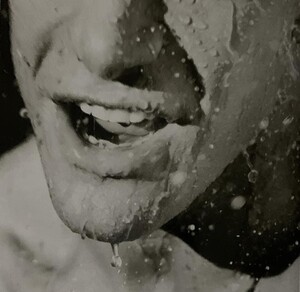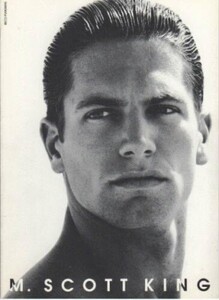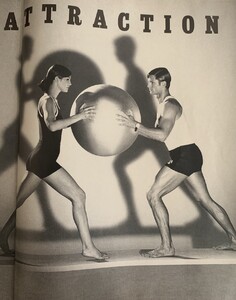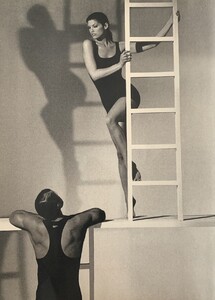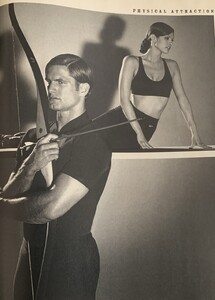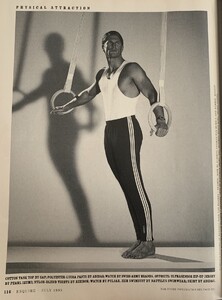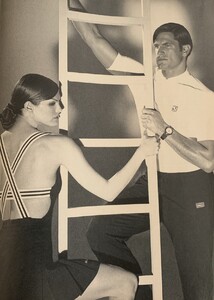-
Larissa Bondarenko
Harper's & Queen magazine June 1995 Photographer: Michael Roberts Models: Larissa Bondarenko, Owen Mckibbin, Scott King & Unknown models.
-
Helena Christensen
-
Scott King
- Scott King
- Scott King
- Scott King
- Scott King
- Scott King
- Scott King
- Scott King
- Scott King
- Scott King
Scott King ( Fern Park , Florida ; March 1, 1969) is a former American male model , and is recognized as one of the leading male models in the world. He appeared in the Calvin Klein Escape campaign with Shana Zadrick. He has worked with photographers such as Herb Ritts and Bruce Weber , and he has appeared in advertisements and in magazines such as Valentino , Corneliani , Macy's , Gianni Versace , Levi's , International Male , AmfAR , Chanel. , Revlon, Gillette, Men's Health, GQ, Neiman Marcus, Harper's Bazaar, y Esquire. Many of his photographs have appeared in the book Male Super Models: The Men of Boss Models . Today, King's life is in Fern Park, Florida , north of Orlando , Florida, where he has studied at Lyman High School, and is a firefighterand emergency physician.- Scott King
- Shana Zadrick
- Cindy Crawford
Revlon Colorstay lipstick 1995 Director: Herb Ritts Top Model: Cindy Crawford. Male model: Scott King. - Scott King
Account
Navigation
Search
Configure browser push notifications
Chrome (Android)
- Tap the lock icon next to the address bar.
- Tap Permissions → Notifications.
- Adjust your preference.
Chrome (Desktop)
- Click the padlock icon in the address bar.
- Select Site settings.
- Find Notifications and adjust your preference.
Safari (iOS 16.4+)
- Ensure the site is installed via Add to Home Screen.
- Open Settings App → Notifications.
- Find your app name and adjust your preference.
Safari (macOS)
- Go to Safari → Preferences.
- Click the Websites tab.
- Select Notifications in the sidebar.
- Find this website and adjust your preference.
Edge (Android)
- Tap the lock icon next to the address bar.
- Tap Permissions.
- Find Notifications and adjust your preference.
Edge (Desktop)
- Click the padlock icon in the address bar.
- Click Permissions for this site.
- Find Notifications and adjust your preference.
Firefox (Android)
- Go to Settings → Site permissions.
- Tap Notifications.
- Find this site in the list and adjust your preference.
Firefox (Desktop)
- Open Firefox Settings.
- Search for Notifications.
- Find this site in the list and adjust your preference.