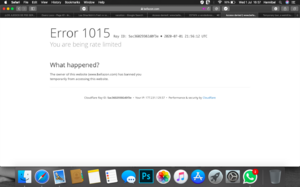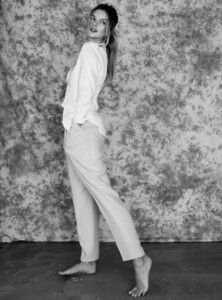-
tintoteur started following Hanni_Baros
-
Temporary ban, a weird bug
Thanks to all for the help!!! it works now
-
Temporary ban, a weird bug
It just happened to me right now! I had to use a VPN to get acmes again and try to fix the problem!! help???
-
Hanni_Baros changed their profile photo
-
Hanni_Baros started following Marketa Stroblova
-
Marketa Stroblova
- Ekaterina Miasnikova
- Emily Senko
- Maddie Teeuws
- Maddie Teeuws
That is true!! Im sorry! but I got private messages insulting me!! I wasn't going to stay quiet!! I didn't insult anyone at first!! I just made a point of the Instagram pandemic spam affecting Bellazon, Quoting Grievous but could we just post the pictures and not the whole Instagram post every single time? If I wanted to see Instagram posts I'd join Instagram.- Carmella Rose
- Alexandra Baron
ALEXANDRA BARON UHQ Height 173 Size 36 Bust 81 Waist 58 Hips 85 Shoes 38 EyesBrown HairBrown CategoryMainboard- Elizabeth Turner
- Elizabeth Turner
- Tessa Greiner
- Elizabeth Turner
- Elizabeth Turner
- Ekaterina Miasnikova
Account
Navigation
Search
Configure browser push notifications
Chrome (Android)
- Tap the lock icon next to the address bar.
- Tap Permissions → Notifications.
- Adjust your preference.
Chrome (Desktop)
- Click the padlock icon in the address bar.
- Select Site settings.
- Find Notifications and adjust your preference.
Safari (iOS 16.4+)
- Ensure the site is installed via Add to Home Screen.
- Open Settings App → Notifications.
- Find your app name and adjust your preference.
Safari (macOS)
- Go to Safari → Preferences.
- Click the Websites tab.
- Select Notifications in the sidebar.
- Find this website and adjust your preference.
Edge (Android)
- Tap the lock icon next to the address bar.
- Tap Permissions.
- Find Notifications and adjust your preference.
Edge (Desktop)
- Click the padlock icon in the address bar.
- Click Permissions for this site.
- Find Notifications and adjust your preference.
Firefox (Android)
- Go to Settings → Site permissions.
- Tap Notifications.
- Find this site in the list and adjust your preference.
Firefox (Desktop)
- Open Firefox Settings.
- Search for Notifications.
- Find this site in the list and adjust your preference.