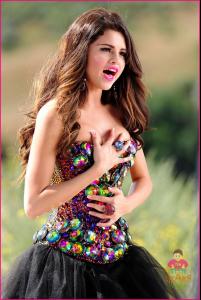Everything posted by voyager
- Mila Kunis
-
Olivia Wilde
Olivia Wilde - Palm Springs International Film Festival Awards -(07.01.2012)
-
Paris Hilton
Paris Hilton - FHM UK February 2012 VIDEO HD 1280 x 720 DOWNLOAD
-
Ani Lorak
- Kristen Bell
Kristen Bell - "Hou$e of Lie$" in Los Angeles - 4 Jan- Rachel Bilson
- Cameron Diaz
Cameron Diaz – Bikini Candids in Hawaii- Scarlett Johansson
Scarlett Johansson - "Interview" magazine photoshoot- Scarlett Johansson
Scarlett Johansson - C.W. photoshoot for Esquire - February 2005 - 13 HQ- Maria Menounos
- Maria Menounos
- Maria Menounos
Maria Menounos - Bikini at the beach in Miami Beach - 30 Dec, 2011- Rihanna
- Maria Menounos
Maria Menounos – Bikini Candids in Miami- Candice Swanepoel
- Geri Halliwell
- Katy Perry
MTV Video Music Awards 2011- Katy Perry
- Selena Gomez
- Heidi Klum
- Scarlett Johansson
NUDITY WARNING! http://imagepix.org/image/3db88359cdfd62c0...3229356836.html http://imagepix.org/image/01e6693b46c9bd27...e201ea7af4.html ~Please note that nudity must be text-linked and accompanied by a text warning - check the rules here - Edited by Carmelita.~- VIA-GRA
- Anna Dobridneva
Account
Navigation
Search
Configure browser push notifications
Chrome (Android)
- Tap the lock icon next to the address bar.
- Tap Permissions → Notifications.
- Adjust your preference.
Chrome (Desktop)
- Click the padlock icon in the address bar.
- Select Site settings.
- Find Notifications and adjust your preference.
Safari (iOS 16.4+)
- Ensure the site is installed via Add to Home Screen.
- Open Settings App → Notifications.
- Find your app name and adjust your preference.
Safari (macOS)
- Go to Safari → Preferences.
- Click the Websites tab.
- Select Notifications in the sidebar.
- Find this website and adjust your preference.
Edge (Android)
- Tap the lock icon next to the address bar.
- Tap Permissions.
- Find Notifications and adjust your preference.
Edge (Desktop)
- Click the padlock icon in the address bar.
- Click Permissions for this site.
- Find Notifications and adjust your preference.
Firefox (Android)
- Go to Settings → Site permissions.
- Tap Notifications.
- Find this site in the list and adjust your preference.
Firefox (Desktop)
- Open Firefox Settings.
- Search for Notifications.
- Find this site in the list and adjust your preference.
- Kristen Bell