-
-
Juliana Kawka
- Juliana Kawka
-
Juliana Kawka
-
Juliana Kawka
-
Juliana Kawka
-
Juliana Kawka
-
Juliana Kawka
-
Juliana Kawka
Genio!!! Se que hizo algo para mallas quickly, pero aun no hay nada subido
-
Juliana Kawka
-
-
-
Juliana Kawka
- Juliana Kawka
-
Juliana Kawka
jalilman
Members
-
Joined
-
Last visited





















































































































.thumb.jpg.93a9b85d76f10b144af2a0b185c26bb5.jpg)



.thumb.jpg.c664b2928044862d021d1d81c62e36a5.jpg)





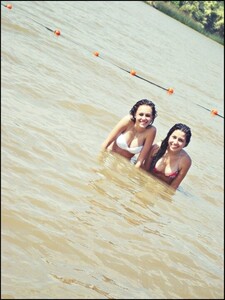














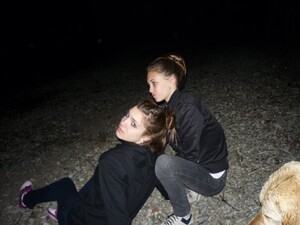


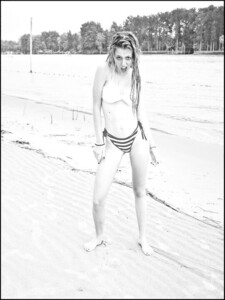






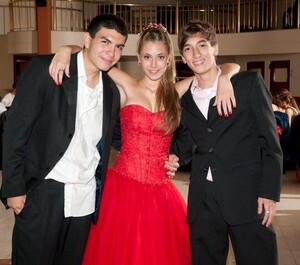


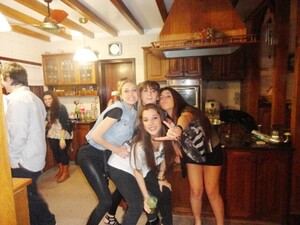





.thumb.jpg.f6153db6d3be8da059ea4f41369dbd26.jpg)
























