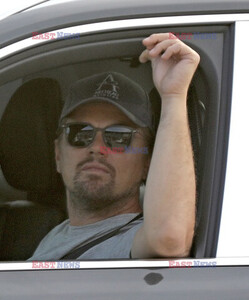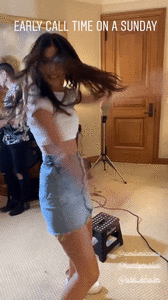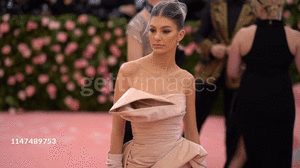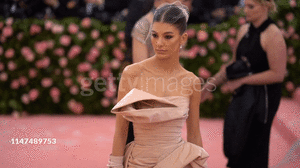Everything posted by Lebowski
- Sydney Sweeney
-
Cindy Mello
- Leonardo DiCaprio - (Please Read First Post Prior to Posting)
Never seen this photo, Leo looks like those boys from bands I've been listening in my 14😅- Leonardo DiCaprio - (Please Read First Post Prior to Posting)
Thanks all for pics, videos and updates💖 Can't wait to see Killers of the Flower Moon- Cindy Mello
- Cindy Mello
- Cindy Mello
- Leonardo DiCaprio - (Please Read First Post Prior to Posting)
Thanks @BarbieErin for videos 🌷- Cindy Mello
- Camila Morrone
- Cindy Mello
- Leonardo DiCaprio - (Please Read First Post Prior to Posting)
Thanks, Jade, i liked this couple so much and had hoped for happy ending for them *sigh 😢 Btw Vera is amazing- Cindy Mello
- Leonardo DiCaprio - (Please Read First Post Prior to Posting)
Never seen before, what a cutie❤️- Leonardo DiCaprio - (Please Read First Post Prior to Posting)
@LuckyGirl @oxford25 @BarbieErin Thanks for interviews, pics and videos 💖- Leonardo DiCaprio - (Please Read First Post Prior to Posting)
Jeez, paps are sooo creepy- Leonardo DiCaprio - (Please Read First Post Prior to Posting)
- Leonardo DiCaprio - (Please Read First Post Prior to Posting)
@oxford25 Thanks for pics and video with Michael, didn't know that they'd ever met- Leonardo DiCaprio - (Please Read First Post Prior to Posting)
- Leonardo DiCaprio - (Please Read First Post Prior to Posting)
- Camila Morrone
- Emily Ratajkowski
- Camila Morrone
- Camila Morrone
- Ela Kawalec
Oh, i check and she's make her inst private😯 When i posted it in Sunday her acc was open - Leonardo DiCaprio - (Please Read First Post Prior to Posting)
Account
Navigation
Search
Configure browser push notifications
Chrome (Android)
- Tap the lock icon next to the address bar.
- Tap Permissions → Notifications.
- Adjust your preference.
Chrome (Desktop)
- Click the padlock icon in the address bar.
- Select Site settings.
- Find Notifications and adjust your preference.
Safari (iOS 16.4+)
- Ensure the site is installed via Add to Home Screen.
- Open Settings App → Notifications.
- Find your app name and adjust your preference.
Safari (macOS)
- Go to Safari → Preferences.
- Click the Websites tab.
- Select Notifications in the sidebar.
- Find this website and adjust your preference.
Edge (Android)
- Tap the lock icon next to the address bar.
- Tap Permissions.
- Find Notifications and adjust your preference.
Edge (Desktop)
- Click the padlock icon in the address bar.
- Click Permissions for this site.
- Find Notifications and adjust your preference.
Firefox (Android)
- Go to Settings → Site permissions.
- Tap Notifications.
- Find this site in the list and adjust your preference.
Firefox (Desktop)
- Open Firefox Settings.
- Search for Notifications.
- Find this site in the list and adjust your preference.