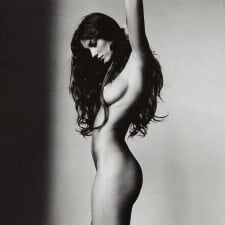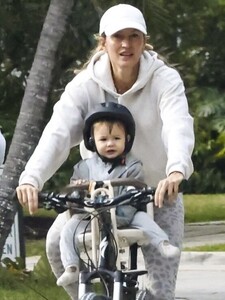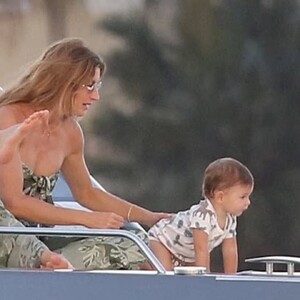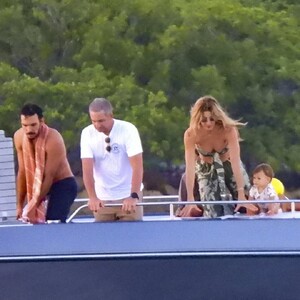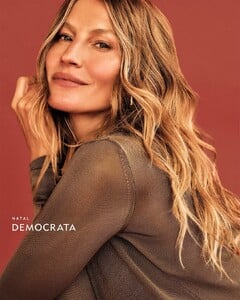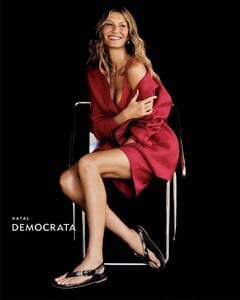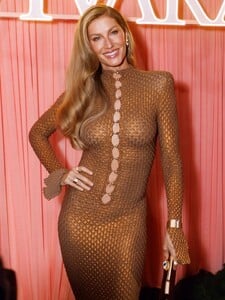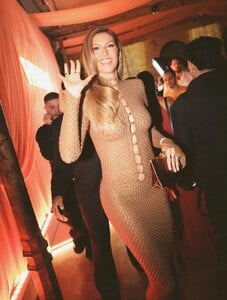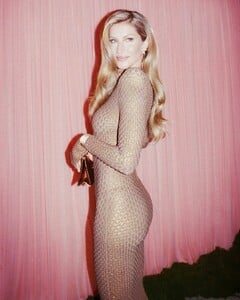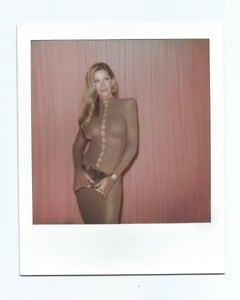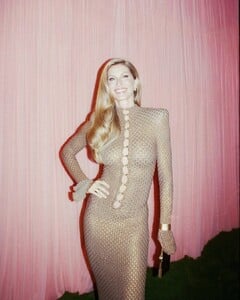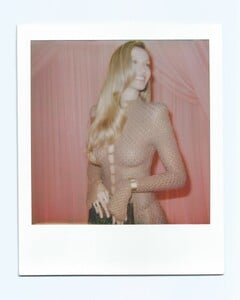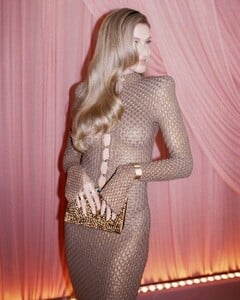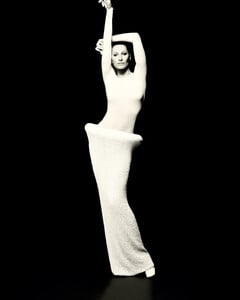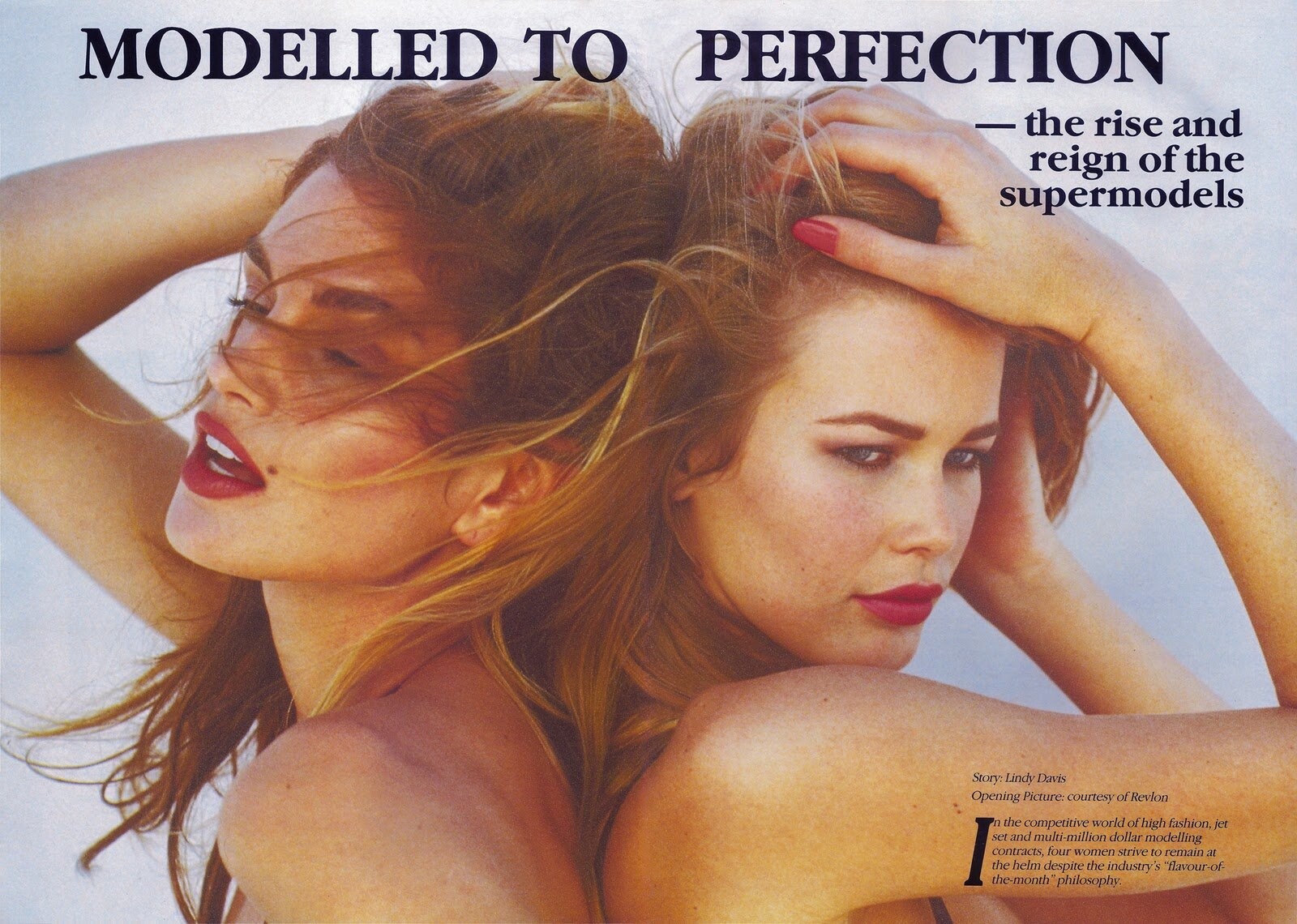
-
Candids
- Advertisements
- Candids
-
Candids
-
Advertisements
-
Candids
-
Candids
Gisele Bündchen at Vivara's party in São Paulo in Schiaparelli FW25 AQP76W-AhN7pQiVttlKRLonRul1RahhejK2jN7IfvHrEpvEdagOTw5Vlds7iI_1DSXFOwLKwDP_7yVuN7AM_Or2reW5WrqDTuSFW6cQ.mp4 AQOUfuVnfIWqbMmJivSIiCGifFDw-cgf26LvFlU3jJl2YwrCB7HZVs_-0Ygycc6IEN9EeJx_a1DbfGcGPPywvYhPavs9_ytQHkOyCMg.mp4
-
Candids
-
Candids
-
Editorials
Finally I was waiting for December cover Some adds plus videos AQObQEJ2oPVjh7R78dBAYwGJrUnLZW-XroRej6QlveCINwiy6QEOHBF_KiqCwut3Q-oBYQEmcOABqQDjLmxE8lV7qPxUF_xo5yDXuGE.mp4 StorySaver.net-voguebrasil-Video-1764941430936.mp4 StorySaver.net-lufreee-Video-1764934477244.mp4 StorySaver.net-lufreee-Video-1764934460026.mp4
-
Candids
Fashion awards Arabia https://www.instagram.com/reel/DRtyJoxCH3b/?igsh=b3pneDR4bHRtYnp3 AQPLTFoGySUUuIEmMvLmJDxgjxBJwWuIHIIei8GDTWDx__Z6tf54JCFf8s_vdQWrc5L1E5TLAnd4iXJe_5-1ZfOrUgWww7ElJeRNWik.mp4
-
Advertisements
-
Advertisements
-
Candids
Franca Fund Gala f321e386dc48493f81d37710472207cb.mov AQMidNpoKUbcQqIUFPjVTjPMHNp1EvcMO3t1CXvmRLp-0B-NfujcW31v0eGTU3d3V5Ycs34SOfiBhLY607PiO4LN.mp4 AQPfLY2zieqJ-2m0bsyLiQUsjeOUZsXF_jpNcNA2R13dj8dXU-_AkXACct5qj1wPsQjDmTQpRhOG67kGJMHAajjlfxFdNs__OqCuQRU.mp4 v12044gd0000d4hpruvog65i1umv6a6g.mp4
-
Candids
Some videos (just posting here to keep them together). 46ec284a218c44dfaa22ce559f9f1c99.mov StorySaver.net-annadellorusso-Video-1763852935599.mp4 v24044gl0000d4h2hi7og65h9os9a23g.mp4 ssstik.io_@fshweeek_1763912910191.mp4