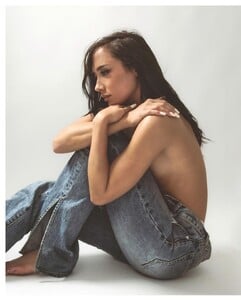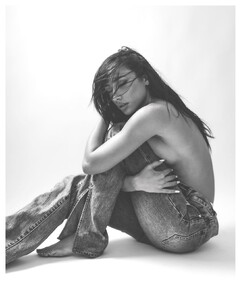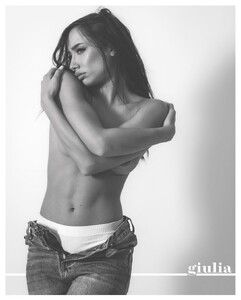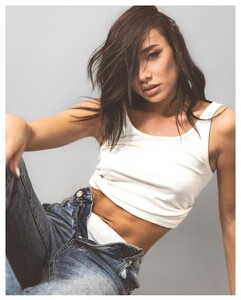Everything posted by LucyLover
-
Jessica Nazarenus
-
Giulia Biagioli
- Giulia Biagioli
- Giulia Biagioli
- Giulia Biagioli
- Giulia Biagioli
IG IGDownloader.App_3339813662036121910_1979657204.mp4- Giulia Biagioli
- Giulia Biagioli
IGDownloader.App_3339481947702824848_1979657204.mp4- Giulia Biagioli
- Giulia Biagioli
- Giulia Biagioli
IGDownloader.App_3337922260670964820.mp4- Giulia Biagioli
IG IGDownloader.App_3338014097146916960_50796606687.mp4- Giulia Biagioli
IG IGDownloader.App_3338113185842173678_1979657204.mp4 IGDownloader.App_3338108250513513066_1979657204.mp4 IGDownloader.App_3338107545996284694_1979657204.mp4 IGDownloader.App_3338112664498594833_1979657204.mp4 IGDownloader.App_3338108729696182506_1979657204.mp4 IGDownloader.App_3338106516420649410_1979657204.mp4- Giulia Biagioli
IGDownloader.App_3243868693667092122.mp4- Giulia Biagioli
- Giulia Biagioli
IGDownloader.App_3337305501110786584_1979657204.mp4 IGDownloader.App_3337304805049300464_1979657204.mov- Giulia Biagioli
Account
Navigation
Search
Configure browser push notifications
Chrome (Android)
- Tap the lock icon next to the address bar.
- Tap Permissions → Notifications.
- Adjust your preference.
Chrome (Desktop)
- Click the padlock icon in the address bar.
- Select Site settings.
- Find Notifications and adjust your preference.
Safari (iOS 16.4+)
- Ensure the site is installed via Add to Home Screen.
- Open Settings App → Notifications.
- Find your app name and adjust your preference.
Safari (macOS)
- Go to Safari → Preferences.
- Click the Websites tab.
- Select Notifications in the sidebar.
- Find this website and adjust your preference.
Edge (Android)
- Tap the lock icon next to the address bar.
- Tap Permissions.
- Find Notifications and adjust your preference.
Edge (Desktop)
- Click the padlock icon in the address bar.
- Click Permissions for this site.
- Find Notifications and adjust your preference.
Firefox (Android)
- Go to Settings → Site permissions.
- Tap Notifications.
- Find this site in the list and adjust your preference.
Firefox (Desktop)
- Open Firefox Settings.
- Search for Notifications.
- Find this site in the list and adjust your preference.
- Giulia Biagioli