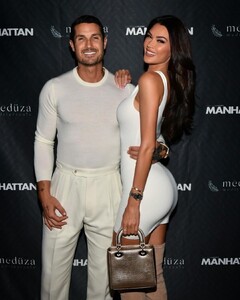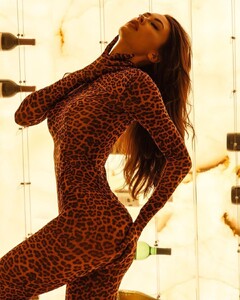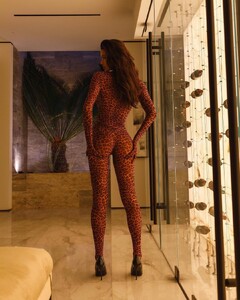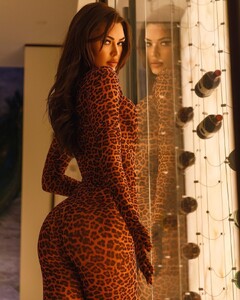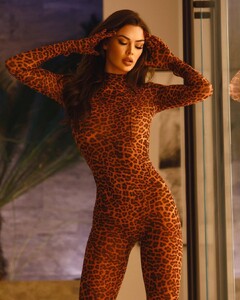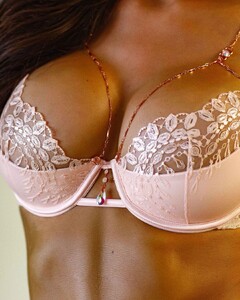Everything posted by LucyLover
-
Rachel Cook
- Jessica Nazarenus
- Rachel Cook
Rachel is mega pretty and total sexy. Her body is so insane perfect.- Rachel Cook
IG ❤️❤️❤️- Rachel Cook
- Rachel Cook
Dream woman- Rachel Cook
Rachel is mega beautiful. Her body is a dream, absolutely perfect from her toes to the tips of her hair. Her face is super pretty, maybe the most beautiful I have ever seen. The short hair suits her incredibly well and makes her gorgeous face stand out even more. Absolute dream woman.- Rachel Cook
- Rachel Cook
- Jessica Nazarenus
- Jessica Nazarenus
- Jessica Nazarenus
Honey Birdette SaveInsta.App - 3200502082226808112.mp4- Jessica Nazarenus
- Jessica Nazarenus
- Jessica Nazarenus
Jessica has had her breasts enhanced. You can see the scars on her underbust fold. I think her boobs are totally successful and go wonderfully with her dream body.- Jessica Nazarenus
- Jessica Nazarenus
I find her breasts anything but terrible. They look damn good on her in my eyes.- Jessica Nazarenus
- Jessica Nazarenus
The surgeon did a fantastic job. Jessica is hot and I think it's totally ok that she obviously got an upgrade.- Jessica Nazarenus
The likelihood that she has had a surgeon lay hands on her is quite high.- Jessica Nazarenus
- Jessica Nazarenus
- Jessica Nazarenus
- Jessica Nazarenus
- Jessica Nazarenus
- Jessica Nazarenus
Account
Navigation
Search
Configure browser push notifications
Chrome (Android)
- Tap the lock icon next to the address bar.
- Tap Permissions → Notifications.
- Adjust your preference.
Chrome (Desktop)
- Click the padlock icon in the address bar.
- Select Site settings.
- Find Notifications and adjust your preference.
Safari (iOS 16.4+)
- Ensure the site is installed via Add to Home Screen.
- Open Settings App → Notifications.
- Find your app name and adjust your preference.
Safari (macOS)
- Go to Safari → Preferences.
- Click the Websites tab.
- Select Notifications in the sidebar.
- Find this website and adjust your preference.
Edge (Android)
- Tap the lock icon next to the address bar.
- Tap Permissions.
- Find Notifications and adjust your preference.
Edge (Desktop)
- Click the padlock icon in the address bar.
- Click Permissions for this site.
- Find Notifications and adjust your preference.
Firefox (Android)
- Go to Settings → Site permissions.
- Tap Notifications.
- Find this site in the list and adjust your preference.
Firefox (Desktop)
- Open Firefox Settings.
- Search for Notifications.
- Find this site in the list and adjust your preference.