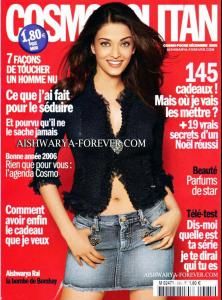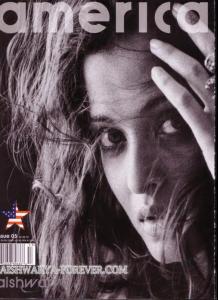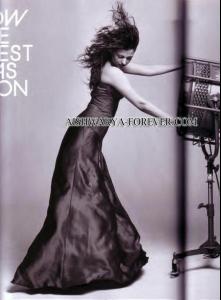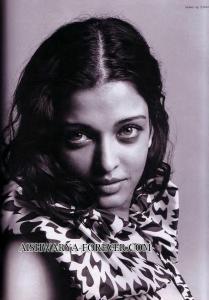- Aishwarya Rai
- Aishwarya Rai
- Victoria's Secret Swimwear
- Candids
- Aishwarya Rai
-
Aishwarya Rai
- Candids
- Candids
-
Avatar and Signature Request Thread
can someone please make a sig and avi with aishwarya or alessandra?
-
- Runway
- Wallpapers
- Candids
- Aishwarya Rai
-
Victoria's Secret General Clothing
thanks i love that picture!!!
-
Bree Conden
those are soo pretty!! thank you Neo