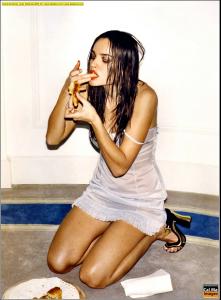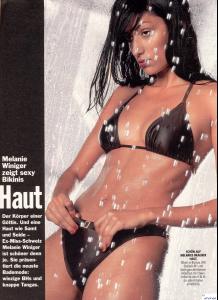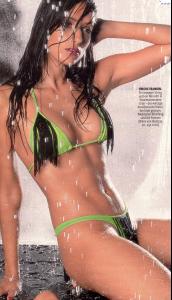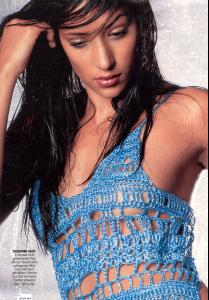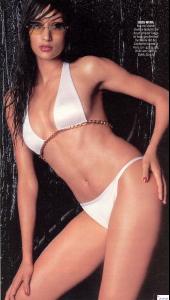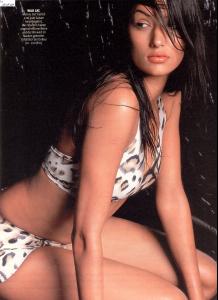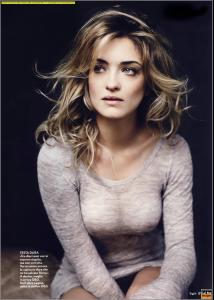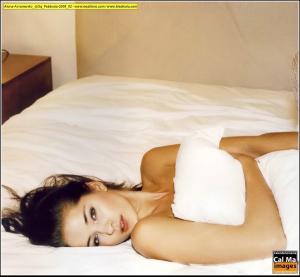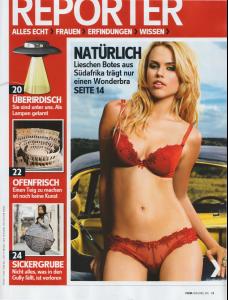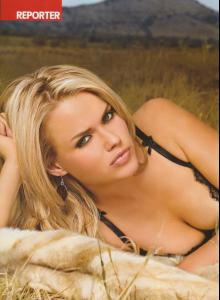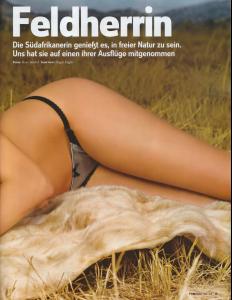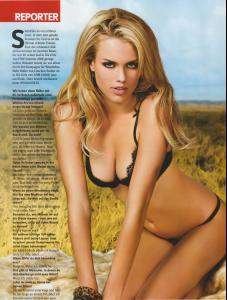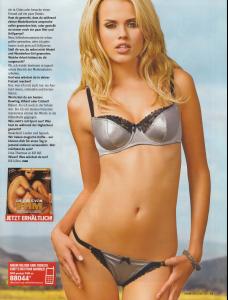Everything posted by dna
-
Angela Lindvall
* Warning : Nudity * Purple Spring/Summer 2008
- Elisa Sednaoui
- Iselin Steiro
-
Morgane Dubled
awesome ed thanx
- Olga Maliouk
-
Amanda Huras
very unique face
-
Alsou
already has a thread, moderator please merge http://www.bellazon.com/main/topic11883/Babe_Musicians:Alsou
-
Kseniya Sobchak
pete can you re-upload the pics
- Natassia Malthe
-
Alena Avramenko
i think she's actually hosting TV now
-
Kasia Smutniak
moderator please move thread to actress
-
Kasia Smutniak
-
Melanie Winiger
- Melanie Winiger
Melanie Winiger, (born January 22, 1979 in Zurich) is a former Miss Switzerland winner and current film actress and model. Melanie Winiger was brought up in Tessin, an Italian region of Switzerland. In the late 1990s she began working as a model and TV-host.- Carolina Crescentini
- Carolina Crescentini
- Alena Avramenko
- Helena Houdova
- Manon Von Gerkan
lovely bunch- Lieschen Botes
- Francesca Piccinini
- Maite Perroni
- Gabrielle Anwar
- Elisabeth Reyes
- Tamsin Egerton
- Melanie Winiger