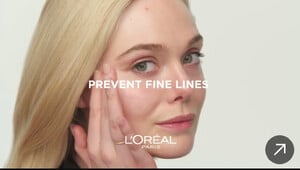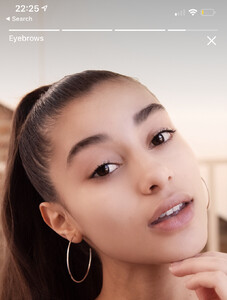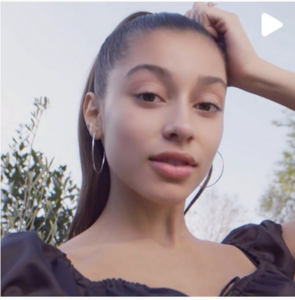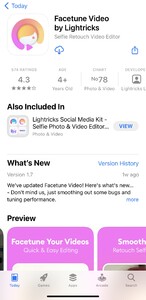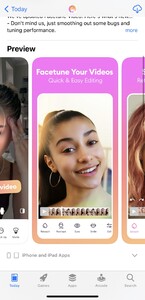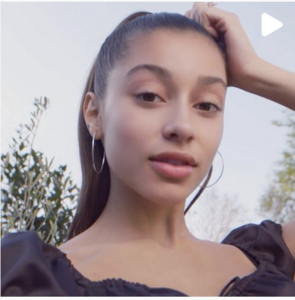Everything posted by Daniel/Photographer
-
Who’s this actress/model from this HP advert?
I’d like to ask her to see if she’s available for a collaboration, if she’s a freelance model or actress.
-
Who is this model?
I saw this model on the Swedish phone website Hallon.se and wondering if you guys know if she’s a freelance model or an actress? Would the company she works for allow collaborations?
-
Who is this model?
- Who’s this model from L’Oréal?
-
Who is this M&S model?
Wow, you were impressively quick. Thanks!
-
Who is this M&S model?
Hi all, I'm looking for potential collaborations for my upcoming modelling portfolio and this M&S model caught my attention, however I can't find her modelling portfolio/and details. any ideas?
-
A model in an app called ‘Facetune2’
Hi people! Does anyone know what this models’ name is, please? I’d really appreciate it if you could find out, thank you! Kind regards, Daniel the photographer
-
EXTRA "Model"
-
Facetune video by lightricks - Appearing Model
-
Facetune video by lightricks - Appearing Model
https://appsliced.co/app?n=facetune-video-selfie-editor&l=dev Hi there! Hope you are all well. I'm just wondering if any of you know who this model is? I'd like to do a few collaborations with this model. Thanks!
-
Marks and Spencer lingerie models
-
Marks and Spencer lingerie models